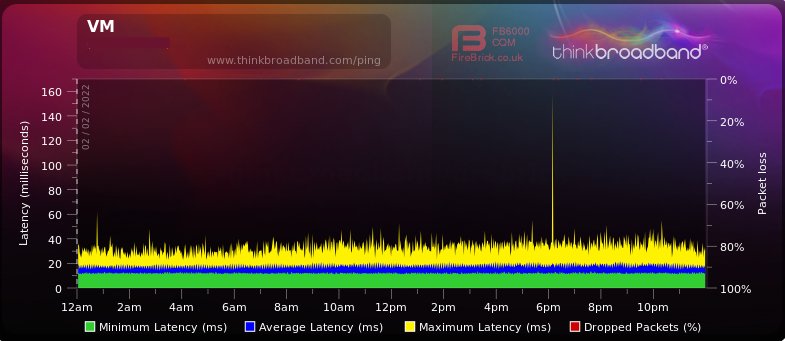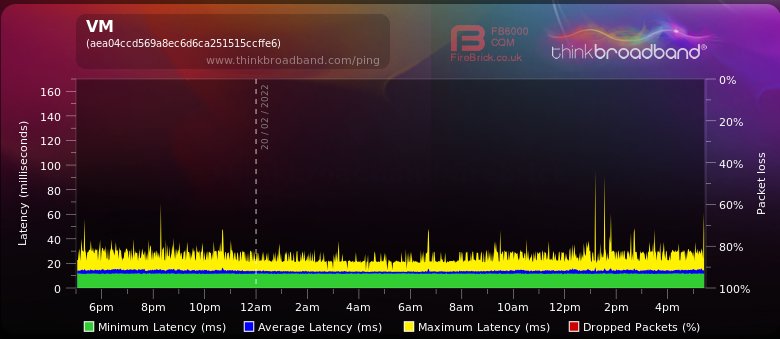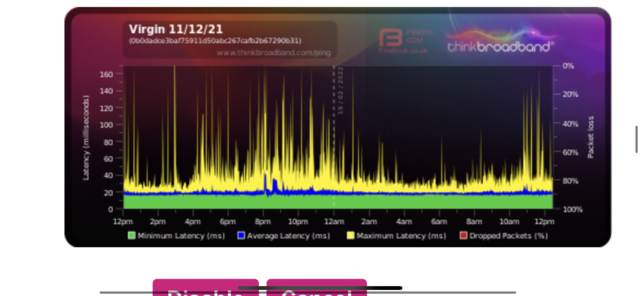Just two.
I've reverted back to non-aggregated for the moment. Had some other weird issues which I wasn't sure were related so figured I'd drop back to 'standard' mode for now and check all is well before trying again.
I have two potential hardware solutions. One is my current pfSense box which is a Qotom mini-PC thing with four Intel gigabit ports. This has the benefit of being very low power (about 10W) but is a slightly more complex config as I have to use aggregation on both sides, round-robin for the WAN to the Hub4 and LACP for the LAN side to my core switch. The alternative is a Dell R210II which has a 10GbE NIC in it so I can use the two built-in gigabit ports for the WAN side and then a single 10Gb link to the switch. Simpler but the downside is this box sucks about 60W of juice. With prices going the way they are, an extra 50W 24/7 adds up.
With both I seem to get this 'flakiness' where sometimes my speed caps at about 950Mb which, as I said, is too coincidental not to be the aggregation failing and it only using one port.
I'll experiment with it again when I have the time and patience but it's not that big a deal really. The most I ever saw in aggregated mode was just over 1100Mb and the extra 150Mb doesn't really make that much difference at the end of the day.