You are using an out of date browser. It may not display this or other websites correctly.
You should upgrade or use an alternative browser.
You should upgrade or use an alternative browser.
Virgin Media Discussion Thread
- Thread starter macca40
- Start date
More options
Thread starter's postsYes but what if ons pc is downstairs and the other one is upstairs?
Thanks
Run a cable, use wireless, or use power-plugs. You can only have one modem, you have to connect to it in some fashion. How else do you expect it to work?
Is 50mb being upgraded?
Yes to 100Mb if I recall it's planned to be...
50Mb -> 100Mb
100Mb -> 200Mb
152Mb -> 300Mb
Interestingly a post on cableforum shows a speedtest and the config from the router showing that the new 300mb is currently being trialled with 20mb upload :
Going by the trials in Cardiff that may not be the case. At least, not in all areas.
Max Traffic Rate 337920000 bps
Max Traffic Burst 42600 bytes
Max Traffic Rate 21504000 bps
Max Traffic Burst 16320 bytes
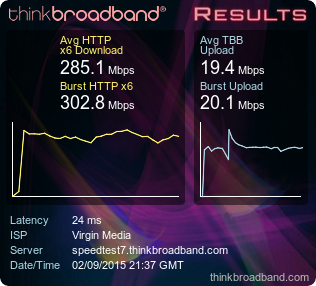
Soldato
- Joined
- 17 Aug 2007
- Posts
- 2,896
- Location
- London, Moscow & Samara
Yes to 100Mb if I recall it's planned to be...
50Mb -> 100Mb
100Mb -> 200Mb
152Mb -> 300Mb
When Virgin upgrade lines is it region specific? or rolled out nationally?
When Virgin upgrade lines is it region specific? or rolled out nationally?
It's done region by region. The actual upgrade (if you already have a capable modem) is just a new config file sent to your Superhub. The problem is that your area might need work to expand the available bandwidth, and this has to be done before an area wide upgrade.
Soldato
- Joined
- 17 Aug 2007
- Posts
- 2,896
- Location
- London, Moscow & Samara
It's done region by region. The actual upgrade (if you already have a capable modem) is just a new config file sent to your Superhub. The problem is that your area might need work to expand the available bandwidth, and this has to be done before an area wide upgrade.
Thanks for the information.
Last edited:
Run a cable, use wireless, or use power-plugs. You can only have one modem, you have to connect to it in some fashion. How else do you expect it to work?
Wth do you think I was asking then in my first post?
I wanted to know of a way to connect it directly.
Wth do you think I was asking then in my first post?
I wanted to know of a way to connect it directly.
Well you could connect it via another PC, but if you're using cables or wireless, you would just go straight to the router instead. That is "direct", though not really, as you're actually behind a router and a firewall.
You should have said you've never had the internet, then I would have used smaller words. Have you maybe had DSL where you connected directly to the modem with only one port? In which case all you need to know is that a Superhub (VM's combined modem/router/firewall/hub) has four of those little square sockets on the back, and you just plug more network cables from your PCs to the Superhub. Or use the wireless.
Last edited:
Soldato
- Joined
- 17 Aug 2007
- Posts
- 2,896
- Location
- London, Moscow & Samara
All i want to do is have both pc's running on a wired connection. The speed and connection is meant to be stronger.
How do I achive this.
You will need to run RJ45 cable from both PCs to the VM Hub. Depending on the PC you have upstairs you will have to measure distance for cable required. Alternativley if you are unable to find the cable length required you may have to run through floor board for example if you do not want to use wireless.
Last edited:
The easiest option is to use homeplugs.
They plug into the mains (so one upstairs near your computer) and one near the router.
It works better if they are on the same circuit.
Don't use them in extension leads.
As an aside, had Virgin installed yesterday with a superhub 2ac. Our previous superhub 2 at the old address used to constantly drop its wifi connection. This one has only had 2 hours of use before it lost it. Can't seem to get it back on again even with resetting / rebooting / gently bouncing it off the floor.
Anyone else get this issue?
They plug into the mains (so one upstairs near your computer) and one near the router.
It works better if they are on the same circuit.
Don't use them in extension leads.
As an aside, had Virgin installed yesterday with a superhub 2ac. Our previous superhub 2 at the old address used to constantly drop its wifi connection. This one has only had 2 hours of use before it lost it. Can't seem to get it back on again even with resetting / rebooting / gently bouncing it off the floor.
Anyone else get this issue?
Associate
- Joined
- 8 Jul 2014
- Posts
- 117
I had the same. Why on earth would I want the unwashed masses generating latency on my egress queues, when I have 4g when I'm out and about.
Finally managed to opt out.
How do you opt out?
From my point of view its my router, my service and my electricity. I have 4G that I pay plenty for. Not trying to be selfish but it's my money and my choice.
Also do a lot of gaming and pings are crucial to me, CSGO etc.
How do you opt out?
You either run your Superhub in modem mode, or you go to the VM website, log into your account and change your profile settings. However, you may find that the settings you are after are not there to change. This is because the new hotspot system is currently being trialled in several areas inside the Thames Valley, so you may not even have it yet.
From my point of view its my router, my service and my electricity. I have 4G that I pay plenty for. Not trying to be selfish but it's my money and my choice.
Also do a lot of gaming and pings are crucial to me, CSGO etc.
It's a trade off. If you want to use VM's hotspots from this system, you have to provide one yourself at home. That seems quite fair to me, and you do have the option not to participate.
Soldato
- Joined
- 22 Jul 2014
- Posts
- 3,907
- Location
- Oxon
Just got my QuickStart package through, 2 days late... 
But hey ho, I'm happy:

Plus I signed up before the prices went up. Not bad for £28.50 a month, plus £50 back for both me and my mum.

But hey ho, I'm happy:

Plus I signed up before the prices went up. Not bad for £28.50 a month, plus £50 back for both me and my mum.
Associate
- Joined
- 8 Jul 2014
- Posts
- 117
You either run your Superhub in modem mode, or you go to the VM website, log into your account and change your profile settings. However, you may find that the settings you are after are not there to change. This is because the new hotspot system is currently being trialled in several areas inside the Thames Valley, so you may not even have it yet.
It's a trade off. If you want to use VM's hotspots from this system, you have to provide one yourself at home. That seems quite fair to me, and you do have the option not to participate.
Thanks and yes it's fair enough, just I don't need it so would prefer to keep my router and its connection solely for myself. I'll look for it now.
I just experience possibly the worst customer services I have ever experienced with Virgin Media. I went to a store... what a mistake!
The chap was friendly but seems to have got practically everything wrong on my order form, including things I was literally spelling for him. He got my past address details wrong. He didn't book a morning slot like I asked for and, although I knew about it, didn't even mention the installation cost through the whole discussion. I'm actually shocked at how bad it is... I did not know this level of incompetence was possible and I haven't even started my contract term!
The chap was friendly but seems to have got practically everything wrong on my order form, including things I was literally spelling for him. He got my past address details wrong. He didn't book a morning slot like I asked for and, although I knew about it, didn't even mention the installation cost through the whole discussion. I'm actually shocked at how bad it is... I did not know this level of incompetence was possible and I haven't even started my contract term!

I just experience possibly the worst customer services I have ever experienced with Virgin Media. I went to a store... what a mistake!
The chap was friendly but seems to have got practically everything wrong on my order form, including things I was literally spelling for him. He got my past address details wrong. He didn't book a morning slot like I asked for and, although I knew about it, didn't even mention the installation cost through the whole discussion. I'm actually shocked at how bad it is... I did not know this level of incompetence was possible and I haven't even started my contract term!
They're the same over the phone. They do have a terrible, disjointed and inconsistent customer service. I cant believe they've screwed up and/or blatantly lied to me on absolutely EVERY occasion I've ever had to call them.
Their actual internet service is pretty much 100% solid though, just hope you never have to contact them or have oversubscription issues.

