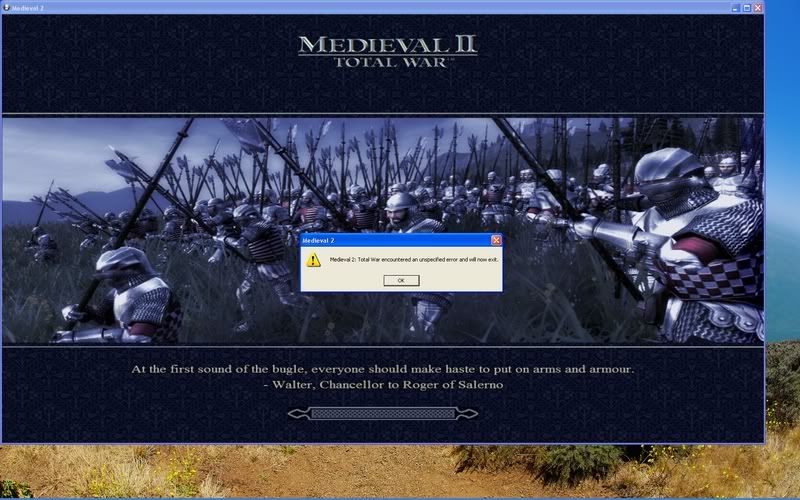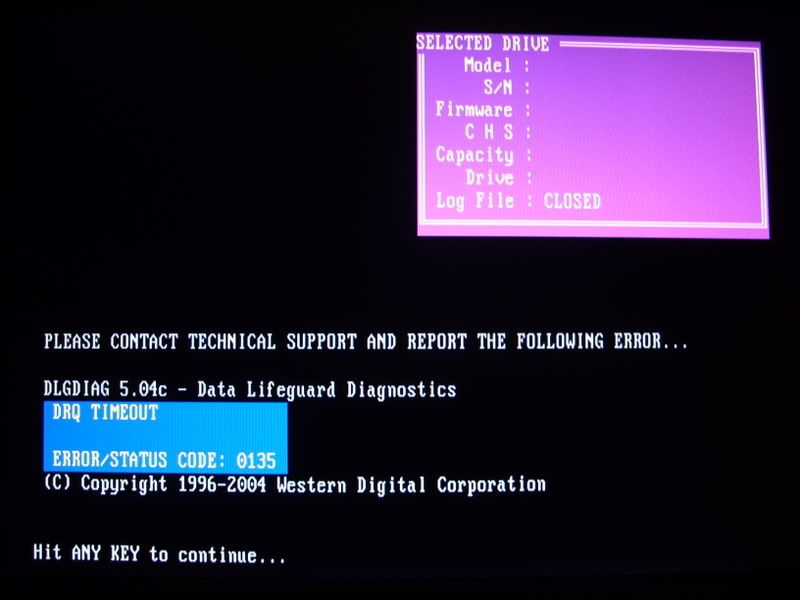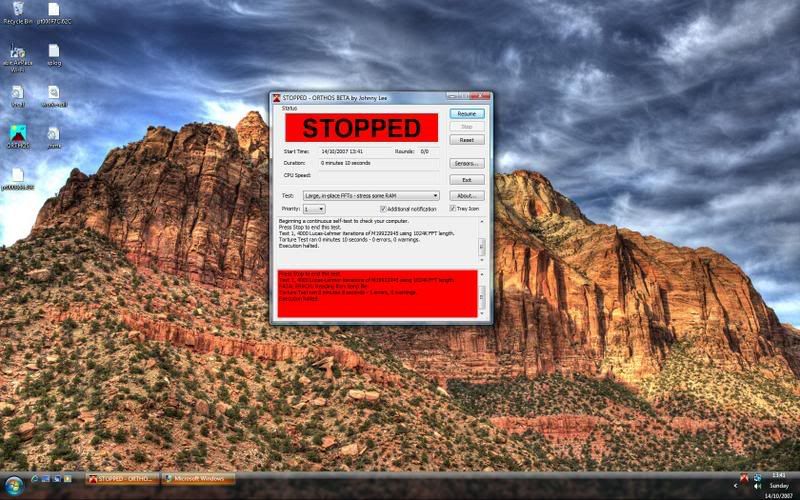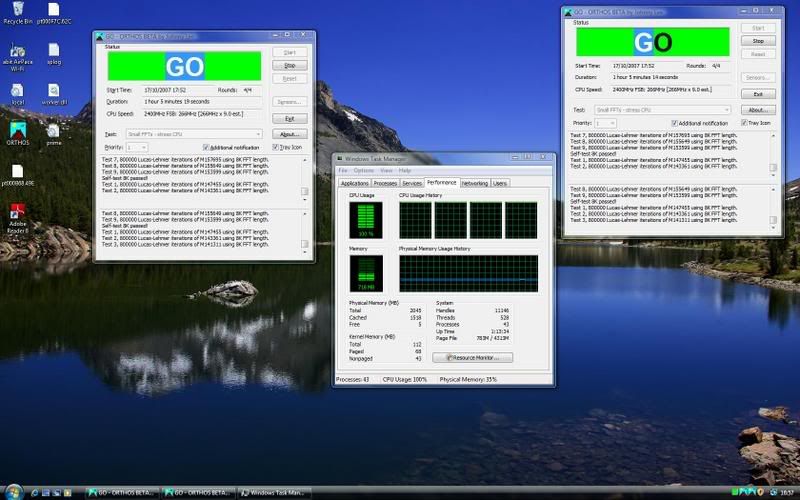I feel for you mate. However, to me it's telling that the problems started after installing drivers. Can you maybe re-install and hold off on installing any mobo or vid-card specific drivers? Just run some stress tests etc with default drivers, see how long the machine will stay working etc? It will give a clearer indication whether there's some causal relationship between the drivers and your problems, or whether that was just a fluke...
yeah I'll have a go tomorow, thanks for the reply.