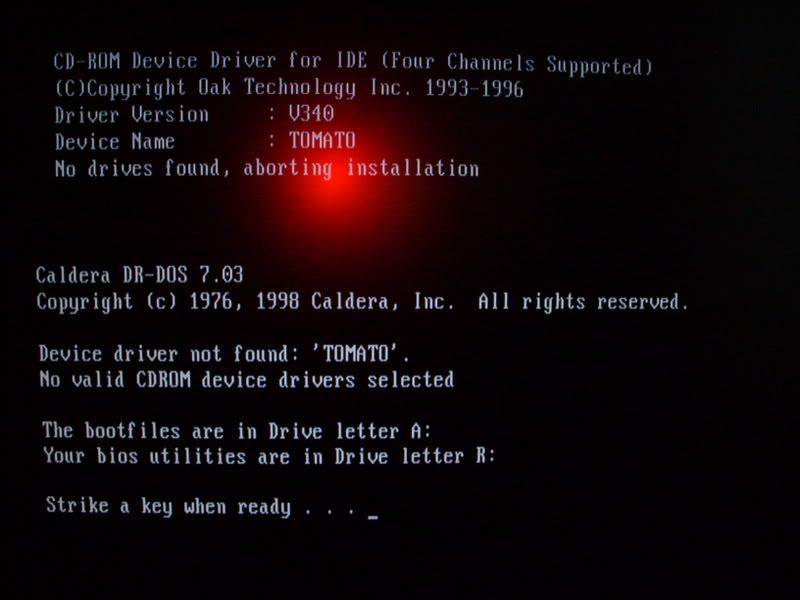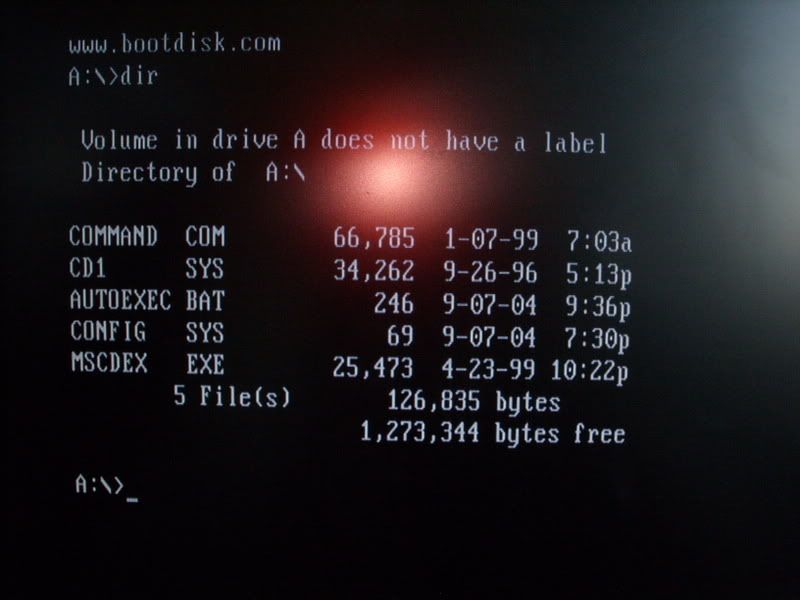@yantorsen,
I have made a bootable flash cd for you to make it a lot easier to flash your bios, just follow the instructions below.
1) Download the (created by me) custom ISO file from here > P35CDS3R_F4.iso < Contains bios F4 for GA-P35C-DS3R
2) Burn the ISO to a CD using burning software that can burn ISO images to CD, such as ImgBurn here > ImgBurn, it's free.
3) Boot your system with the CD you have just created.
4) When you get to the A> prompt, type r: and press enter
5) At the R> prompt, type runme.bat and press enter and you will be able to update the bios to version F4.
NOTE: The dos flash utility & bios file are on the CD so all you need to do is type runme.bat at the R> prompt as explained in step 5.
Hope this helps!
thanks for that mate, i'll be using that today. I'll let you know how I get on.
doesn't the optical drive usually default as the D drive though?
Yanto.