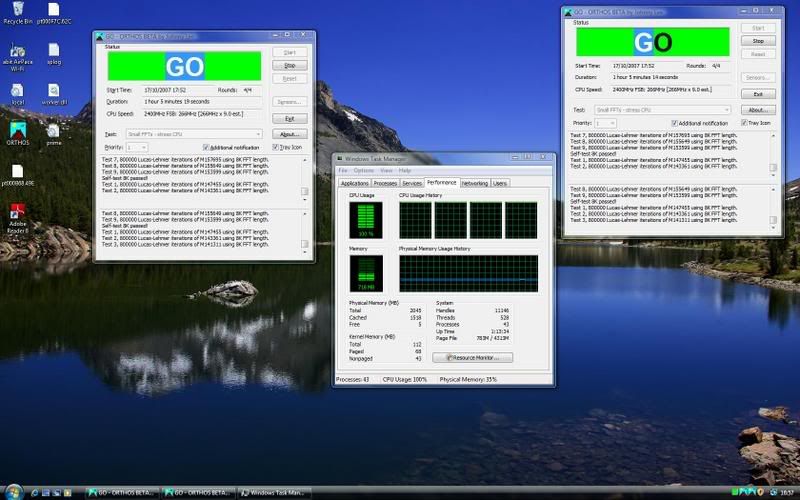You are using an out of date browser. It may not display this or other websites correctly.
You should upgrade or use an alternative browser.
You should upgrade or use an alternative browser.
Vista keeps on crashing...
- Thread starter yantorsen
- Start date
More options
Thread starter's postsHmm, rather interesting. I would say either Hard Drive (Not very likley now) Or memory really..:S
but would'nt memtest have picked it up if it was memory?
Did you let it actually do a full pass in Memtest? Sounds like you did if you ran it for over an hour, but just thought I'd check.
A lot of what you've reported contradicts eachother really. An ORTHOS error on "Blend" could be the CPU or the memory, but the random corruption makes it seem more likely that it's the memory than the CPU. The WD Diagnostics error points to the hard drive having problems, but a knackered HD wouldn't mess ORTHOS up. Very puzzling.
PAGE_FAULT BSODs obviously point to memory.
Have you got a spare generic IDE or SATA cable you can swap around your HD with? Sometimes broken/faulty cables can cause all sorts of corruption problems.
A lot of what you've reported contradicts eachother really. An ORTHOS error on "Blend" could be the CPU or the memory, but the random corruption makes it seem more likely that it's the memory than the CPU. The WD Diagnostics error points to the hard drive having problems, but a knackered HD wouldn't mess ORTHOS up. Very puzzling.
PAGE_FAULT BSODs obviously point to memory.
Have you got a spare generic IDE or SATA cable you can swap around your HD with? Sometimes broken/faulty cables can cause all sorts of corruption problems.
Did you let it actually do a full pass in Memtest? Sounds like you did if you ran it for over an hour, but just thought I'd check.
A lot of what you've reported contradicts eachother really. An ORTHOS error on "Blend" could be the CPU or the memory, but the random corruption makes it seem more likely that it's the memory than the CPU. The WD Diagnostics error points to the hard drive having problems, but a knackered HD wouldn't mess ORTHOS up. Very puzzling.
PAGE_FAULT BSODs obviously point to memory.
Have you got a spare generic IDE or SATA cable you can swap around your HD with? Sometimes broken/faulty cables can cause all sorts of corruption problems.
yep ive already tryed changing the sata cables, and ive try using an old ide dvd drive but it didnt help.
and i ran memtest for 6 hours.
Associate
- Joined
- 5 Jun 2005
- Posts
- 987
- Location
- Leicestershire
random erros really, random programs closing, corrupted files, dll errors, you name it, but i havn't had a bsod for a while.
also i noticed orthos didn't utilize all four core similtaneously? but only two? not sure if that's correct or not.
Ah.... Well that's not really right. You need to run 2 copies of orthos and assign CPU affinity to each instance to ensure all 4 cores are stressed. If you don't, and there's for example a problem with one of the cores, then it's pot luck whether a single instance of Orthos will land on the core and stress the CPU hard enough to make it fail. (Assuming there's some sort of CPU issue.)
To reiterate,
1) Start 2 copies of orthos
2.) Go into task manager, process list
3.) Find first instance of orthos, right click on it, set CPU affinity to cpu 1 & 2
4.) Find second instance of orthos, right click on it, set CPU affinity to cpu 3 & 4
5.) Select "Small FFT's stresses mostly CPU" (or whatever it's called) on both
6.) Start both running.
7.) Report back whether that keeps running for an hour.
What's your temps like on the CPU? Have you tried Intel's TAT tool? Can you report the temps? My spidey sense is tingling in the CPU direction.
Associate
- Joined
- 5 Jun 2005
- Posts
- 987
- Location
- Leicestershire
Right orthos been running for over an hour now 100% on all four cores, and with no errors, still running now.
OK, so it's apparently not the CPU. I know your box has also passed several cycles of Memtest, so it's unlikely to be the RAM. That essentially, leaves motherboard and graphics card (and PSU, possibly... as well as HDD, though unlikely) as remaining culprits. Can you beg, borrow or steal (ok not steal) another known working vid card from somewhere to test if the rig is more stable with it? If so then that would suggest it's your vid card. If not, the search continues.
OK, so it's apparently not the CPU. I know your box has also passed several cycles of Memtest, so it's unlikely to be the RAM. That essentially, leaves motherboard and graphics card (and PSU, possibly... as well as HDD, though unlikely) as remaining culprits. Can you beg, borrow or steal (ok not steal) another known working vid card from somewhere to test if the rig is more stable with it? If so then that would suggest it's your vid card. If not, the search continues.
the only spare cards I have are AGP ones. And none of my mates know anything about computers and are unlikely to let me take there machines apart.
I wasn't sure bout the gpu, becasue I had medieval total war playing on xp pro on this system for a bit then the install became corrupted.
I'm still pointing at your hard drive. Do you have onboard VGA?
not that I know of? my board has a video output though?
When u installed vista, how long did it take before you got errors by the way. Have you thought its something ** installing straight after u installed vista? I mean have you tryed not installing anything after vista has done installing and checking after each new thing added if probs start as that might find the culprit.
Still think its a bios issue like but was woundering about this today if ** installing somit dodgy hence all the probs start.
Still think its a bios issue like but was woundering about this today if ** installing somit dodgy hence all the probs start.
Same thing. Remove graphics card and plug it into the onboard video, see what happens.
I can't i havn't got the right cable, it's not the same type of output as the 8800gtx's. It's like an older style video output can't remember what there called.
When u installed vista, how long did it take before you got errors by the way. Have you thought its something ** installing straight after u installed vista? I mean have you tryed not installing anything after vista has done installing and checking after each new thing added if probs start as that might find the culprit.
Still think its a bios issue like but was woundering about this today if ** installing somit dodgy hence all the probs start.
my problems started from, when i was installing windows, crashed several time when trying to install it. although that was when i had ram at wrong voltages, and I have since installed without it crashing on the installation process.
I have checked after every new driver I installed, for errors, but i didn't get any, atleast nothing majar apart from a few programs not responding, like start menu and things. but I didn't get any real errors until I wanted to install any games or even programs like messenger.
and skeeter im planning on updating the bios tomorow morning, once I've done some more research on bios flashing.
Last edited:
Soldato
- Joined
- 30 Dec 2004
- Posts
- 4,681
- Location
- Bromley, Kent
I can't i havn't got the right cable, it's not the same type of output as the 8800gtx's. It's like an older style video output can't remember what there called.
VGA, you can buy VGA --> DVI adaptors on the highs street pretty cheaply, and DVI --> VGA if needed also
- Pea0n
@yantorsen,
Could you post exactly what hardware you have, eg: mobo make & model, ram make, model & amount, cpu type & model, hdd, cd/dvd rom, etc, etc.
If you do this i will find all the drivers you need and any microsoft hot fixes that may help, if then it still doesn't work just post back and at least we then know if it is hardware or software related.
BTW, there is one golden rule when installing drivers, that is to install the chipset drivers first.
Could you post exactly what hardware you have, eg: mobo make & model, ram make, model & amount, cpu type & model, hdd, cd/dvd rom, etc, etc.
If you do this i will find all the drivers you need and any microsoft hot fixes that may help, if then it still doesn't work just post back and at least we then know if it is hardware or software related.
BTW, there is one golden rule when installing drivers, that is to install the chipset drivers first.
@yantorsen,
Could you post exactly what hardware you have, eg: mobo make & model, ram make, model & amount, cpu type & model, hdd, cd/dvd rom, etc, etc.
If you do this i will find all the drivers you need and any microsoft hot fixes that may help, if then it still doesn't work just post back and at least we then know if it is hardware or software related.
BTW, there is one golden rule when installing drivers, that is to install the chipset drivers first.
well i'm just using the vista drivers for the chipset atm, because the ones I downloaded didn't work they were corrupt.
my specs are as follows ( i can post peripheral aswell if you need it):
CPU: Intel Core 2 Quads Q6600 G0 Stepping
RAM: Corsair XMS2 PC5300 667MHZ 2GB (2x1GB) Timings: 4-4-4-12
GPU: Scan OEM Nvidia 8800 GTX
MOBO: Gigabyte GA-P35C-DS3R (not sure which revision it is to be honest)
HDD: Western Digital 320GB AAKS (WD3200AAKS)
ODD: Lite-On DVD-RW (not sure on the exact model)
CASE: Akasa Zen
PSU: Corsair HX 520W
WIFI: Abit AirPace PCI-E Wireless Adapter Card
Thanks, Yanto.
VGA, you can buy VGA --> DVI adaptors on the highs street pretty cheaply, and DVI --> VGA if needed also
- Pea0n
/i think i may have one in the garage, but I'll have to have a look tomorow, it's light enough to see.
Maybe you should post a link to the other topic in gfx section forums so ppl know more, cos these 2 topics are basically the same thing were discussing.
Btw did you try not using the wifi card at all. And did you ever try to find out what bios your using at the mo. Before you try flashin ** mb with new bios. It might have f4 on already (doubtful tho). Most off the shelf ones come with F2 i hear.
Btw did you try not using the wifi card at all. And did you ever try to find out what bios your using at the mo. Before you try flashin ** mb with new bios. It might have f4 on already (doubtful tho). Most off the shelf ones come with F2 i hear.