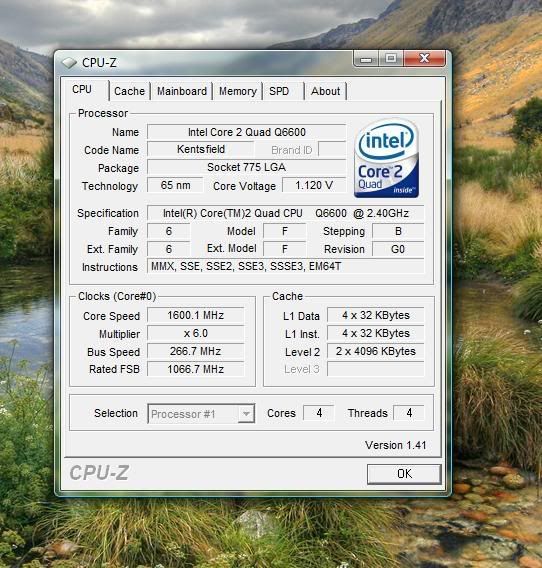Considering how unstable Windows is i would be very reluctant to update the bios from within Windows.right so i just download the new bios and run it?
Take a look at the link below, you will find all the info you need to flash the bios, also make shure you download and read the pdf file at the bottom of that page and read it very carefully.
How to reflash Motherboard BIOS
Also, i have looked at the bios updates for your mobo and it doesn't mention anything that may fix the issues you are having so i doubt that updating the bios will help, i could be wrong though.
I have also found this > audio seems to be failing which refers to the sound failing when you install the drivers for a Radeon HD 2000 series GFX, i know you have an NVIDIA card, but, the same fix may work for the issue you are having with the audio.
Last edited: