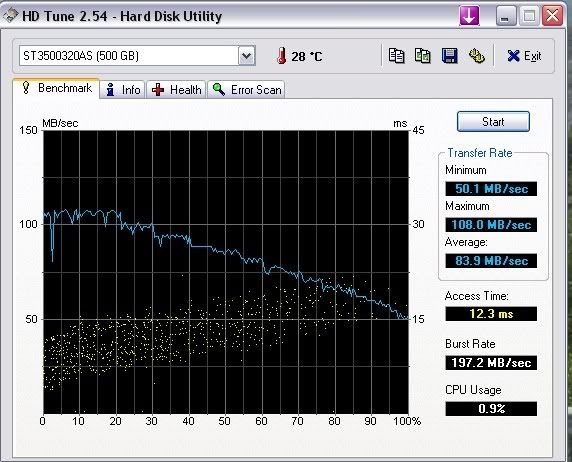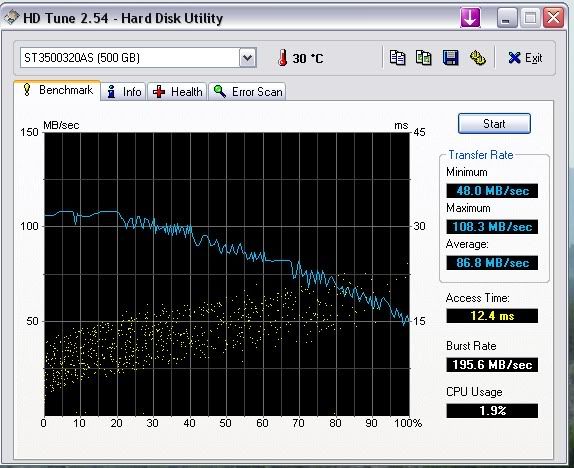As per the instructions, I used the exe file which told me the target floppy would be overwritten, (did not use the CD iso). It wrote the floppy and I then restarted into the bios to make the floppy the first boot device, left the bios and saving the change, then powered down.
I then disconnected the power from my numerous hard disk drives and the CD, (left the 7200.11 connected), then powered back on.
It boots from the floppy then shows you a readme which tells you to to what I had already done, i.e. disconnect all sata and pata leaving only the 7200.11 connected. Press escape to bypass the readme, then it goes to a Dos prompt. Type in FLASH and hit enter.
It loads the image from the floppy, and cycles through devices and of course should only find the 7200.11. It does a nerve tingling count down from fifty something, but suddenly tells you to power down, and not to press ctrl del alt.
When I reconnected all the drives and powered up, I went into the bios, but everything was OK.
It is nerve racking doing any form of reflashing, so it is up to you, just use a floppy to avoid problems warned elswhere on the Net.
Hope this helps,
Brian
I then disconnected the power from my numerous hard disk drives and the CD, (left the 7200.11 connected), then powered back on.
It boots from the floppy then shows you a readme which tells you to to what I had already done, i.e. disconnect all sata and pata leaving only the 7200.11 connected. Press escape to bypass the readme, then it goes to a Dos prompt. Type in FLASH and hit enter.
It loads the image from the floppy, and cycles through devices and of course should only find the 7200.11. It does a nerve tingling count down from fifty something, but suddenly tells you to power down, and not to press ctrl del alt.
When I reconnected all the drives and powered up, I went into the bios, but everything was OK.
It is nerve racking doing any form of reflashing, so it is up to you, just use a floppy to avoid problems warned elswhere on the Net.
Hope this helps,
Brian