So .. I've been messing about a bit more, and this seems more and more like an issue restricted to World of Warcraft!
In WoW I am getting temps that go up to 110 and beyond (I shut it off before it goes much further). So I tried a few other things, and this is what I found for VRM 1 results (I just realised that the other VRM sensor just stays at 49 regardless):
World of Warcraft - 110+
Hearthstone - 68
3D Mark - Skydiver Benchmark - 86
3D Mark - Firestrike Ultra (4K) Benchmark - 70
So for some reason, WoW seems to push everything into crazy numbers even though it's not the most graphically demanding game. But the 3D Mark benchmarks are designed to stress these things, and they are well within acceptable limits for the VRM temps ... it's very strange.
The great news is that my main GPU never went above 40 degrees, even on the Firestrike benchmark. It hit 95 degrees when I ran it with the stock cooler.
I know the copper sinks aren't really needed, but I had some spare so I left them on anyway. I see TonyTurbo was cooling this area too from his photo above, and the heatsinks are very hot to the touch too .. so I guess it can't hurt.
Anyway .. maybe everything is actually fine, and it's just WoW throwing it's toys out of the pram?
And thanks for the suggestion New Boy, I was looking at all sorts of crazy solutions to hold the heatsinks on, but cable ties should do the job just fine. This is all still temporary until that EKWB block comes out!
Cheers!


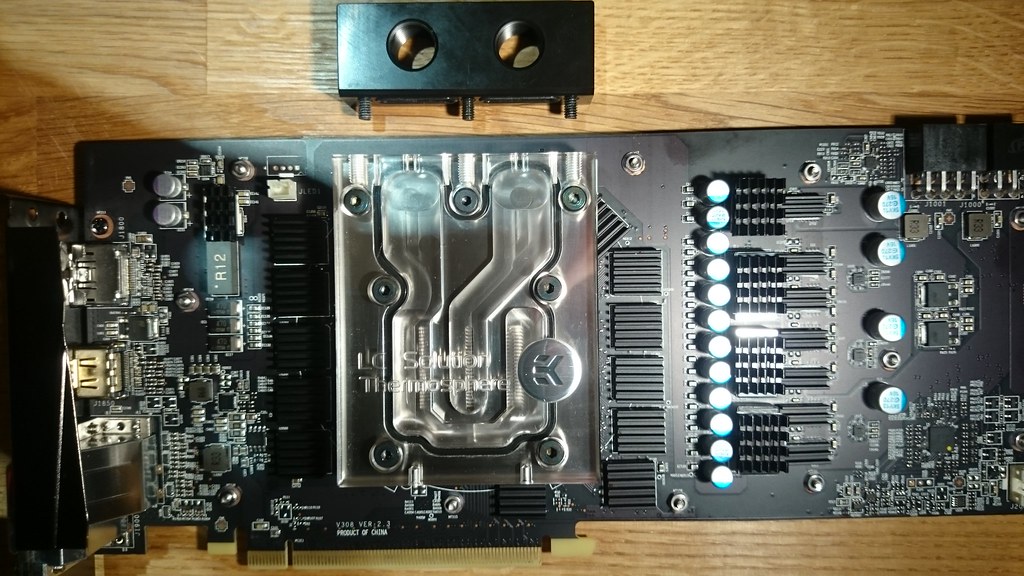
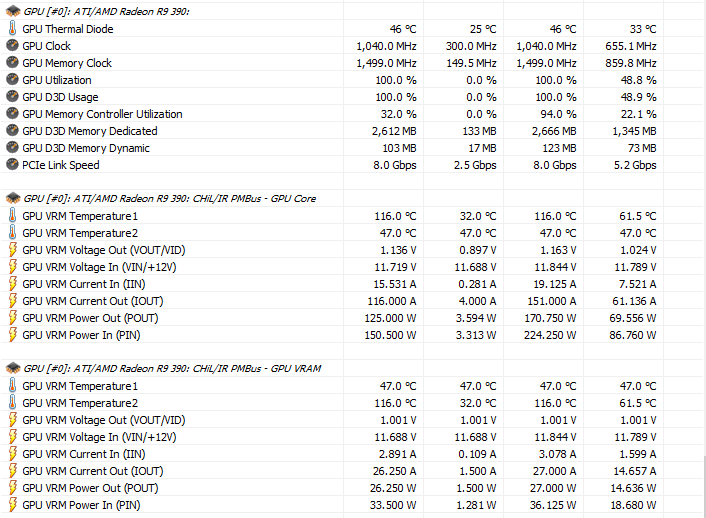



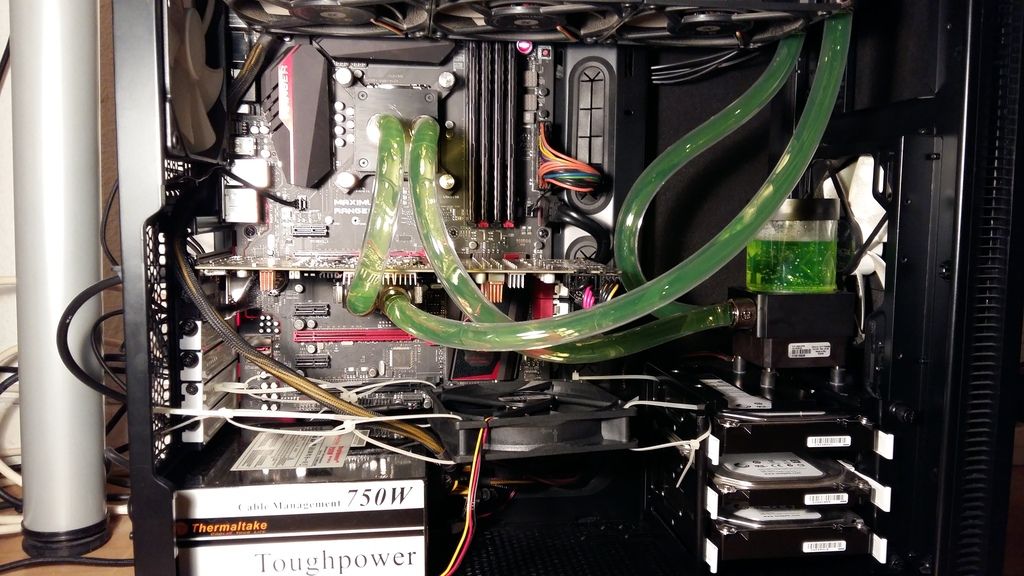
 . I already added a fan blowing directly onto the card and things have got better now (around 80/85 degrees now instead of 110+).
. I already added a fan blowing directly onto the card and things have got better now (around 80/85 degrees now instead of 110+). .
.