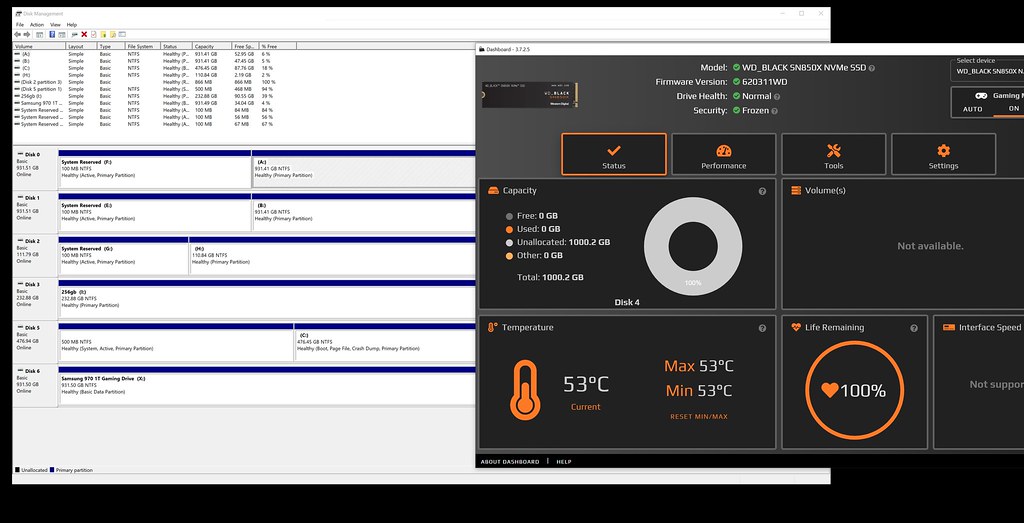Associate
- Joined
- 17 Oct 2007
- Posts
- 1,778
- Location
- Some where in England
WD Black SN850X not showing up in Disk management but I can see it in Bios and also WD Software ! Whats going on ?
Can someone please help me get this to show up in my disk manangement as its driving me insane ! makes no sense why its not showing up but I can see it in my Bios and also in the WD Software ! I have updated the fireware.
Can someone please help me get this to show up in my disk manangement as its driving me insane ! makes no sense why its not showing up but I can see it in my Bios and also in the WD Software ! I have updated the fireware.