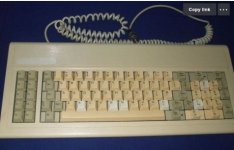A new used hard drive arrived this morning by DPD I never knew they delivered on a Sunday... I ordered it for the TINY PC I'm working on. I set the hard drive up for a Windows 95 install and then at the end of the installation I got the blue screen of death. The optical drive is fine and the Windows 95 installation CD is an original in new condition. The computer froze so I had to turn it off by the plug and back on again. It ran scan disk and booted up fine into Windows 95. I then got an error message about a missing DLL file... I needed to install my video card and sound blaster card which I was unable to do I kept getting errors that the program has performed an illegal operation along with missing DLL file, SETUPAPI.DLL. I think the hard drive maybe the problem. Scandisk detected errors but fixed them.... right after installation.
I've used these drivers before on other computers and they worked fine. The video card is ATi Radeon 9200 128 and the sound card is a Sound Blaster Live 5.1
Edit: I'm getting another replacement hard drive sent. I guess no matter how well a hard drive is packed it can still go bad from transit due to there delicate nature.
I've used these drivers before on other computers and they worked fine. The video card is ATi Radeon 9200 128 and the sound card is a Sound Blaster Live 5.1
Edit: I'm getting another replacement hard drive sent. I guess no matter how well a hard drive is packed it can still go bad from transit due to there delicate nature.
Last edited:









 . I did try that one but I was unable to get the card installed with that. Its ok, the Radeon 7000 is good enough for this machine.
. I did try that one but I was unable to get the card installed with that. Its ok, the Radeon 7000 is good enough for this machine.