Permabanned
- Joined
- 27 Sep 2019
- Posts
- 2,570
That is a lot of pr0n! 

Please remember that any mention of competitors, hinting at competitors or offering to provide details of competitors will result in an account suspension. The full rules can be found under the 'Terms and Rules' link in the bottom right corner of your screen. Just don't mention competitors in any way, shape or form and you'll be OK.

I need to upgrade my CPU as just browsing the internet seems to use all it power
Which CPU would you recommend to upgrade from a i7-8700k from ?

Browsing is CPU demanding, especially YouTube and Facebook.
I'd go for the following:
My basket at Overclockers UK:
That wouldn't help, the problem isn't with the processor and going from 32GB ram to 16GB definately won't help.
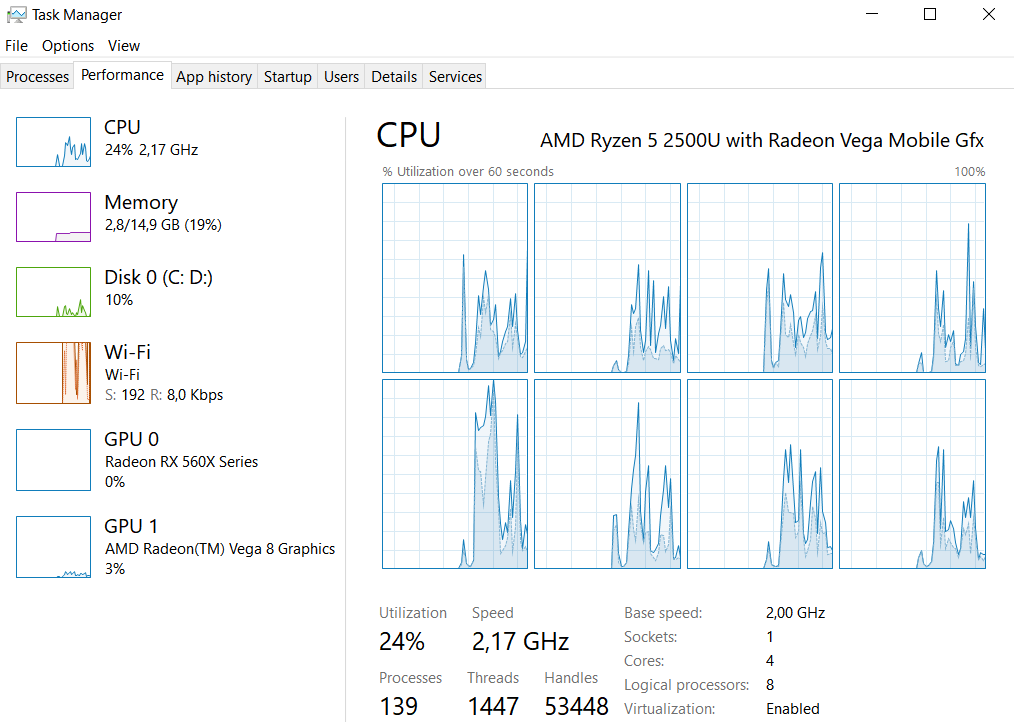
lol do you have 70 tabs open?

No I wasn't looking at that..That is a lot of pr0n!



Something else wrong their fella.
I currently have 45 tabs and god knows how many extensions on an i5 laptop using Chrome with low CPU usage.
70 tabs is nothing. I have more than that open right now and Chrome is using 1.5% of my CPU.
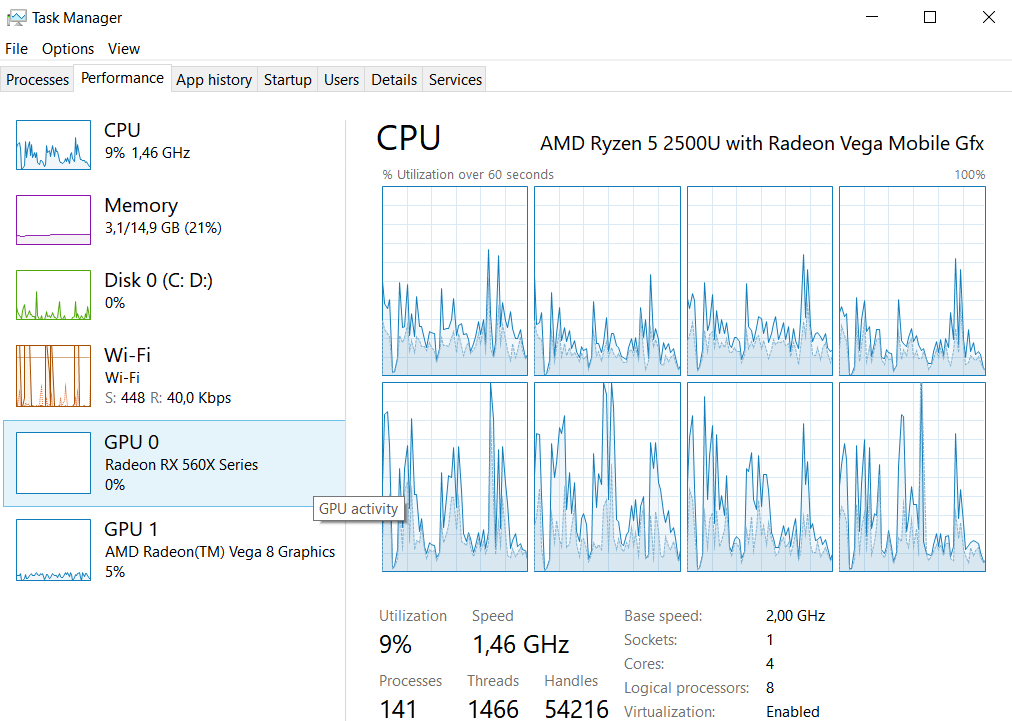
I may try that..
I tried the firefox browser and that was no good..
My basket at Overclockers UK:
I'd at least change the CPU to a 3950X minimum, go big or go homeWOW, I've seen it all now.
Recommending a £700 upgrade from a perfectly fine/similar CPU to fix a non issue.
This forum has went crazy with the AMD love recently, basically suggesting it for any use case.

Look at what happens to my threads when browsing a forum thread full of YouTube thumbnails:
+1WOW, I've seen it all now.
Recommending a £700 upgrade from a perfectly fine/similar CPU to fix a non issue.
This forum has went crazy with the AMD love recently, basically suggesting it for any use case.

