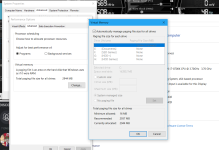You are using an out of date browser. It may not display this or other websites correctly.
You should upgrade or use an alternative browser.
You should upgrade or use an alternative browser.
Why is my PC performing so badly, when I've spent so much money on it?
- Thread starter JL94x4
- Start date
More options
Thread starter's postsI would suggest downloading and running latencymon and see if there are any deferred procedure calls holding things up.
Of late there seems to be some trouble with windows 10 and new hardware if installation disc or image is pretty old. Always seems to be best to download the latest image from microsoft.
Of late there seems to be some trouble with windows 10 and new hardware if installation disc or image is pretty old. Always seems to be best to download the latest image from microsoft.
Associate
- Joined
- 31 Oct 2012
- Posts
- 2,243
- Location
- Edinburgh
Yeah was the huge pagefile while physical ram was below 8GB that made me wonder about the ram sticks. If they are not tested individually you can get odd results so might be worth some time.That jump in pagefile usage would indicate a lack of ram - so definitely check the ram usage (both main-board and GPU). With a spike like that and corresponding dip in frame rates I suspect the ram on the GPU may be faulty.
Yeah was the huge pagefile while physical ram was below 8GB that made me wonder about the ram sticks. If they are not tested individually you can get odd results so might be worth some time.
Could Afterburner be doing VRAM + RAM = Combined amount?
Read the whole thread, and don't see any mention of this unless I missed it.
Have you tried using HDMI from the 1080Ti to just one monitor? Also have you tried removing the Nvidia drivers completely and using the standard VGA adapter, e.g. no driver to see what happens?
Have you tried using HDMI from the 1080Ti to just one monitor? Also have you tried removing the Nvidia drivers completely and using the standard VGA adapter, e.g. no driver to see what happens?

Read the whole thread, and don't see any mention of this unless I missed it.
Have you tried using HDMI from the 1080Ti to just one monitor? Also have you tried removing the Nvidia drivers completely and using the standard VGA adapter, e.g. no driver to see what happens?
My monitor only outputs 60hz via HDMI so testing stuttering wouldn't really give me any results as 60fps would look laggy to me anyway.
Yeah, without driver it performs 1000x worse

I get stutter in every app that uses Hardware Acceleration, whether that's Spotify app, Discord app, Firefox, Chrome etc etc, scrolling looks like I'm getting 20FPS or something, its like a slide show, also looks like the page is tearing whilst scrolling. It also does the same when scrolling on the start menu, settings, etc.
That is your issue, yet you refuse to try using HDMI because you'll notice the difference on the desktop at 60Hz?
Good luck.
That is your issue, yet you refuse to try using HDMI because you'll notice the difference on the desktop at 60Hz?
Good luck.
Wait, how is that my issue? Literally, my current 144hz looks and performs like im running it at 60hz, now you're telling me to go to 60hz to see if i notice a difference in performance? That's like telling a guy who owns a lambo with issues to try driving a mini to see if its a smoother ride.
Its not going to give me any results what so ever. To answer your question a little better if i lock my fps in game to 60 on Displayport I get perfect frametimes and no stutter (but it looks ugly compared to 144hz), but my point is I've spent almost £3,000 on this machine I should not have to lock a PC that contains an 8700K AND a GTX 1080 TI to 60fps.
I get great frametimes and no stutter when locked at 60 either with DP or HDMI, but 60 is something I don't want to be bound to on a 1080 TI.
Afterburner charts, does it show power limited? 1 spikes? What’s the GPU settings in afterburner, try unlocking the voltage slider and set to 100%.
Soldato
- Joined
- 14 Apr 2014
- Posts
- 2,602
- Location
- East Sussex
I think I read somewhere the Acer Predator screens live yours have 3 settings for refresh rate, the fastest being 165 Hz, can you set it to something higher than 60Hz, but lower than 165 to see where the issues start occuring?I get great frametimes and no stutter when locked at 60 either with DP or HDMI, but 60 is something I don't want to be bound to on a 1080 TI.