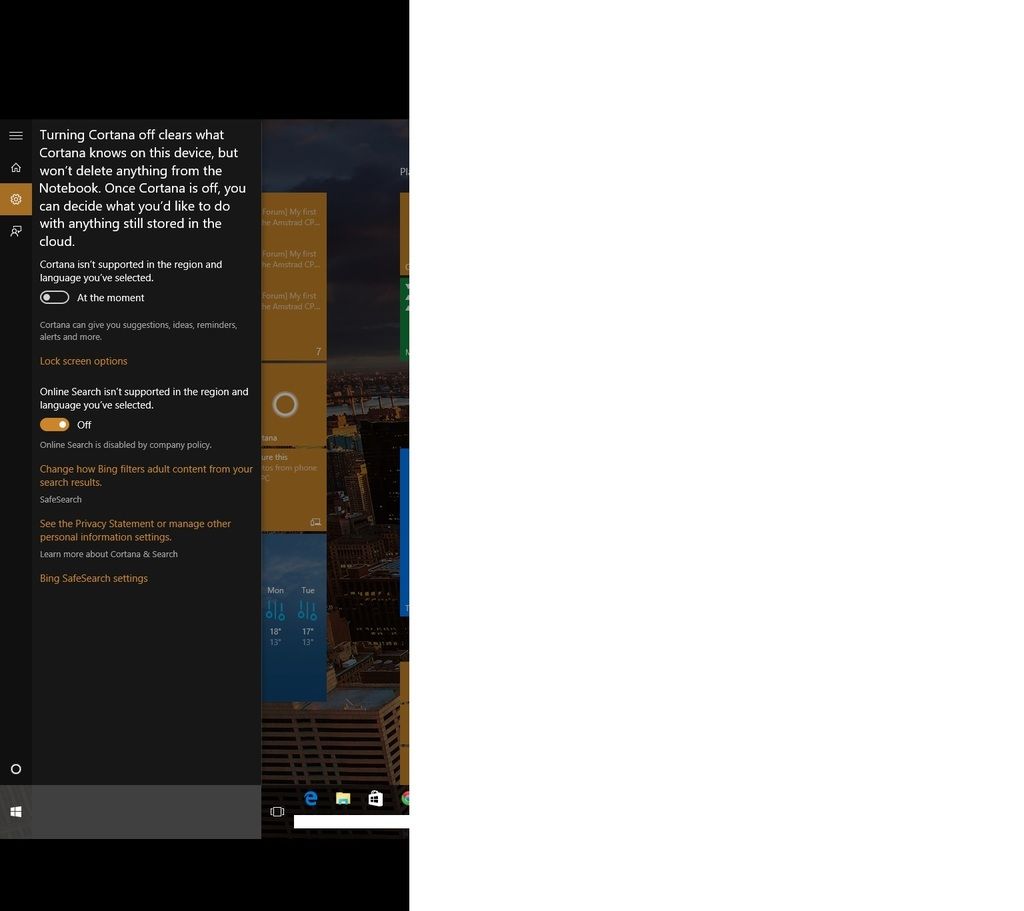ty Danny
the download tool isn't working for me otherwise I would do that, took 10 hours to download the ISO then at the end it disappeared and no iso saved, so annoying!
they worked fine when I was running W7 lol 32 bit version of the tool errors and its a empty box with no message in it
Its working fine for me, just finished downloading and its checksum matches the one i uploaded.
Can you try a different browser or something like that. Failing that i will upload them somewhere else too (not sure where though).