Can you show me a screenshot of what her reason for not working is?
You are using an out of date browser. It may not display this or other websites correctly.
You should upgrade or use an alternative browser.
You should upgrade or use an alternative browser.
Windows 10 FAQ
- Thread starter Danny091
- Start date
More options
View all postsThe only other thing i can think of would be to check your region and language settings in the old style control panel?
@ED209 its uploading to onedrive now give it 20 mins or so
@ED209 its uploading to onedrive now give it 20 mins or so

Shoutout to PcReviewUK for thanking the original author  If any mods of PcReviewUK see this hope the FAQ helped
If any mods of PcReviewUK see this hope the FAQ helped 
 If any mods of PcReviewUK see this hope the FAQ helped
If any mods of PcReviewUK see this hope the FAQ helped 
Even though my pc is 4-5 months old, would a clean install be recommended rather than upgrade?
I'm not a digital hoarder; absolutely no junk software or files I dont need, In fact im an obsessive ccleaner. Everyone says it will be faster but would it be worth it for me? also I have a LOT of custom settings ant it would be a pain to reconfigure preferences etc
As you have to upgrade first, just select keep everything.
Try it out for a bit if you feel its not great then you can use in the built in "reset" which is sort of like clean installing.
Added some things from a big thread on 4chan to the main post.
Yes will do! I actually thought i had added it already. I think i was changing so much of it last night i forgot what i had and hadnt done 



arrrrrrrrrrrrrrrrrrrrrrrrrrrrrrrgh still cant get this email set up and im only trying to use my hotmail account have tried both auto and manual settings and nothing just says syncing then shows nothing to show
d/l windows live and used the mail app on that and straight in no problem so there must be a prob with the mail app ? anyone else using it and does it work
Is this outlook? Have you tried running
sfc /scannow
in command promt
Added the Microsoft ISO links to the main post now, Megalinks coming soon encase they go down / slow.
Use Rufus to create a bootable USB from them!
EN Windows 10 64 Bit (Includes Home and PRO) ( Microsoft Download )
MD5 Checksum: 0FCC367C530F41C77CB7043FE29AE9EA
SHA-1 Checksum: 3E4734DE476327F67D2E97CDEADEDB4BEA98623C
EN Windows 10 32 Bit (Includes Home and Pro) ( Microsoft Download )
MD5 Checksum: C945ABE032E3E9F95D2A93581A3DD613
SHA-1 Checksum: DA7F63166DB9ABB9B613F302866D1B0A8F686646
Use Rufus to create a bootable USB from them!
EN Windows 10 64 Bit (Includes Home and PRO) ( Microsoft Download )
MD5 Checksum: 0FCC367C530F41C77CB7043FE29AE9EA
SHA-1 Checksum: 3E4734DE476327F67D2E97CDEADEDB4BEA98623C
EN Windows 10 32 Bit (Includes Home and Pro) ( Microsoft Download )
MD5 Checksum: C945ABE032E3E9F95D2A93581A3DD613
SHA-1 Checksum: DA7F63166DB9ABB9B613F302866D1B0A8F686646
Can we have a guide fir getting Cortana to work.
All the speech, text to speech, handwriting. Only has English(us) installed despite region, time, language being UK.(probably as I'm still running insider and did have it set as US in the past)
Downloaded everything in UK, gone to speech and switched default from US to UK and it's still not working.
About changing the language ext to UK is actually already in faq

- Time and language in settings > Region and Language > Install the UK pack. Keyboard / Speech / Handwriting.
- Restart
- Go to Time / language and > speech change it to UK (it will now be an option.)
- She should now work for you.
Thats already in the FAQ 
Random but anyone else experianced weird shutdown behaviour? Since installing 10 sometimes my PC doesnt shutdown all the way. The screen goes blank and all the USB devices power off but the computer doesnt shut down. Its as if the OS didnt pass the shutdown command to the motherboard after closing everything |:

Random but anyone else experianced weird shutdown behaviour? Since installing 10 sometimes my PC doesnt shutdown all the way. The screen goes blank and all the USB devices power off but the computer doesnt shut down. Its as if the OS didnt pass the shutdown command to the motherboard after closing everything |:
In the first page of the FAQ their is alternate links 

Hey Danny,
I've uploaded a copy of the W10 ISOs to my share. they are the ones taken from the Microsoft tool and untouched so can add it as another location for them if you like
https://copy.com/0EQ29IkghEqXiB6f
Cool will do
 Malwarebytes does not like copy.com... It blocked it i had to add it to a web exception |:
Malwarebytes does not like copy.com... It blocked it i had to add it to a web exception |:Might be worth adding this to the 'known drivers' section. It got my XFi Fatal1ty working with 10:
http://forums.overclockers.co.uk/showpost.php?p=28389410&postcount=4
Will add it now thanks

I just downloaded the iso from microsoft, and my hash checker did not match any of thouse hashes below, can some one check for me.
EN Windows 10 64 Bit (Includes Home and PRO) ( Microsoft Download ) ( Mega Download )
MD5 Checksum: 0FCC367C530F41C77CB7043FE29AE9EA
SHA-1 Checksum: 3E4734DE476327F67D2E97CDEADEDB4BEA98623C
Downloaded it through them links or through the media creator?
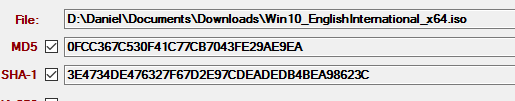
Downloaded it again to check for you, its the same.
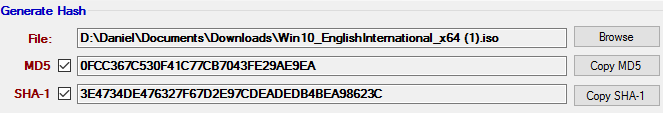
Last edited:
I get these hash's from the direct microsoft link for pro version.
035E06522AD16C041C0032FA1B9924E2B1E87E71
90E0CB203106E160F666770994D121CE
Using hashtab v5
They are Home and Pro versions together. You get the option which to install. Are you just downloading a pro version from somewhere?
@dan what you done to the "Important Information - Windows 10 Issues" section.. lol you removed the main spoiler tags. Post is long now.. ha
-insert profanity here @@!!!***!!!@@@-
Ill go fix it now, i was tinkering trying to update it and check hashes and i think i copy pasted the wrong version... haha ill fix it now.
EDIT: fixed... Did you download it mrbell? get the same hash as me?
Last edited:
Could you check it with http://download.cnet.com/MD5-SHA-Checksum-Utility/3000-2092_4-10911445.html this one for me day? 

based on the feedback app a lot of people are requesting wallpaper change on login screen which is good. Im sure this is basic functionality they can enable! My quest continues to see if I can change it without 3rd party apps.
You can but you have to edit stuff and if you get it wrong you lose the log in screen altogether apparently
 Good lick ogling in then
Good lick ogling in then 

* Dan will fix it.... lol
I get..using (HashMyFiles)
==================================================
Filename : Win10_EnglishInternational_x64.iso
MD5 : 0fcc367c530f41c77cb7043fe29ae9ea
SHA1 : 3e4734de476327f67d2e97cdeadedb4bea98623c
CRC32 : 840fd237
Yeh its the same has as mine

It is actually fixed now i think! -fingers crossed-
Man that first post is a nightmare of bbcode i hate even looking at the thing.
How?
I noticed that within C:\windows\web\screen - there is an "img105.jpg" that used to be the windows 10 wallpaper but since I added the reg edit to change to accent color - that img is now my accent colour.
I have a feeling that points to the login screen but it wont let me edit it as im not "trustedinstaller" but I could probably remove it as "system" using pstools.
I might try this in a VM instead of my main machine.
EDIT: Confirmed, if I change my accent colour, that img changes colour. Will mess about in a VM later on and see if it works.
http://forums.mydigitallife.info/threads/35653-System-Brand-Changer-v1-1-8
and http://forums.mydigitallife.info/th...Screen-Background-Changer!-Uploaded-to-GitHub!
this thread has lots of information about it

@Dan.... install notepad++ and keep the code in a text file when you edit it just save it there but make sure you do the updates first in notepad++ then transfer it to ocuk. Much easier at looking it there than on here.
Yeh i will i think! I have notepad++ dont know why i didnt think to do that sooner!
Ok, so how do you get notepad++ to do BBcode tags? haha
Last edited:


 haha
haha