'yay I loaded bf3 in 5 seconds, now I have to wait another 25 seconds whilst everyone else playing this game has to'....

'yay I loaded bf3 in 5 seconds, now I have to wait another 25 seconds whilst everyone else playing this game has to'....


I think I'm definitly going to get 32GB Ram, will stick with this Z77 using all four banks.
The amount of time I spend reading up on geeky stuff on the net and I have never even seen this tech till tonight! feel like hitting my head against a brick wall! lol

I tried this a while ago when I first got 8GB of RAM and had plenty to spare. Only really tried to see how fast it was!
Using it for a cache and temp files seems like a good idea, but to be honest I really can't be bothered to set it up!

It's really not that hard, heck don't even need to reboot, all it took me was a few clicks and around 40-50 seconds and voila!
I only found out because Gibbo in the CPU section posted "So who shall be buying IvyBridge?" and saw this post:SeraphX said:i spotted it somewhere a few weeks back, but only finished my SB build with enough ram a few days ago now, thanks for posting this, and curses for posting this, never really played much with ram clocking in the past, so hope all this goes well haha
So I went and had a look on youtube on the motherboards.org and there is a newer vid about this, so posted the vid, it feels like Asus trying to make out it's exclusive to they're boards only lol!KiiYzOo said:I want to get ivy unless it is a lot more expensive than sandy, but I definitely want an asus z77 motherboard after watching the asus z77 motherboard roundup on motherboards.org

I only found out because Gibbo in the CPU section posted "So who shall be buying IvyBridge?" and saw this post:
So I went and had a look on youtube on the motherboards.org and their was a newer vid about this, so posted the vid, it feels like Asus trying to make out it's exclusive to their boards only lol!
I've seen that JJ on a few newegg vids, says he's the marketing manager @ Asus, so guess he's giving it the big one on that video lol, at first I was like omg! Asus have really come up trumps here, only when I looked into it more I realised it works on any motherboards / ram lol.SeraphX said:HA!
Lol if they are seriously trying to pull that one

lol this is absolutly amazing, it will take SSD's years! to catchup... wish we could get hold of 64GB sticks of Ram really cheap lol.KiiYzOo said:yeah watched this video earlier and thought that I had heard of this beforeeven ttl said he's doing it in his main rig!


I think tomorrow is going to be spent tweaking ram settings, see if i can't get them running at 1866 and see if there are any significant increases to be had
Ram drives are so neglected in my opinion, been over looked far too long.
Probably because they don't offer any practical benefits over an SSD which can do the job better (e.g. the OS can be loaded onto it), and has higher storage capacity/lower £ per GB.

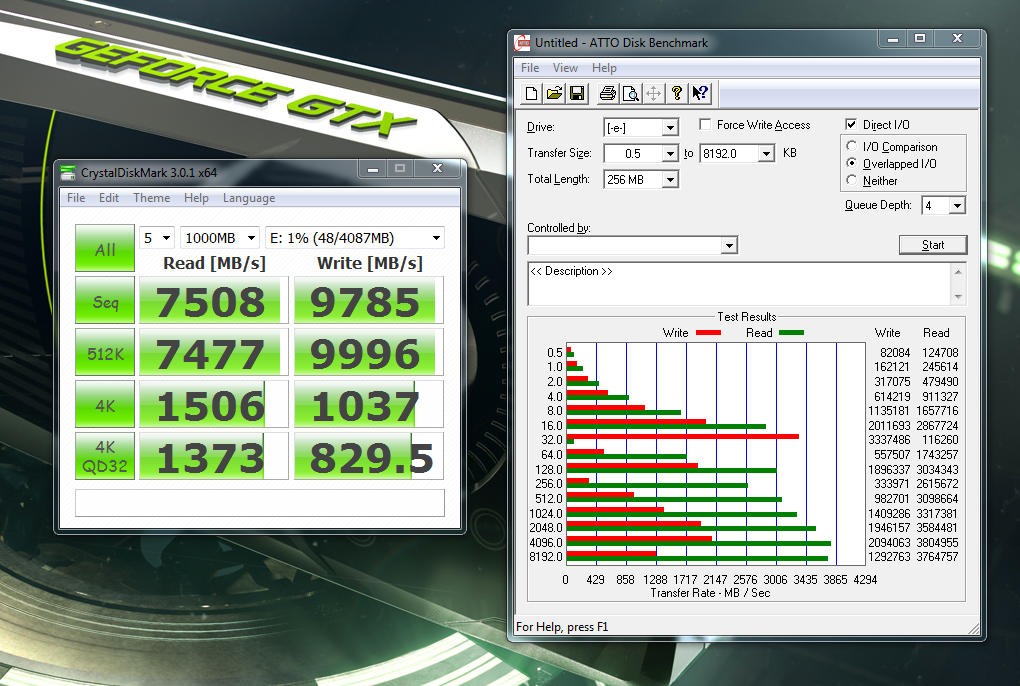
Great having your o/s on a sdd, it's fast, but with frequent read/write cycles,it's wear & tear on your ssd, which can be reduced by putting things like cache, page files, etc on the ram drive.
As you have all the caches, & other things on a ram drive, there is less clutter accumulating on your o/s, & as a result I don't need to use CCleaner so frequently.

