Permabanned
I just recreated those settings with vsync off and right at the start of the game get 64fps.
I can only assume you only like gaming at very high fps or there is an issue with your machine. If a single 670 can do ~65 then I would have thought SLI could do in the region of 100
No, as I mentioned earlier it is just some scenes which drag the fps down, otherwise it plays fine.
At the start when you are handed the bow for the first time, look into the area through the top windows and the fps will grind down.