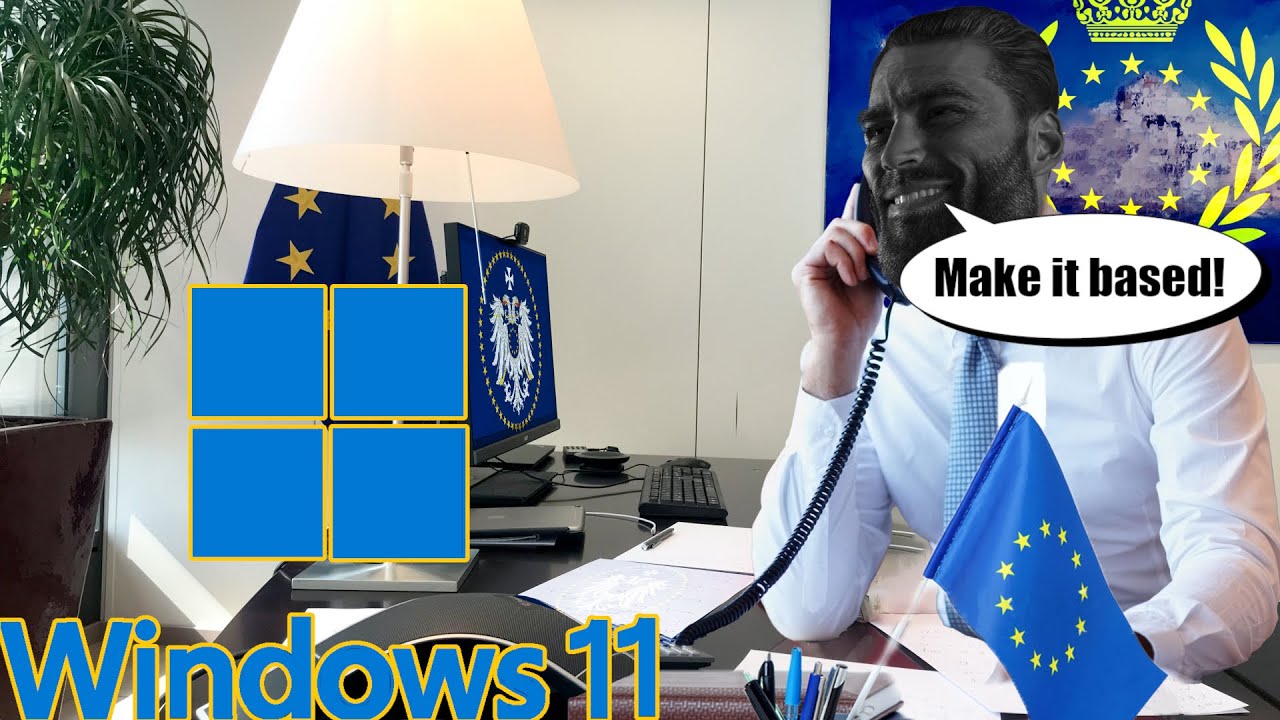Man of Honour
Yeah tried Start11, returned to StartAllBack!
Doesn't surprise me - the Windows Shell is a mess - if using raw Win 32 common controls there is no proper way to retrieve the user set accent colour for instance, button text colour can't be simply set to the same colour as other controls - you have to go through a mess of using special cased owner drawn buttons or use a library like MFC/.net which brings issues of its own or UWP which is another story again...
DwmGetColorizationColor(&accent, &opaque);
outColour = ((accent & 0x00FF0000) >> 16) | ((accent & 0x0000FF00)) | ((accent & 0x000000FF) << 16); // Convert to COLORREFThere is a fix for that, my dad gave it to me. I will see if I can find it.You all need to give up on legacy Startbar. Pin what you use frequently, search and click what you need on a less frequent basis.
I rarely open the Startbar. Apps I use daily are pinned to the taskbar or autostart.
The ony real annoyances I have with Windows 11 is the extra click in the right click context menu and the mish mash of new and old settings. Windows 11 Network and Legacy Networks and Adapters for example (The latter being the more useful one)
Yeah tried Start11, returned to StartAllBack!

Ya, the Win11 menu sucks. Plus, I wish they would make dark mode global, high contrast forces all apps to go dark. Why can't reg, dark mode? I would go high conytast, but it makes my eyes bleed in a game I play.ExplorerPatcher and Openshell make 11 tolerable for me
The dark mode in Windows 11 is crap, basically if I remember correctly its just layered on top of the light theme and thats why when you open some windows that it flashes white first
I've never seen it flash white before, what windows are you opening that flash white? Be curious to see if I get the same.The dark mode in Windows 11 is crap, basically if I remember correctly its just layered on top of the light theme and thats why when you open some windows that it flashes white first
 Now the screen reverts back to the smaller monitor not the bigger TV or 2nd monitor.
Now the screen reverts back to the smaller monitor not the bigger TV or 2nd monitor.The idea bahind secure boot is great, but you can only boot Windows 11 & Ubuntu wuth it I have Manjaro. I think Rufus gets rid of all the hardware reqs. My Dad made a .iso & I installed it. No BS also. Oh & EU is making MS change Win11.Well it was a toss up for me to install W10 or W11. I had a spare Pro license for W11 and decided to use that, after removing the TPM requirements from the ISO. The install was for an old Dell server that I have just bought.
It works fine, I can only imagine that if the requirements to install W11 were not as strict as they are then the uptake might well be greater. However, there could be security (?) implications by reducing its requirements.