-
Competitor rules
Please remember that any mention of competitors, hinting at competitors or offering to provide details of competitors will result in an account suspension. The full rules can be found under the 'Terms and Rules' link in the bottom right corner of your screen. Just don't mention competitors in any way, shape or form and you'll be OK.
You are using an out of date browser. It may not display this or other websites correctly.
You should upgrade or use an alternative browser.
You should upgrade or use an alternative browser.
GTX 260 / 280 Overclocking Thread
- Thread starter Deluxe1
- Start date
More options
Thread starter's postsHave you done some bios tinkering as them default clocks looks different to what's stated on the link...
Have you done some bios tinkering as them default clocks looks different to what's stated on the link...
I know. Got the OC version of the card today. Bought what I thought was the card in the link but ended up with the OC version, which was nice. The whole batch must be like it.
The card has three clocks, idle, low 3d and full. Those are the idle clocks, run a game and fire back to GPUz and it will (should) show the increase to the 3d clocks.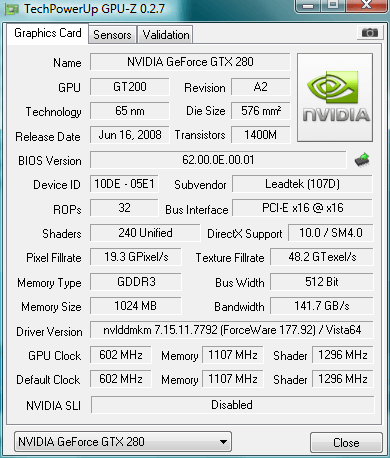
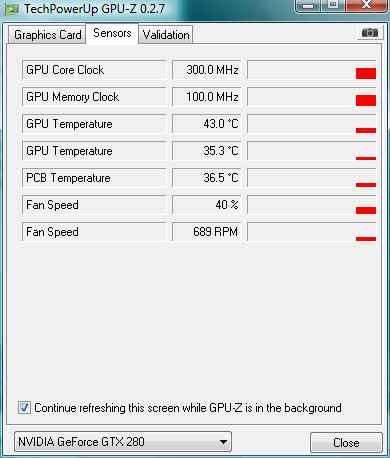
Just got a 280, wonder if someone can shed light on the core and memory clock values under the sensor part. Is that a bug within GPUz?
Associate
- Joined
- 21 May 2007
- Posts
- 1,464
I think I see what I'm doing wrong.
Leaving the shader and gpu sliders linked.
Looks like it's the shaders that give out first.
I get ocassional, non cumulative and non fatal artifacts at 700 1512 1250, but by unlinking and dropping the shaders to 14nn (whatever their next "notch" is), they went away.
This seems to tally with others on this thread, so maybe I should pin the shaders at 14nn, and start having a laugh with the GPU and RAM.
Totally clocktastic card, was really rather surprised.
Leaving the shader and gpu sliders linked.
Looks like it's the shaders that give out first.
I get ocassional, non cumulative and non fatal artifacts at 700 1512 1250, but by unlinking and dropping the shaders to 14nn (whatever their next "notch" is), they went away.
This seems to tally with others on this thread, so maybe I should pin the shaders at 14nn, and start having a laugh with the GPU and RAM.
Totally clocktastic card, was really rather surprised.
Yep. I kept hitting a wall with mine linked, unlinked them and pushed the shaders as far as i could then stepped it back a bit and then started to tinker with the other two settingsI think I see what I'm doing wrong.
Looks like it's the shaders that give out first.
 .
.Just a warning... from my testing
http://aten-hosted.com/images/cry260.jpg
http://aten-hosted.com/images/clocknlocks.jpg
unlinking shader and core does bad things to performance in crysis and several other benchmarks...
On the plus side if you can keep these cards cooled (water probably) to under 55C you can pretty much step the core upto 775MHz with the shader linked without problems and without needing extra voltage... infact so far extra voltage seems to be counter productive as it produces more heat.
http://aten-hosted.com/images/cry260.jpg
http://aten-hosted.com/images/clocknlocks.jpg
unlinking shader and core does bad things to performance in crysis and several other benchmarks...
On the plus side if you can keep these cards cooled (water probably) to under 55C you can pretty much step the core upto 775MHz with the shader linked without problems and without needing extra voltage... infact so far extra voltage seems to be counter productive as it produces more heat.
Ah sorry just asked this in the other thread but may get quicker/better response here. So my 260 came with 620/1080/1296 as the stock clocks. So I think it may be mismatching the shader when I link clocks as they don't seem to be linked stock

Soldato
- Joined
- 26 Dec 2005
- Posts
- 16,209
- Location
- Paisley
Im at 680 core
1400 shader
1275 mem.
Roughly what should i be aiming for with these?
1400 shader
1275 mem.
Roughly what should i be aiming for with these?
Unlinking the shaders shouldn't be too much of an issue?
If you compare the BFG 260 maxcore OC and OCX they both have different core/shader ratios...
________
Lamborghini Espada Specifications
If you compare the BFG 260 maxcore OC and OCX they both have different core/shader ratios...
________
Lamborghini Espada Specifications
Last edited:
Try it and see - from all my benchmarks so far its having a detrimental effect - atleast clocking them unlinked through rivatuner... does anyone know if hard settings the clocks with a different ratio in the BIOS does anything different to unlinked in rivatuner?








