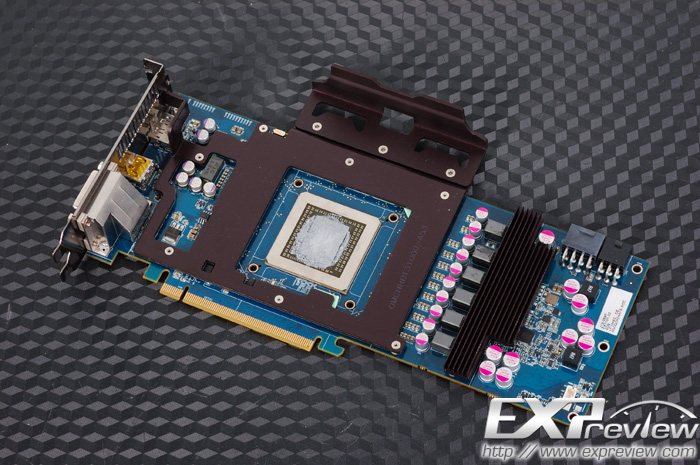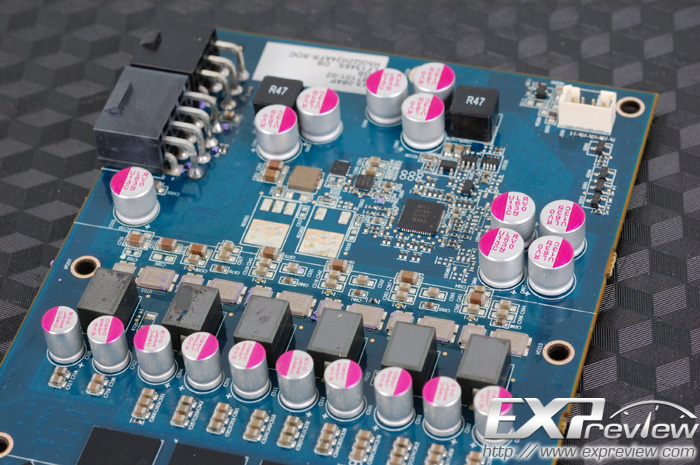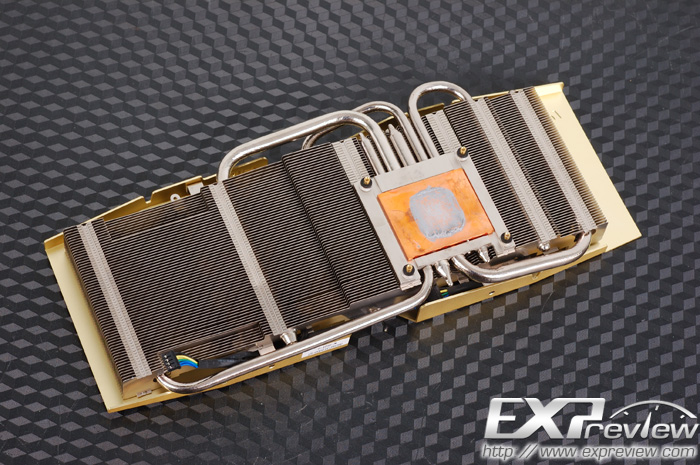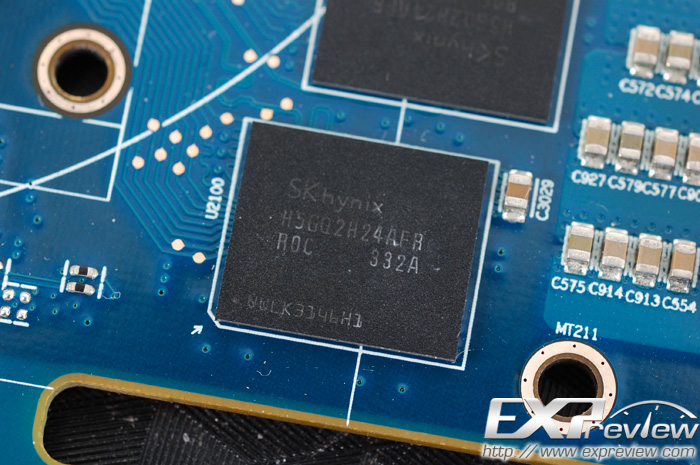Associate
- Joined
- 8 Sep 2009
- Posts
- 2,260
- Location
- Swindon
Thanks the1gooner. I will give it a try and save myself a few hundred quid
Before I took out the i5 760 I ran a load of benchmarks with the 290X and I have the results to compare with the i7 4770K.
Will post them over the weekend.
The only reason I upgraded to Haswell was because my Socket 1156 motherboard was only a basic H55M one and sometimes it wouldn't boot due to not having very good power delivery.
If I could have got a better motherboard for the i5 760 I would have kept it.