-
Competitor rules
Please remember that any mention of competitors, hinting at competitors or offering to provide details of competitors will result in an account suspension. The full rules can be found under the 'Terms and Rules' link in the bottom right corner of your screen. Just don't mention competitors in any way, shape or form and you'll be OK.
You are using an out of date browser. It may not display this or other websites correctly.
You should upgrade or use an alternative browser.
You should upgrade or use an alternative browser.
crossfire 7950, something is not right
- Thread starter Ian Jones
- Start date
More options
Thread starter's poststhe new gpu (1000 core on gpu-z)
https://www.dropbox.com/sh/382a8x5tsc6r2cz/AABu3I0ZTWXk5XvVFIDKJ43aa/new gpu.rom
my older gpu (900 core on gpu-z)
https://www.dropbox.com/sh/382a8x5tsc6r2cz/AAAf_xMY0VPOob6KwGq2XUIna/old gpu.rom
Try these and see how you get on.

http://www.sendspace.com/file/cbcaw3
One of your cards had a very low TDP so that could explain the issues you were seeing.
EDIT
Keep a backup of both bios incase you have problems with these ones ive tweaked. I can always change the default clocks and voltages if needed. Both cards are now at 1000/1250 @1.125v stock.
Last edited:
Try these and see how you get on.
http://www.sendspace.com/file/cbcaw3
One of your cards had a very low TDP so that could explain the issues you were seeing.
how do I use the files please? what card had the low TDP (also what does that mean please?)
thanks
ian
Soldato
- Joined
- 6 Feb 2010
- Posts
- 14,583
I'm no expert in crossfire...but two crossfire bridges for two cards? Thought crossfiring two cards only need one crossfire bridge?

The extra crossfire connector is just for connecting 3rd and 4th card I think?
how do I use the files please? what card had the low TDP (also what does that mean please?)
thanks
ian
I edited my post above slightly.
I wrote a bios flashing guide, will link it below.
TDP = thermal design power. Its the amount of power the card is rated to draw. Once it passes that level, it throttles. I hope this is the case. If its not then we need to look elsewhere at what is causing the problem.
LtMatt said:HIS 7950 Ice-Q Bios Flashing Guide - Remove the Boost Voltage of 1.25v, Stop Usage Spiking/Throttling - Give your card a Permanent +50% Power Line -
Bios Flashing Instructions
You might want to write this down...
You need to create a bootable usb stick.
1. Download and install the USB disk format tool here.
2. Download the Windows98 system files here.
3. Create a folder called Win98boot on your desktop, extract the files from step 2 into the folder.
4. Plug in your usb stick. Launch the USB disk format tool. Copy these settings, then click format. You need to select quick format, tick dos startup and select the Win98 folder, like ive done below.

5. Click start, then ok and it should do it.
6. Download atiflash. Extract it onto the usb stick.
7. Download my bios. Extract it and cut and paste it into the usb stick.
8. If you've done everything correctly your usb stick folder contents should look like this. (except the bios should say Matt.rom instead of HIS7950.rom) Do not worry if you have more or less files than what appears in the screenshot. As long as you have the bios file and atiflash thats all that matters. Windows 8 users might have extra files like in my screenshot.
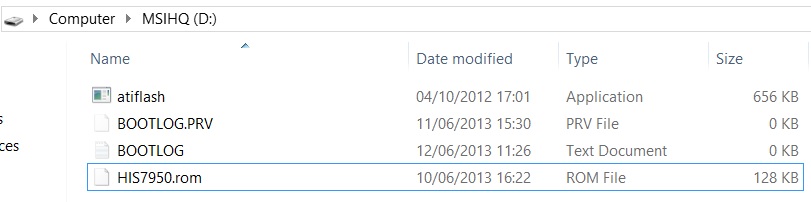
If you look to have a file or two missing it could be because you don't have show hidden files ticked in control panel, folders.
9. Make sure all gpu's in your pc are switched onto bios 1.

10. Uninstall gpu drivers and any overclocking apps. Do not keep settings delete everything.
11. Restart your pc. Before you hear the beep keep tapping F8. Boot from the usb stick.
12. You should be at dos prompt. Type atiflash -i to get the adapter number for both your gpu's. Typically it will be 0 and 1, unless you have a gpu in a third pci-e slot. You need the adapter number to tell it which gpu to flash.
13. To flash gpu 1 type atiflash -p -f 0 Matt.rom and hit enter.
Wait for it to finish. It will prompt you to restart but before we do that we need to flash the second gpu as well.
Now do the second gpu (if you have one)
Type atiflash -p -f 1 Matt.rom
Once that has completed and you get a notification saying you can restart press Ctrl+Alt+Delete to restart your pc.
All going well you should get a display and boot back into windows. Now you can reinstall fresh new drivers etc. Boost voltage and boost clock is disabled, your card thinks its a non boost card from now on in and you have the option to select 50% power setting as standard with every driver install.
If something goes wrong and you get no display from the cards after flashing the bios. Turn the pc off and flick both cards bios switch to position 2 to use the stock backup bios. Turn the pc back on and all will be ok.
Good luck.
I'm no expert in crossfire...but two crossfire bridges for two cards? Thought crossfiring two cards only need one crossfire bridge?
The extra crossfire connector is just for connecting 3rd and 4th card I think?
You only need one bridge, but you can use two without issue, i did during my 7950 days. However its worth removing one to see if that fixes the issue in the meantime.
woohar, im not sure if that is ott for me to try?? I have never changed a bios before
Sometimes you have to take a leap of faith Ian.

LtMatt
I have just looked at the gpu. My old card the bios switcg is on number 2 but the new card is on number 1.
Do you think that could be the problem?
Thanks
Ian
Doubt it old boy. The bios version will be identical.
Permabanned
- Joined
- 11 Aug 2012
- Posts
- 2,683
- Location
- Scotland
I had this issue when I added a second ice q boost 7950. I had previously flashed my first 7950 with a modded bios to remove the boost feature. I had to flash the 2nd one to cure the issue. Make sure you read the guide properly and you can't really go wrong. Especially since your card has a bios switch. Go for it and you won't regret it 

the card was second hand, this is the bios code from the new card, in switch 2
https://www.dropbox.com/s/ptlino6gx1d1v9f/gpu1 bios switch2.rom
thanks
ian
https://www.dropbox.com/s/ptlino6gx1d1v9f/gpu1 bios switch2.rom
thanks
ian
I was getting better fps with just one 7950, add another and things run slower
What resolution you playing at? 1080p and you'll notice a bottleneck. Using one 7950 instead of two will produce those exact results, adding the 2nd card increases use on the CPU which if it can't cope will lag behind.
That said you'd notice both GPUs with low usage, not just one I would have thought
the card was second hand, this is the bios code from the new card, in switch 2
https://www.dropbox.com/s/ptlino6gx1d1v9f/gpu1 bios switch2.rom
thanks
ian
Did the person mine with the GPU before hand? Could the bios have been tweaked for mining and the voltages/clocks hard changed that way.
What resolution you playing at? 1080p and you'll notice a bottleneck. Using one 7950 instead of two will produce those exact results, adding the 2nd card increases use on the CPU which if it can't cope will lag behind.
That said you'd notice both GPUs with low usage, not just one I would have thought
Did the person mine with the GPU before hand? Could the bios have been tweaked for mining and the voltages/clocks hard changed that way.
they said that they did not mine with it, and it was only used for a very short time. but you never know for sure tbh
Permabanned
- Joined
- 11 Aug 2012
- Posts
- 2,683
- Location
- Scotland
I have a 2500k with crossfire 7950 and have only noticed a CPU bottleneck a few times. Most games will max out both card or close to (97%). The issue is 100% to do with boost bios. Or at least my exact same issue was.
they said that they did not mine with it, and it was only used for a very short time. but you never know for sure tbh
only used for a very short time = it's been used for mining

won't be an issue though although it's probably why the bios switch is in position 2.
try position 1 and see what the clocks are, they may of flashed the bios for you as I seem to recall boosting bios' were naff for mining.
only used for a very short time = it's been used for mining
won't be an issue though although it's probably why the bios switch is in position 2.
try position 1 and see what the clocks are, they may of flashed the bios for you as I seem to recall boosting bios' were naff for mining.
When i got the card it was in switch 1, I have just changed it to switch 2 and posted the gpu-z results above.
I am trying to get the usb stick set up.
I have tried it twice so car and the only files on the stick are
atiflash
old rom
new rom
there is nothing about the BOOTLOG? I have it set to show hidden files.
where am i going wrong?
thanks
ian
I tend to flash my cards through windows with atiwinflash as it saves messing around with USB sticks, etc
http://www.overclock.net/t/1353325/tutorial-atiwinflash-how-to-flash-the-bios-of-your-ati-cards & http://www.techpowerup.com/downloads/2311/ati-winflash-2-6-7/
http://www.overclock.net/t/1353325/tutorial-atiwinflash-how-to-flash-the-bios-of-your-ati-cards & http://www.techpowerup.com/downloads/2311/ati-winflash-2-6-7/
When i got the card it was in switch 1, I have just changed it to switch 2 and posted the gpu-z results above.
I am trying to get the usb stick set up.
I have tried it twice so car and the only files on the stick are
atiflash
old rom
new rom
there is nothing about the BOOTLOG? I have it set to show hidden files.
where am i going wrong?
thanks
ian
Don't worry if files aren't showing up. Just ignore. As long as follow the steps correctly, it should work.
I got all the way to the dos screen, but it just kept saying bad command.
I tried the way James put up links to, and it worked like it said it would in the guide.
rebooted comp, and launched bf4 (checked drivers etc) but then it re booted and it was not stable.
gpu-z started to not respond as well.
I have turned both the bios switches back to number 2 now, and gpu-z still is not working correct.
what could I try next please
forgot to say, on the flashed bios performance, on msi gpu 1 was all most at 0%-15% and gpu 2 was at about 99%
thanks
ian
I tried the way James put up links to, and it worked like it said it would in the guide.
rebooted comp, and launched bf4 (checked drivers etc) but then it re booted and it was not stable.
gpu-z started to not respond as well.
I have turned both the bios switches back to number 2 now, and gpu-z still is not working correct.
what could I try next please
forgot to say, on the flashed bios performance, on msi gpu 1 was all most at 0%-15% and gpu 2 was at about 99%
thanks
ian
Last edited:



