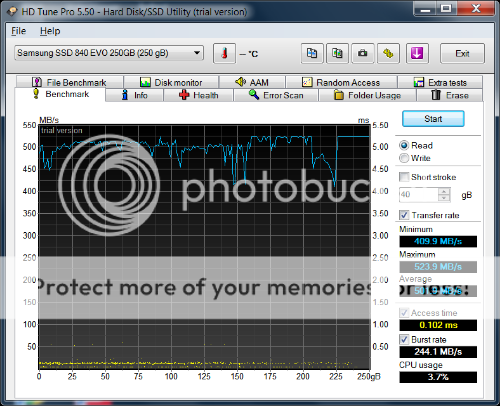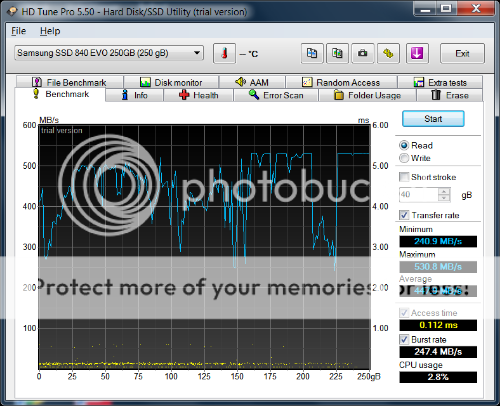Weird mine looked kind of like that after running performance restoration but before secure erase and now is pretty much a straight line.
You are using an out of date browser. It may not display this or other websites correctly.
You should upgrade or use an alternative browser.
You should upgrade or use an alternative browser.
Assistance - Calling all Samsung EVO owners
- Thread starter Aurhinius
- Start date
More options
Thread starter's postsWeird mine looked kind of like that after running performance restoration but before secure erase and now is pretty much a straight line.
t is a bit odd. I was convinced that a secure erase would sort it, but it didn't.
I'm going to check it again in a couple of weeks to see if the new firmware "sorts itself out", or if performance starts to deteriorate.
I have just bought 2 of the Samsung 840 EVO 250GB SSD drives since they are now cheaper,
for RAID 0 configuration ready for my new computer build in 2-3 months time.
I am actually using them right now on my current computer in RAID 0. They have already come
with the fixed firmware thought I ran the Performance Restoration Tool on them anyways.
I just hope the fixed firmware dose fix the performance degradation issues with these SSD
drives and I don't see a dramatic degradation of performance of them in some months time.
I am quite happy with them (Much better performance than my 2 Crucial RealSSD C300 256GB
drives in RAID 0) even thought I am not seeing the full benefits of them right now due to
me only having a SATA-II controller on my current computer.
for RAID 0 configuration ready for my new computer build in 2-3 months time.
I am actually using them right now on my current computer in RAID 0. They have already come
with the fixed firmware thought I ran the Performance Restoration Tool on them anyways.
I just hope the fixed firmware dose fix the performance degradation issues with these SSD
drives and I don't see a dramatic degradation of performance of them in some months time.
I am quite happy with them (Much better performance than my 2 Crucial RealSSD C300 256GB
drives in RAID 0) even thought I am not seeing the full benefits of them right now due to
me only having a SATA-II controller on my current computer.
I have just bought 2 of the Samsung 840 EVO 250GB SSD drives since they are now cheaper,
for RAID 0 configuration ready for my new computer build in 2-3 months time.
I am actually using them right now on my current computer in RAID 0. They have already come
with the fixed firmware thought I ran the Performance Restoration Tool on them anyways.
I just hope the fixed firmware dose fix the performance degradation issues with these SSD
drives and I don't see a dramatic degradation of performance of them in some months time.
I am quite happy with them (Much better performance than my 2 Crucial RealSSD C300 256GB
drives in RAID 0) even thought I am not seeing the full benefits of them right now due to
me only having a SATA-II controller on my current computer.
are the drives connected to a sata 3 port on your motherboard? I have the same drives but not in raid and wondering what speeds you where getting.
I had the setup in raid on sata 2 port and was getting 510mb read and write which was quite good, non raid on sata 2 I was getting 280mb read and write on each drive.
are the drives connected to a sata 3 port on your motherboard? I have the same drives but not in raid and wondering what speeds you where getting.
I had the setup in raid on sata 2 port and was getting 510mb read and write which was quite good, non raid on sata 2 I was getting 280mb read and write on each drive.
No I have them connected to the Intel SATA-II controller because the Marvel SATA-III controller that is on my current x58 board is a load of crap especially for RAID.
Here are the results from these SSD drives in RAID 0 connected to the Intel SATA-II controller on my current computer.

HD Tune 8mb block size test run.

When I get my new computer setup I should see double the performance on read and write with these SSD drives in RAID 0 because I will have an Intel SATA-III controller.
Here are the results from my older Crucial RealSSD C300 256GB SSD drives in RAID 0 on my current computer connected to the Intel SATA-II controller.

Last edited:
No I have them connected to the Intel SATA-II controller because the Marvel SATA-III controller that is on my current x58 board is a load of crap especially for RAID.
Here are the results from these SSD drives in RAID 0 connected to the Intel SATA-II controller on my current computer.

HD Tune 8mb block size test run.

When I get my new computer setup I should see double the performance on read and write with these SSD drives in RAID 0 because I will have an Intel SATA-III controller.
Here are the results from my older Crucial RealSSD C300 256GB SSD drives in RAID 0 on my current computer connected to the Intel SATA-II controller.

there was the speeds I was getting when I had mine in raid on sata 2 ports, I have a x58 board too and fully aware of the crap marvell controller lol
I have changed mine over to standard non raid setup on sata 3
will post results once I have uploaded them
ok, here are my results.
bare in mind I am currently using the Marvell controller on a X58 board so I cannot reach my max speeds because of the poor controller. using sats 3 ports not sata 2
the screen shot below is from my 3 day old SSD, this has had the fix ran but not secure erase

this screen shot is from the same make drive but brought in June 2014 with the fix ran and secure erase.

when using these drive on sata 2 port I am getting 280mb read and write.
when they where both in raid using sata 2 port I as getting 510mb read and write, sorry but I don't have any screen shots of the other speed tests but this was done through the magician software not HD tune
for the above results I changed to full test and set it to 8mb
bare in mind I am currently using the Marvell controller on a X58 board so I cannot reach my max speeds because of the poor controller. using sats 3 ports not sata 2
the screen shot below is from my 3 day old SSD, this has had the fix ran but not secure erase
this screen shot is from the same make drive but brought in June 2014 with the fix ran and secure erase.
when using these drive on sata 2 port I am getting 280mb read and write.
when they where both in raid using sata 2 port I as getting 510mb read and write, sorry but I don't have any screen shots of the other speed tests but this was done through the magician software not HD tune
for the above results I changed to full test and set it to 8mb
Last edited:
ok, here are my results.
bare in mind I am currently using the Marvell controller on a X58 board so I cannot reach my max speeds because of the poor controller.
the screen shot below is from my 3 day old SSD, this has had the fix ran but not secure erase

this screen shot is from the same make drive but brought in June 2014 with the fix ran and secure erase.

when using these drive on sata 2 port I am getting 280mb read and write.
when they where both in raid using sata 2 port I as getting 510mb read and write, sorry but I don't have any screen shots of the other speed tests but this was done through the magician software not HD tune
for the above results I changed to full test and set it to 8mb
Your screenshots aren't showing. The url returned a You've found a page that doesn't exist! error.
Your screenshots aren't showing. The url returned a You've found a page that doesn't exist! error.
try now, should work, not got used to using the site for hosting pictures and had to share them lol
try now, should work, not got used to using the site for hosting pictures and had to share them lol
Still not showing.
Still not showing.
try now! lol
try now! lol
They are showing now. Thanks mate.
http://www.pcper.com/news/Storage/All-may-not-be-well-Samsung-ville-some-EVOs-are-slowing-down-again
Oh well looks like the problem is back! Or as never fixed. Will check my drive tonight.
Oh well looks like the problem is back! Or as never fixed. Will check my drive tonight.
Deleted member 138126
Deleted member 138126
Yikes! Replacement drives all around?!