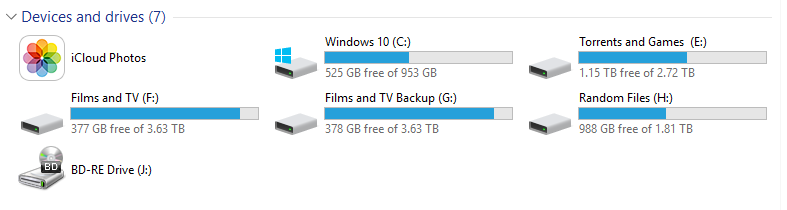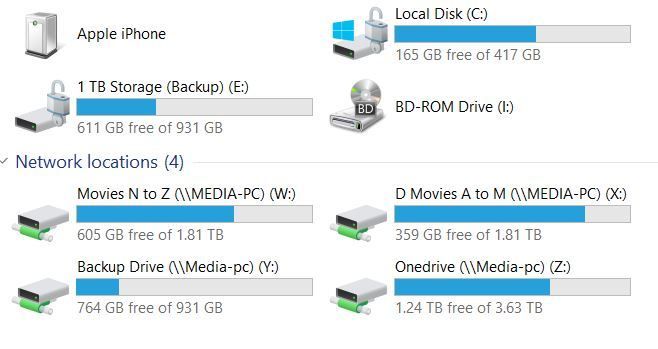Man of Honour
- Joined
- 13 Nov 2009
- Posts
- 11,643
- Location
- Northampton
C: 120GB SSD (OS etc) Documents, Pictures etc mapped to owncloud folders so stored locally and auto uploaded to my Dedicated server
Z: Root directory on my NAS which stores films, music, photos, drive images etc.
There's a midnightly backup of my Dedicated server downloaded to my local NAS and anything important on my NAS is uploaded to the dedicated nightly
Z: Root directory on my NAS which stores films, music, photos, drive images etc.
There's a midnightly backup of my Dedicated server downloaded to my local NAS and anything important on my NAS is uploaded to the dedicated nightly