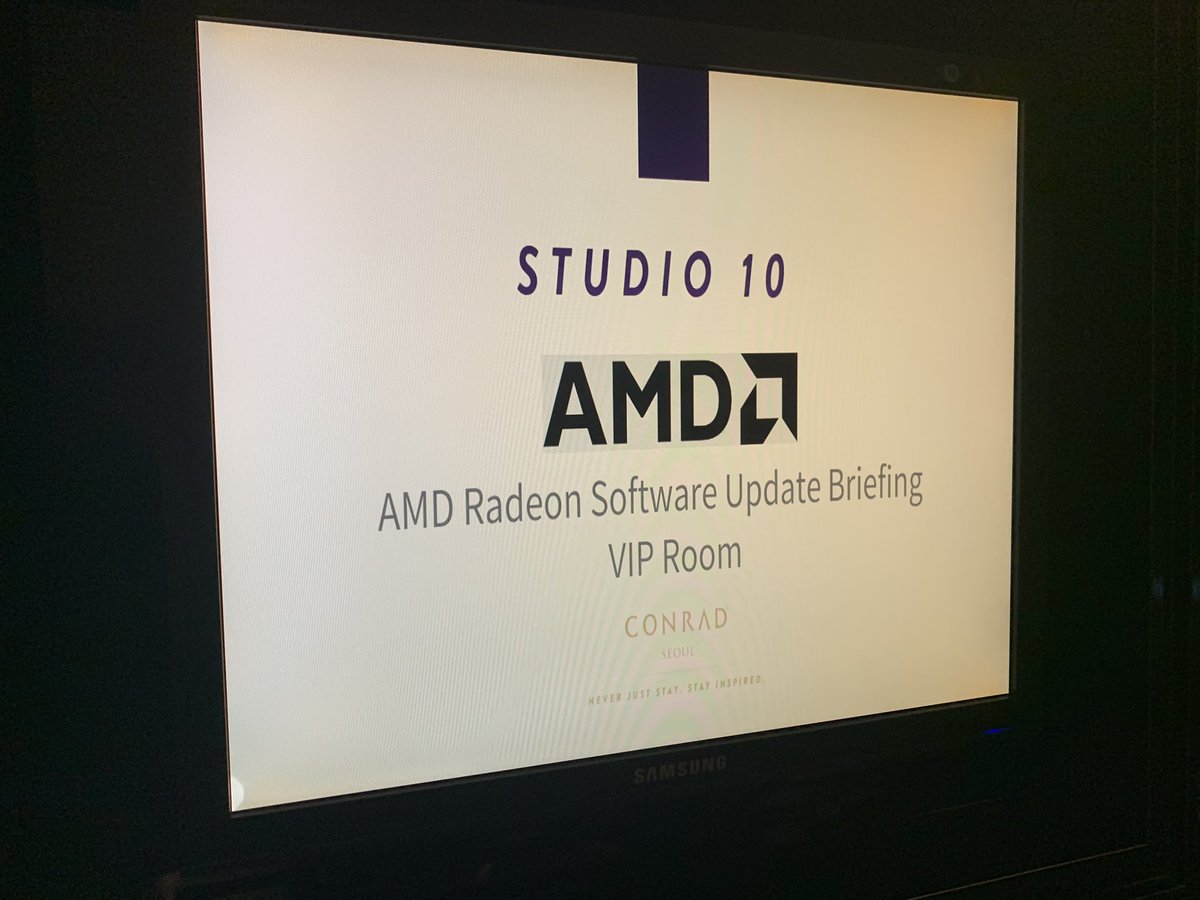Associate
- Joined
- 4 Nov 2013
- Posts
- 657
I don't have any issues with mine chill is set to min/max 130fps
Game runs at 130fps all the time.
Can you make sure you selecting the correct exe file.
Try selecting enhanced sync global not by profile .
Thanks for your reply.
During a match, yes, I hit 143 fps (my fps max) most of the time.
But when I pause during a match, it drops to around 72.
If I go to replay -> change it to the 360 degree mode, it locks at 30fps, same for a few match opening cut scene, for example when the players are shaking hands.
Do you have these problems?



 Did the previous years get closed door events?
Did the previous years get closed door events?