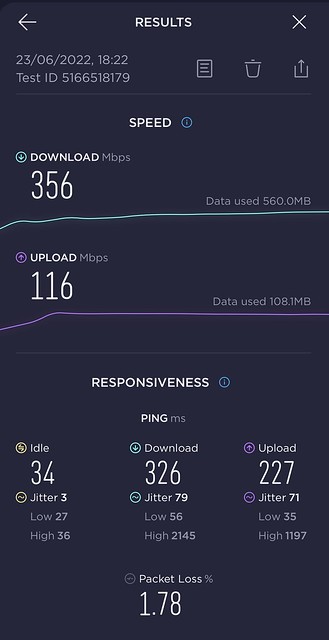Hi all, brand new user so please be gentle

Just purchased a Zyxel NR5101 and Three Unlimted SIM card to replace BT broadband that was……well lets just say terrible!

With the Three sim in my iPhone 13 Pro I am getting 700mb+download with around 40mb upload.
With the Three sim in the NR5101 I am getting around half of the download at 350mb+ but over 100mb upload.
I am not un-happy with 350+download because it blows BT‘s speeds out of the water but was hoping I could achieve speeds on the NR5101 closer to that of my iPhone.
Is there anything I can do/change on the NR5101 to match the download speeds of the iPhone? As far as I know all settings are at auto. I am not a complete techno-phobe but I might need step by step idiots guide with any setting changes.
Thanks, Ian