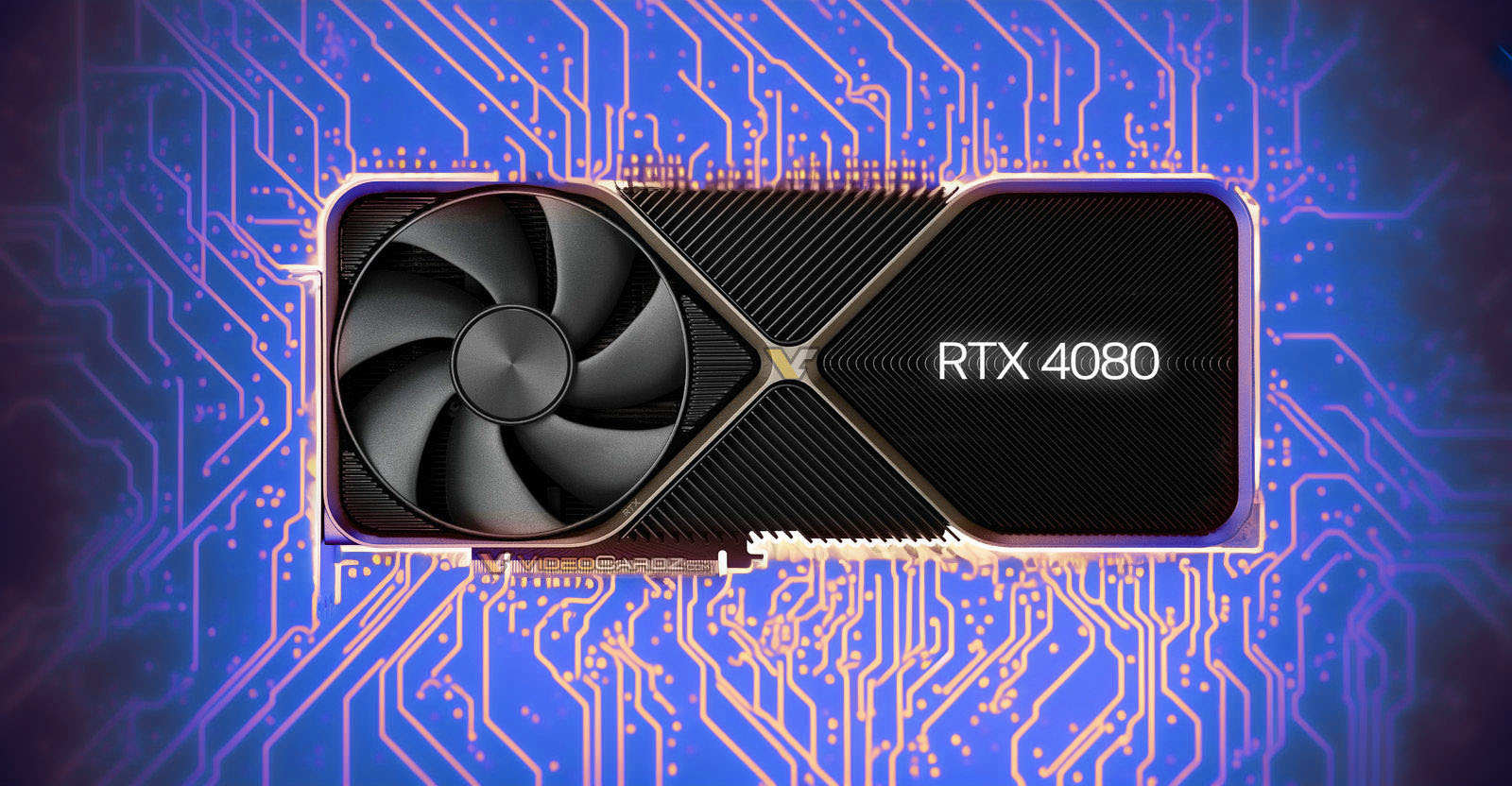Oh man I feel really stupid. Yesterday I was troubleshooting SkyrimVR for hours and experiencing nerd rage due to repeated crashed and instability. Turns out my undervolt was too undervolt and the display adapter was erroring under heavy load. Now I have upped the voltage, no issues.

Cyberpunk will get the GPU running hot, but not the CPU. Total War Warhammer 3 at 4k gets both the CPU and GPU running hot so its a bit like a torture test.

Anyway my case is thick steel, fully closed, and I run my 2x front and 1x back fans on low (very quiet) so their airflow is not high at all. I just took off the front and top panel and temps dropped by 10x and I will likely add 2x top fans running on a low speed to help dump the heat form the case.
TLDR: My case configured is optimized for noise not airflow and I need to optimize it and temps will reduce.

On the plus side this very annoying "login screen going to inactive second monitor on wake from sleep" issue hasn't happened since I put the 4090 in my case. Now when my multi-monitor LG TV is on standby (powered off via remote) the screen actually
visibly disables in Windows display settings, whereas before it actually stayed active in windows display settings which meant the logon screen could switch to it. Now it can't, woot!

EDIT - I spoke too soon, it just happened again. Doh!