Nope, it wouldn't be as bad as 32" 1920x1080, 35" 2560x1080 has a ppi of 79.
Well it is up to you, your money and all that

But £650 for a 2560x1080 200HZ gsync 30" VA (which iirc, is using a similar panel to the z35 so not that great for motion, mostly in dark areas) is a pretty big rip off imo, especially when you can get 34" 1440 freesync screens for that sort of money, in fact, some are even cheaper than that.... Granted they aren't 200HZ though (well 200HZ is supposedly awful on the 35" VA screens, better of sticking to 144HZ)
Heck for an extra £150, you could get the new Samsung 34" 1440 VA quantum dot 100HZ freesync monitor!

As for performance with the 34" 1440 screens, you could always drop the res. down to 2560x1080 for those demanding games.
Decent comparison here:
https://hardforum.com/threads/34-21...0-aoc-u3477pqu.1827296/page-2#post-1041126330



 But £650 for a 2560x1080 200HZ gsync 30" VA (which iirc, is using a similar panel to the z35 so not that great for motion, mostly in dark areas) is a pretty big rip off imo, especially when you can get 34" 1440 freesync screens for that sort of money, in fact, some are even cheaper than that.... Granted they aren't 200HZ though (well 200HZ is supposedly awful on the 35" VA screens, better of sticking to 144HZ)
But £650 for a 2560x1080 200HZ gsync 30" VA (which iirc, is using a similar panel to the z35 so not that great for motion, mostly in dark areas) is a pretty big rip off imo, especially when you can get 34" 1440 freesync screens for that sort of money, in fact, some are even cheaper than that.... Granted they aren't 200HZ though (well 200HZ is supposedly awful on the 35" VA screens, better of sticking to 144HZ) 
