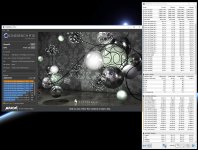Soldato
Not so much.
More the buying anything
I didn't need to, I've just bought a house. But I couldn't not buy a Ryzen, I've been critical of their offerings since Bulldozer and Piledriver.
You only live once

Everyone deserves new shiny things lol. This is my first AMD system that I've actually owned myself since the athlon x2 6000+ lol