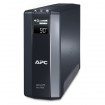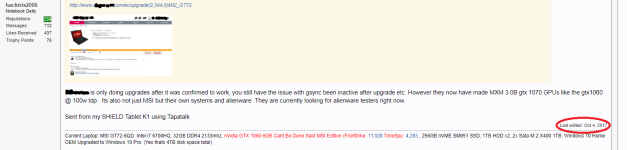My basket at Overclockers UK:
- 1 x AOC AGON AG241QG 24" 2560 x 1440 TN G-Sync 165Hz Widescreen LED Multimedia Monitor - Black/Red= £399.95
- 1 x Intel Core i7-9700K 3.6GHz (Coffee Lake) Socket LGA1151 Processor - OEM= £409.99
- 1 x Gigabyte Z390 M Gaming Intel Z390 (Socket 1151) DDR4 Micro ATX Motherboard= £129.95
- 1 x Palit GeForce RTX 2080 Dual 8192MB GDDR6 PCI-Express Graphics Card= £638.99
- 1 x Team Group Vulcan T-Force 16GB (2x8GB) DDR4 PC4-24000C16 3000MHz Dual Channel Kit - Grey (TLGD416G30= £89.99
- 1 x Seasonic Focus Plus 550W 80 Plus Platinum Modular Power Supply= £74.99
- 1 x Samsung 970 EVO Polaris 1TB M.2 2280 PCI-e 3.0 x4 NVMe Solid State Drive= £199.99
- 1 x CoolerMaster MasterBox Q300L Micro-ATX Case - Black Window= £44.99
- 1 x Alpenfohn Atlas - 200W TDP Premium Twin Heatsink CPU Cooler= £39.95
- 1 x APC Back-UPS Pro 900VA 230V USB/Serial (BR900GI)= £219.95
- 1 x Corsair Gaming K55 + HARPOON RGB Gaming Keyboard and Mouse Combo= £74.99
- 1 x Creative Inspire A250 2.1 Speaker System - (51MF0420AA004)= £29.99
[edit]: hot damn, actually thinking about it. that lappie for £2600 isn't a bad deal...if one needed a laptop...it's an extra £600 for the portability you pay for, though.
OK, we're getting there.
Now swap the TN monitor for an IPS, the single NVMe for 2 x 500 for RAID 0, a mid-range 2080 to match the performance of the notebook card, how about a mid range case and not some el cheapo case because the laptops case is a specifically designed for purpose item and see how much closer on price this actually is?
actually, it looks like the 980w 1500va ups linked in the original spec could run the computer for ~1h
i would link the page, but it is the rainforest, and they have a competing product
How about a link to the manufacturers page?
I've looked for a UPS from APC to provide a 100% load @ 980W for 1 hour and the minimum price is around £3,500.
Calculator here.
Edit: 980w needs changing to the required power for your above build I was still thinking of the first build you posted, my bad.
Edit2: 600W for an hour is still over £1,500.
Edit3: The inclusion of speaker was cute.

Last edited: