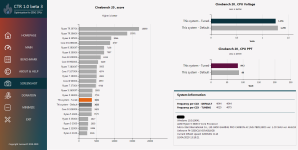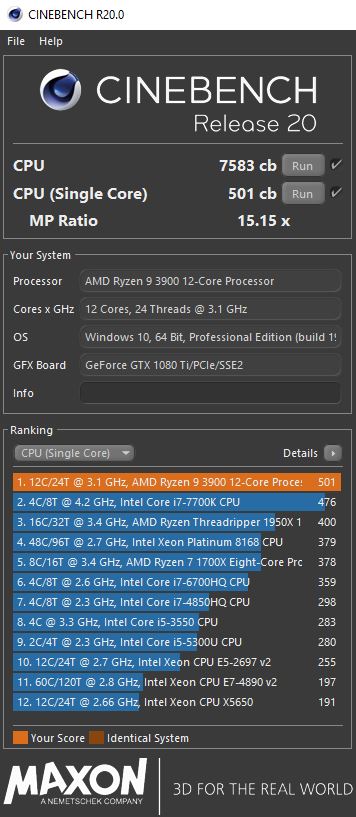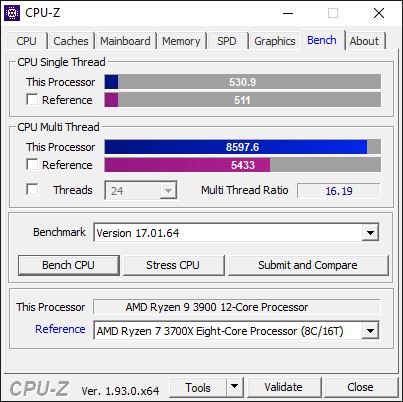Yeah the point of the tool is too find a stable all core max o/c at a certain (hopefully lower) voltage but this will obviously be at the expense of a lower max single core boost.
It is also a little conservative on the voltage and PBO limits, PPT, TDC, EDC.
3900X on Aorus Pro, PPT/TDC/EDC
Mobo default PBO 142/95/140
Mobo max PBO 9xx/4xx/4xx (can't remember the exact numbers here but one of the PBO settings in bios shows numbers in this range in RM)
CTR default PBO 175/115/170
I think CTR will also limit itself to 1.35v or 1.3v.
At the moment I'm testing manual PBO at 180/120/177 as that seems a nice balance between perf and temp, better perf than the 142/95/140. A lot less heat, slightly lower perf, than the stupidly high bios max values.
If you know what you are doing with BIOS overclocking and have the time to test and dial it all in you're going to get better results.
But I think the tool is good for people who don't have the time and also for those that do but want to find some quick starting values to base an o/c or u/v off of.
To roll back changes I think you just need to make sure the option to load profile at log in is turned off.
I believe if that is enabled it adds a scheduled task to apply the profile.
So just make sure that option is turned off and that there is no scheduled task.
It also stores temp files in "%localappdata%\Nemesis_UIv2" , removing that should restore it's default settings if you run it again.