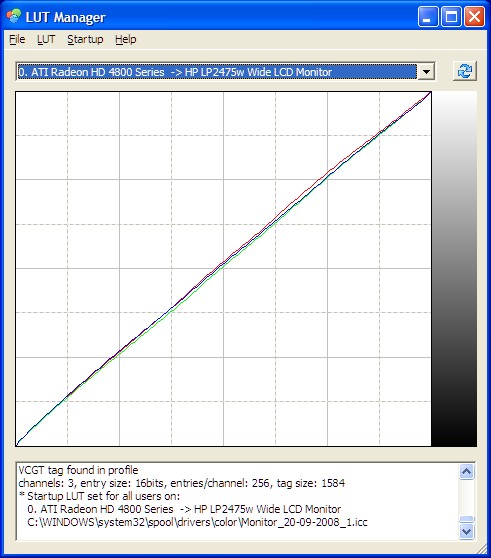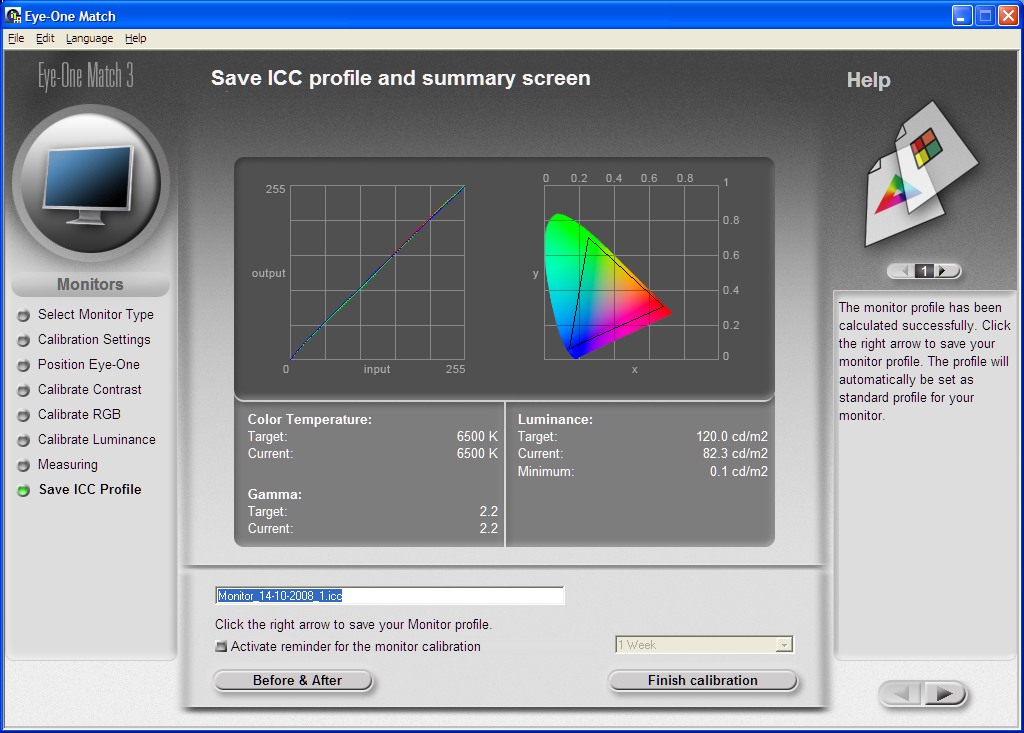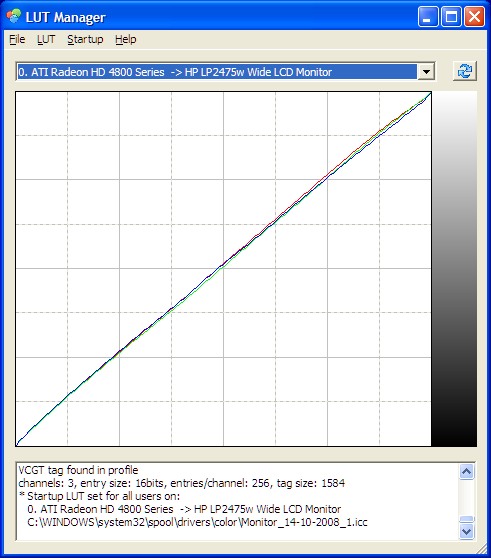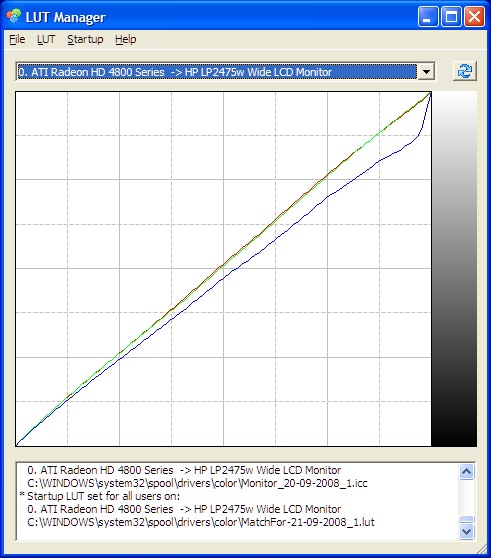That link doesn't work for me.
Fixed

Edit:
I am really struggling to get this monitor calibrated properly, i don't have a calibrator, and have just been adjusting values that people have suggested but it always seems to have a red tinge to the screen, any ideas? i loaded the LUT manager up and used the file that Philjohn recommended but forgive my noobness i don't know what the LUT manager does? have i set this up wrong?
I know this is a silly question but have you tried using the monitor controls to turn down the red ?
Even with a colorimeter attached the first part of the calibration is to manually tweak the red, green, blue to give the software an even starting point. So tweaking is a valid fix

It's worth pointing out that the calibration settings for one monitor may not yield good results on another monitor. After all, if all monitors performed exactly the same there would be little need for 3rd party calibration devices.
So yes, using a profile from another monitor can be useful, as a starting point if nothing else, but it is not a panacea. If I have time tonight I'll post my calibration, it may work better for you, it may be worse. The only thing I can be fairly sure of is that it will be different to the one posted by philjohn.
Last edited:


 . 1920 x 1200 x 3 little holes. 6,912,000 little gaps each filled with liquid crystals that contort in response to 256 levels of analogue, or PWM, drive signal in order to control the light emitted from a half dozen fluorescent tubes of potentially dubious origin. And all of this, every twist, every turn, every tremor performed in full view.
. 1920 x 1200 x 3 little holes. 6,912,000 little gaps each filled with liquid crystals that contort in response to 256 levels of analogue, or PWM, drive signal in order to control the light emitted from a half dozen fluorescent tubes of potentially dubious origin. And all of this, every twist, every turn, every tremor performed in full view.