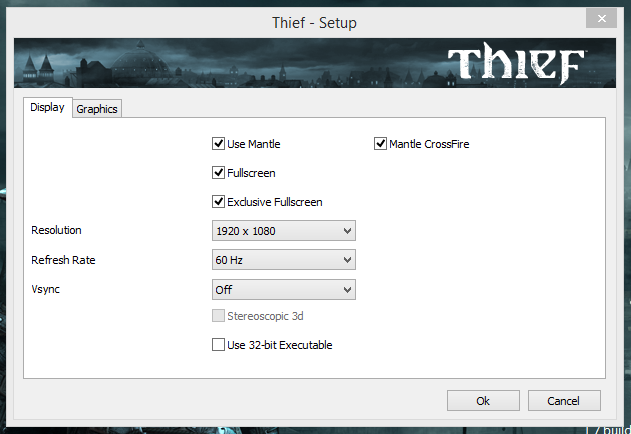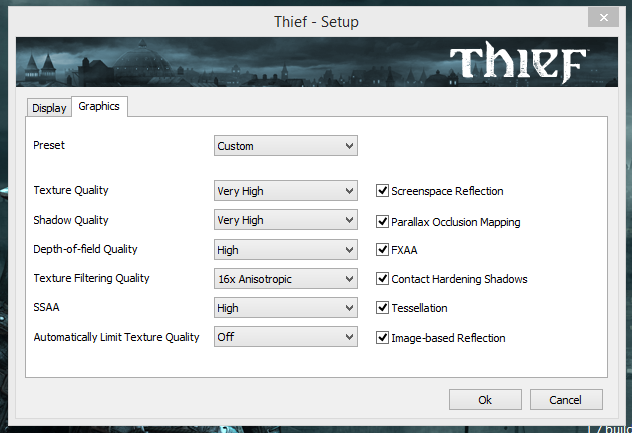@AMDMatt
Currently Far Cry 4 shows negative crossfire scaling only when entering some towns. These towns are often populated. This could be a factor. I've had various 290X CFX and 295x2 owners test this over at overclock.net. They all got the same result. SMAA also causes a screen burn effect after sleeping or looking at the world map. Have AMD been able to replicate and fix these issues? If yes, are these issues fixed under the new FC4 CFX profile?
I also spotted that Core #2 is pegged at 99 usage. Disabling and enabling that core via the affinity options in task manager resolves that, and boosts fps in these populated towns. Will the FC4 profile bring any efficiency improvements to the overhead and latency in this game?
1080p, Vsync OFF, Ultra, AFR Friendly, HBAO+, SMAA, God Rays Enhanced, Tree and Fur OFF, Soft Shadows OFF.
Thank you.
3930K 4.5GHz
290X Crossfire
2400Mhz DDR3 CL10 4x4GB
Gigabyte X79 UP4 MB
Seasonic X1250 Gold PSU
Full WC Loop
System builder and C++ programmer.



 . I'm trying to get a benchmark for the Thief benchmarking thread, so far failing miserably.
. I'm trying to get a benchmark for the Thief benchmarking thread, so far failing miserably.