Did you follow that guide exactly? I would avoid all the gameworks settings if you haven't already.
Could just be due to you running it on a mech. HDD though.
My game isn't perfect but it is fairly smooth overall and the batmobile parts were good too, definitely didn't get any 1-2 second pauses except for when I first load into the game.
I tried disabling Gameworks and it reduced framerate fluctiations a bit but the first batmobile section was still stuttering biblically. Anyways, I've installed the game on my ssd and I'll probably tinker with it tomorrow, maybe I missed something.
EDIT: Or maybe it is indeed impossible to run this off a HDD;p


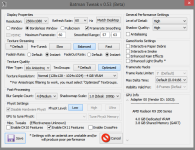
 But yeah, 16GB apparently helps, also read that windows 10 has greatly improved smoothness too, due to how it manages RAM etc.
But yeah, 16GB apparently helps, also read that windows 10 has greatly improved smoothness too, due to how it manages RAM etc.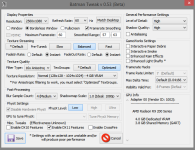
 Strange how it doesn't run well for you considering you have a more powerful setup than me.
Strange how it doesn't run well for you considering you have a more powerful setup than me. Hopefully we this August patch sooner rather than later.
Hopefully we this August patch sooner rather than later. Well, at leat the game's not pants
Well, at leat the game's not pants