Caporegime
- Joined
- 18 Sep 2009
- Posts
- 30,522
- Location
- Dormanstown.
Ok, this works. Just follow the guide, written in my own words, albiet I take no credit for this.
Here's a picture of my flashed Sapphire 5870 to an Asus
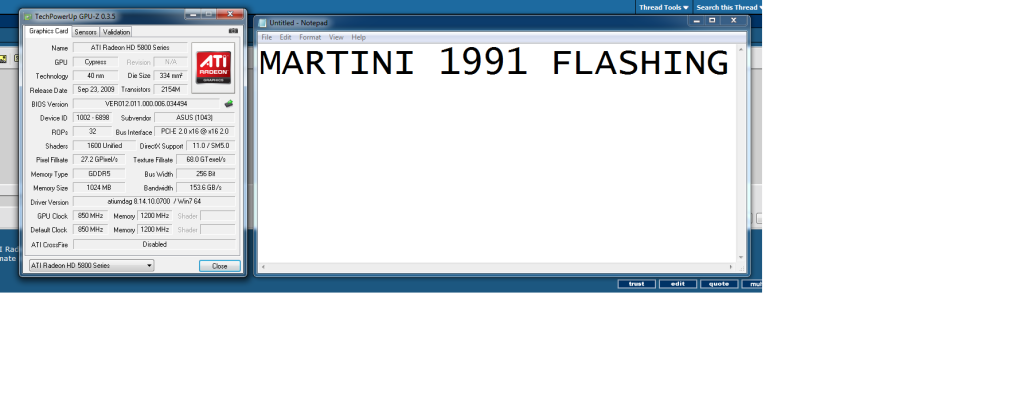
With the Asus BIOS, I'm able to use just the MSI tool to increase clocks over 900/1300.. I've heard that AMD GPU Tool will mess with the memory timings, so I'd advise NOT to use it.
Here is the ASUS BIOS
http://rapidshare.com/files/288531683/Asus.rom
Here's the latest ATIflash
http://www.techpowerup.com/downloads/1650/ATIFlash_3.75.html
Here's the tool to format a USB flash drive
http://www.techpowerup.com/forums/attachment.php?attachmentid=18807&d=1222699942
Here's the bootfiles I used
http://www.4shared.com/file/43544416/39060a9e/HPUSBFW_BOOTFILES.html?s=1 (Extract them, then make a folder called BOOTFILES, stick the extracted files into the folder)
Plug in the USB drive that you want to use.
Install and run HP USB Disk Storage Format Tool.
Select the USB Drive. In the "File system" drop down box, pick FAT32. Tick "Quick Format". Tick "Create a DOS startup disk, using DOS system files located at and click the "..." and direct it to the BOOTFILES folder you made.
Click start.
Once that's done, copy the ATI Flash and ASUS BIOS into the USB drive.
Restart your PC and boot from the USB Flash drive.
Once it's booted in type
atiflash -f -p 0 asus.rom (If you're not using crossfire)
If you're using crossfire, I'd suggest you flash each card individually (For people like Virus). More so that I don't know how to flash more than one card at once
Good luck
Here's a picture of my flashed Sapphire 5870 to an Asus
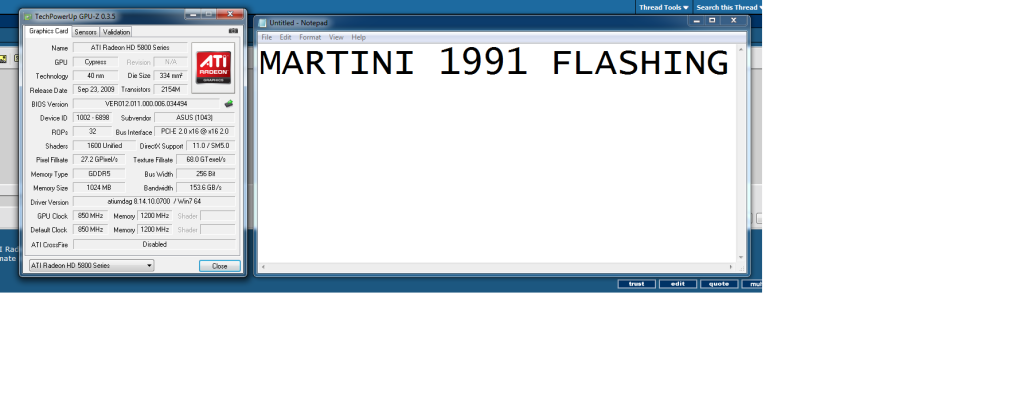
With the Asus BIOS, I'm able to use just the MSI tool to increase clocks over 900/1300.. I've heard that AMD GPU Tool will mess with the memory timings, so I'd advise NOT to use it.
Here is the ASUS BIOS
http://rapidshare.com/files/288531683/Asus.rom
Here's the latest ATIflash
http://www.techpowerup.com/downloads/1650/ATIFlash_3.75.html
Here's the tool to format a USB flash drive
http://www.techpowerup.com/forums/attachment.php?attachmentid=18807&d=1222699942
Here's the bootfiles I used
http://www.4shared.com/file/43544416/39060a9e/HPUSBFW_BOOTFILES.html?s=1 (Extract them, then make a folder called BOOTFILES, stick the extracted files into the folder)
Plug in the USB drive that you want to use.
Install and run HP USB Disk Storage Format Tool.
Select the USB Drive. In the "File system" drop down box, pick FAT32. Tick "Quick Format". Tick "Create a DOS startup disk, using DOS system files located at and click the "..." and direct it to the BOOTFILES folder you made.
Click start.
Once that's done, copy the ATI Flash and ASUS BIOS into the USB drive.
Restart your PC and boot from the USB Flash drive.
Once it's booted in type
atiflash -f -p 0 asus.rom (If you're not using crossfire)
If you're using crossfire, I'd suggest you flash each card individually (For people like Virus). More so that I don't know how to flash more than one card at once

Good luck
Last edited:



