OCUK product page - http://www.overclockers.co.uk/showproduct.php?prodid=HS-006-AN&groupid=701&catid=57&subcat=1395
Product homepage - http://www.antec.com/Believe_it/product.php?id=NzA0MzcwJjE3
The outer packaging gives a quick overview of the more unique features and specifications.
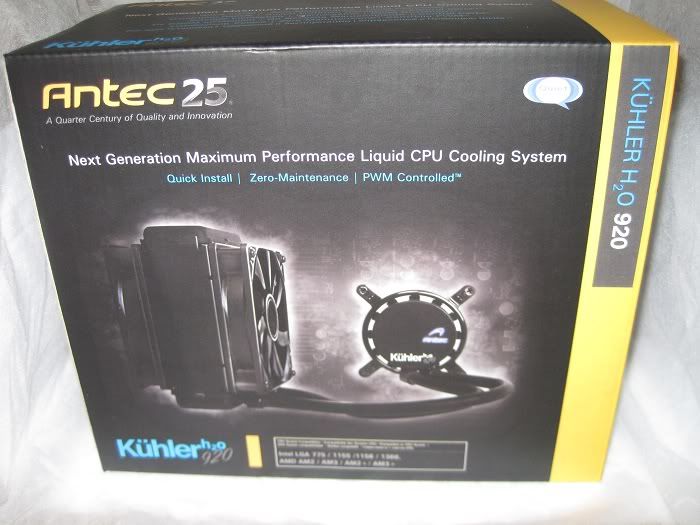

The unit itself came well packaged and no damage to the radiator fins, included are a installation manual and a cd with the ChillControl software.


The mounting hardware is simple to understand and the plastic spacer blocks are colour coded, Green for AMD and Blue for Intel. On the left is the Intel retention ring and rear bracket, on the right is the AMD retention ring and rear bracket.

The connectors is very simple too, you have two fan connectors for the two supplied fans, a USB connector for the software to control the pump and settings a 3pin fan header is also used for power.

The copper head is flat and comes with a silver paste pre-applied.

Mounting the unit took about 20mins and was straight forward.

The Antec logo is illuminated and the colour can be changed, more on this later.

The ChillControl software is a simple program which shows fan speed, pump speed, water temperature and the sound level. There are three selectable profiles, silent, extreme and custom. There is a page which shows the fan speed and temperature history, a page which allows you to select the temperature at which the fan ramps up and also at when to go full speed when in the custom profile. The final page allows you to alter the Antec logo colour using a simple RGB adjustment, Celsius or Fahrenheit display, skin profile and thats about it.
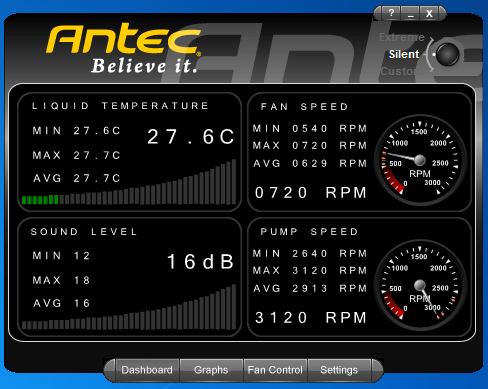

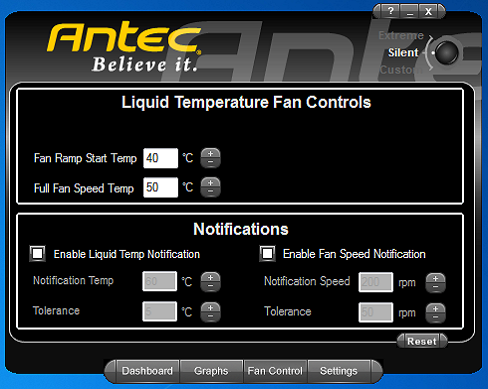
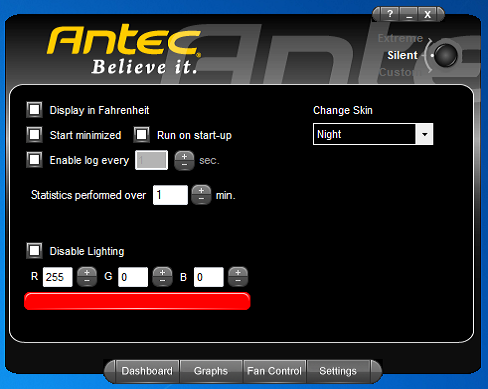
Test setup.
i5 2500K running at stock with Turboboost enabled making 3.4GHz under load, 4.5GHz was also used.
Gigabyte GA-Z68XP-UD4
Corsair Dominator DDR3 4GB
Palit Sonic GTX570
Antec DF-85 case
Antec high current pro 850W PSU
Crucial C300 SSD and Samsung F3 500GB
The Antec Kuhler 920 was tested against a Titan Fenrir V2, the paste used on both coolers is Artic MX-2, the temps shown are immediately after 10 minutes of Prime95.
Titan Fenrir V2 @ stock speed with Turboboost.
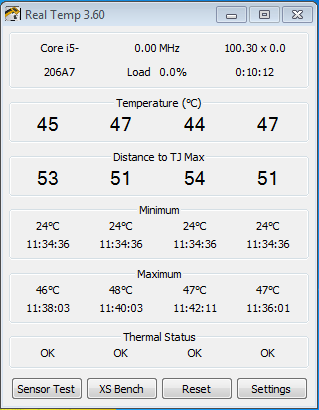
Antec Kuhler 920 @ stock speed with Turboboost
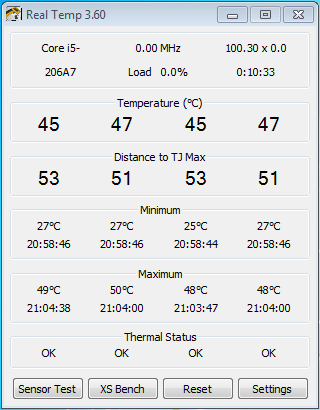
Titan Fenrir V2 @ 4.5GHz
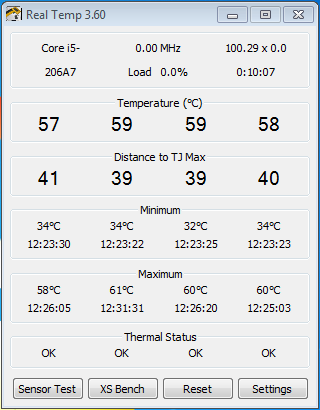
Antec Kuhler 920 @ 4.5GHz in silent mode
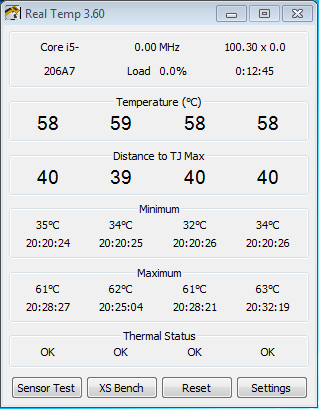
Antec Kuhler 920 @ 4.5GHz in extreme mode
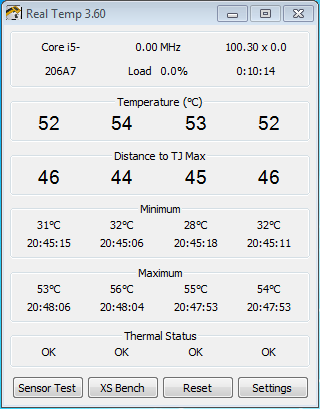
The following is a small video showing various Antec logo colours and also the fan speed noise in the two main settings, the side panel of the case removed for this.
Summary
This is a well made product with good performance in silent mode, the extreme mode offers better cooling than my Titan Fenrir but is very loud and is audible in when in a different level of the house. The silent mode is quieter than the Fenrir and the cooling is comparable. Installation was childs play and even the most novice of users could get this fitted in well under 30mins.
There is also no "clicking" noise reported by other users, either I got a good one or my hearing is on its way out.
The main advantage of these types of coolers is the small footprint the CPU/pump head takes up, so no memory slots are obstructed.
8/10
Product homepage - http://www.antec.com/Believe_it/product.php?id=NzA0MzcwJjE3
The outer packaging gives a quick overview of the more unique features and specifications.
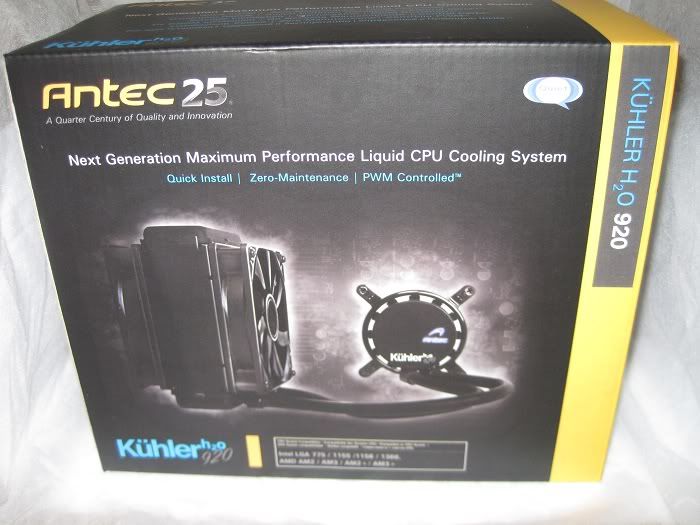

The unit itself came well packaged and no damage to the radiator fins, included are a installation manual and a cd with the ChillControl software.


The mounting hardware is simple to understand and the plastic spacer blocks are colour coded, Green for AMD and Blue for Intel. On the left is the Intel retention ring and rear bracket, on the right is the AMD retention ring and rear bracket.

The connectors is very simple too, you have two fan connectors for the two supplied fans, a USB connector for the software to control the pump and settings a 3pin fan header is also used for power.

The copper head is flat and comes with a silver paste pre-applied.

Mounting the unit took about 20mins and was straight forward.

The Antec logo is illuminated and the colour can be changed, more on this later.

The ChillControl software is a simple program which shows fan speed, pump speed, water temperature and the sound level. There are three selectable profiles, silent, extreme and custom. There is a page which shows the fan speed and temperature history, a page which allows you to select the temperature at which the fan ramps up and also at when to go full speed when in the custom profile. The final page allows you to alter the Antec logo colour using a simple RGB adjustment, Celsius or Fahrenheit display, skin profile and thats about it.
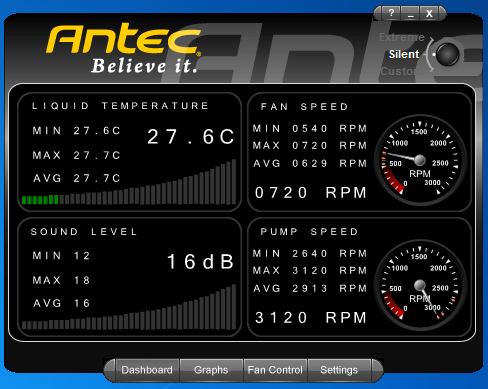

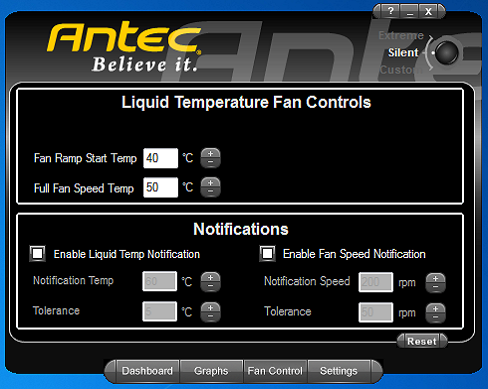
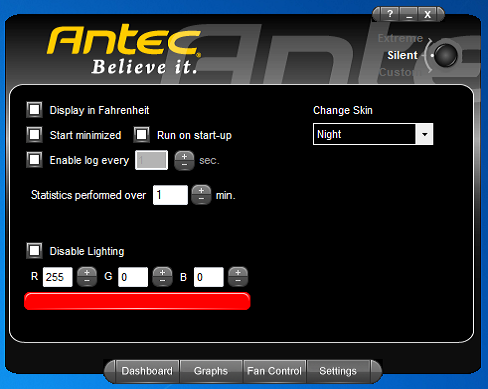
Test setup.
i5 2500K running at stock with Turboboost enabled making 3.4GHz under load, 4.5GHz was also used.
Gigabyte GA-Z68XP-UD4
Corsair Dominator DDR3 4GB
Palit Sonic GTX570
Antec DF-85 case
Antec high current pro 850W PSU
Crucial C300 SSD and Samsung F3 500GB
The Antec Kuhler 920 was tested against a Titan Fenrir V2, the paste used on both coolers is Artic MX-2, the temps shown are immediately after 10 minutes of Prime95.
Titan Fenrir V2 @ stock speed with Turboboost.
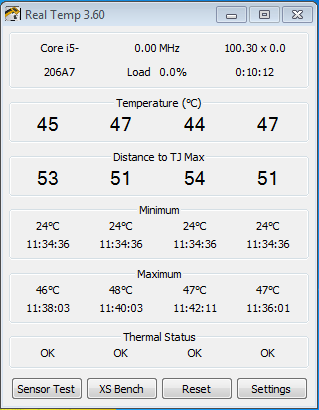
Antec Kuhler 920 @ stock speed with Turboboost
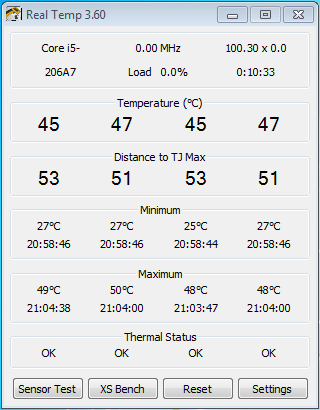
Titan Fenrir V2 @ 4.5GHz
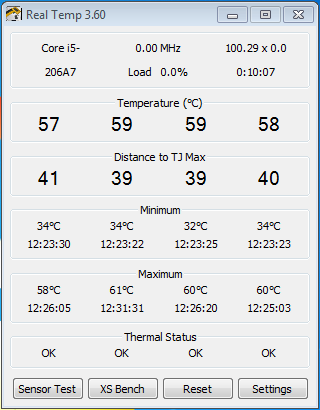
Antec Kuhler 920 @ 4.5GHz in silent mode
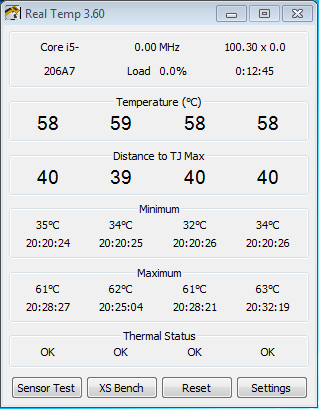
Antec Kuhler 920 @ 4.5GHz in extreme mode
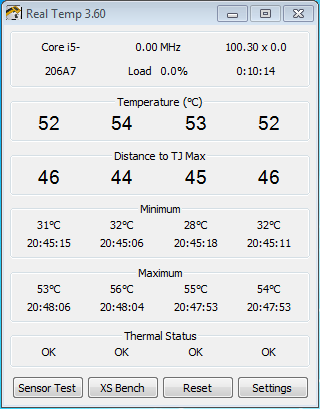
The following is a small video showing various Antec logo colours and also the fan speed noise in the two main settings, the side panel of the case removed for this.
Summary
This is a well made product with good performance in silent mode, the extreme mode offers better cooling than my Titan Fenrir but is very loud and is audible in when in a different level of the house. The silent mode is quieter than the Fenrir and the cooling is comparable. Installation was childs play and even the most novice of users could get this fitted in well under 30mins.
There is also no "clicking" noise reported by other users, either I got a good one or my hearing is on its way out.
The main advantage of these types of coolers is the small footprint the CPU/pump head takes up, so no memory slots are obstructed.
8/10
Last edited:





