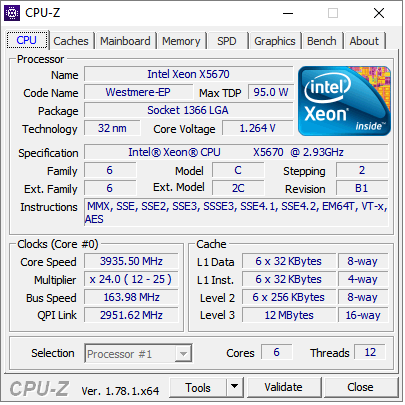-
Competitor rules
Please remember that any mention of competitors, hinting at competitors or offering to provide details of competitors will result in an account suspension. The full rules can be found under the 'Terms and Rules' link in the bottom right corner of your screen. Just don't mention competitors in any way, shape or form and you'll be OK.
You are using an out of date browser. It may not display this or other websites correctly.
You should upgrade or use an alternative browser.
You should upgrade or use an alternative browser.
1366 X58 Xeon 5650
- Thread starter Flashheart
- Start date
More options
Thread starter's postsSoldato
- Joined
- 13 Jan 2010
- Posts
- 6,356
- Location
- Manchester
My board does the same. Just leave the ram settings alone. If I change anything mine won't post.
Once you have overclocked your CPU have a play with ram then. I can't be bothered messing so there running at under stock speeds
Once you have overclocked your CPU have a play with ram then. I can't be bothered messing so there running at under stock speeds
i couldnt even get 4x4gb working on my 920, dunno if it was the imc on the chip or the board or what. shoulda kept it for when i got the x5650 but i sold the stick and 920 to pay for the x5650 
set my chip back to 4.0, kept getting random BSOD's of the "clock interrupt was not received on a secondary processor within the allocated time interval" variety and i'm too lazy to diagnose it since 4.4 was a right **** on to make work. just stuck my vcore at 1.35, 20x200 and i'm just gonna leave it there. 2.67-4.00 is still nearly a 40% oc over stock so i'll be happy with that.

set my chip back to 4.0, kept getting random BSOD's of the "clock interrupt was not received on a secondary processor within the allocated time interval" variety and i'm too lazy to diagnose it since 4.4 was a right **** on to make work. just stuck my vcore at 1.35, 20x200 and i'm just gonna leave it there. 2.67-4.00 is still nearly a 40% oc over stock so i'll be happy with that.
Right, so today I got delivery of my x5650. I put the bios to default and uninstalled my 920. Installed the x5650, cleaned the heatsink, applied mx4 and position everything. It boots!
I think, great! But as I'm trying to run Time Spy to checkout some preliminary temps, core voltage, etc, Windows crashes. Reboot and at that point I notice RAM in bios is only 4GB.

After much trial and error it seems that any stick I install in Channel 2, does not get picked up by the motherboard. So I now have installed the sticks in Dual Channel mode to be able to utilize 6GB.
I have now managed to clock it to 4.2Ghz, with 210 BLCK (anything higher would not boot) and 20x multiplier. I've left the voltage to auto, and on a 26 minute stress test maximum core voltage is 1.344V which I'm happy with.
Maximum temperature was 69 degrees, although Core 1 was 80 degrees.
Is there any reason why I should remove auto from the core voltage? minimum voltage was 1.336V so there's not a lot of fluctuation and I'm happy with anything below 1.35V. Temps are also good.
Pretty good chip!
I think, great! But as I'm trying to run Time Spy to checkout some preliminary temps, core voltage, etc, Windows crashes. Reboot and at that point I notice RAM in bios is only 4GB.


After much trial and error it seems that any stick I install in Channel 2, does not get picked up by the motherboard. So I now have installed the sticks in Dual Channel mode to be able to utilize 6GB.
I have now managed to clock it to 4.2Ghz, with 210 BLCK (anything higher would not boot) and 20x multiplier. I've left the voltage to auto, and on a 26 minute stress test maximum core voltage is 1.344V which I'm happy with.
Maximum temperature was 69 degrees, although Core 1 was 80 degrees.
Is there any reason why I should remove auto from the core voltage? minimum voltage was 1.336V so there's not a lot of fluctuation and I'm happy with anything below 1.35V. Temps are also good.
Pretty good chip!

Generally lower voltages means lower temperatures, lower power usage, and longer chip life span. Depends how important those things are to you. Normally auto voltages will be rather high compared to what's needed. Personally I stick with 1.3 V - it might be able to run at say 1.275 V but I can't be bothered to do more stress testing.Is there any reason why I should remove auto from the core voltage? minimum voltage was 1.336V so there's not a lot of fluctuation and I'm happy with anything below 1.35V. Temps are also good.
Pretty good chip!
having dropped back to 4.0 im pulling a max of 1.328 in hwmonitor and set to 1.35 in bios ^^
get that i7 up on the bay and get £25 back from it what cooler you running? also get some passmark scores/benchmarks up etc always nice to compare.
what cooler you running? also get some passmark scores/benchmarks up etc always nice to compare.
Right, so today I got delivery of my x5650. I put the bios to default and uninstalled my 920. Installed the x5650, cleaned the heatsink, applied mx4 and position everything. It boots!
I think, great! But as I'm trying to run Time Spy to checkout some preliminary temps, core voltage, etc, Windows crashes. Reboot and at that point I notice RAM in bios is only 4GB.
After much trial and error it seems that any stick I install in Channel 2, does not get picked up by the motherboard. So I now have installed the sticks in Dual Channel mode to be able to utilize 6GB.
I have now managed to clock it to 4.2Ghz, with 210 BLCK (anything higher would not boot) and 20x multiplier. I've left the voltage to auto, and on a 26 minute stress test maximum core voltage is 1.344V which I'm happy with.
Maximum temperature was 69 degrees, although Core 1 was 80 degrees.
Is there any reason why I should remove auto from the core voltage? minimum voltage was 1.336V so there's not a lot of fluctuation and I'm happy with anything below 1.35V. Temps are also good.
Pretty good chip!
get that i7 up on the bay and get £25 back from it
 what cooler you running? also get some passmark scores/benchmarks up etc always nice to compare.
what cooler you running? also get some passmark scores/benchmarks up etc always nice to compare.having dropped back to 4.0 im pulling a max of 1.328 in hwmonitor and set to 1.35 in bios ^^
get that i7 up on the bay and get £25 back from itwhat cooler you running? also get some passmark scores/benchmarks up etc always nice to compare.
Might put it on Member's Market along with my 780ti (going for a 1070 soon).
Running a Noctua NH-U12P SE1366.
Benchmarks wise I've ran Time Spy with my 920 @ 3.9Ghz and got a cpu score of 3183. With the x5650 @ stock I got 3390 and @ 4.0Ghz 4537, so pretty good improvement so far.
Strange issue, where I've had to drop it down to 4.1 and now to 4.0Ghz, as waking up the pc from sleep mode the fans and everything start spinning but no hdmi signal. Hard rebooting gives me the Overclocking Failed popup from the mobo. Passed 26mins of stress testing and played a few games with no issue at 4.2Ghz so not sure what's wrong.
Generally lower voltages means lower temperatures, lower power usage, and longer chip life span. Depends how important those things are to you. Normally auto voltages will be rather high compared to what's needed. Personally I stick with 1.3 V - it might be able to run at say 1.275 V but I can't be bothered to do more stress testing.
Like I said above, strange issue coming back from sleep mode.
I'd like to get that sorted first, and once everything's stable I'll get round to lower the voltage incrementally and stressing the cpu.
What's the best stress software to use?
Back in the day of my 920, I used prime, but I understand that's not considered proper anymore due to unrealistic loading. For my stress tests I just used the built in stress tests from AIDA64.
Not sure, my PC always used to fail to wake up from sleep mode but that was down to my Vertex 2 SSD (they even released a firmware update to address this, which didn't work). Now it works fine. It could be that auto voltage isn't giving enough voltage to the chip following a wake? Seems unlikely but can't think of much that'd cause that issue.
For stress testing I still use IBT. Westmere-EP doesn't have AVX so temps aren't an issue anyway.
For stress testing I still use IBT. Westmere-EP doesn't have AVX so temps aren't an issue anyway.
Thanks for that, I'll download IBT when I get home this evening.
I had a little play before go to bed last night, adjusting core voltage. I thought about what DragonQ said and put the cpu back to 4.4Ghz (22x200), hoping that the sleep issue was due to auto voltage.
I initially put the core voltage to 1.3, but pc hanged on windows load screen. Restarted and upped to 1.3125, pc hanged on windows load screen again. Restarted at 1.35, pc hanged 2 minutes into windows. So far it doesn't look promising, especially since auto voltage was set at 1.35 as well.
I gave up and went to bed, will try again today. I should note that for the time being I've lowered the DDR3 speed to around 1200MHz (if I remember correctly), by lowering the ratio, to ensure that any RAM issues are not to blame and to check the CPU stability and voltage, and I can then alter the RAM speed when I'm confident about the CPU.
I had a little play before go to bed last night, adjusting core voltage. I thought about what DragonQ said and put the cpu back to 4.4Ghz (22x200), hoping that the sleep issue was due to auto voltage.
I initially put the core voltage to 1.3, but pc hanged on windows load screen. Restarted and upped to 1.3125, pc hanged on windows load screen again. Restarted at 1.35, pc hanged 2 minutes into windows. So far it doesn't look promising, especially since auto voltage was set at 1.35 as well.
I gave up and went to bed, will try again today. I should note that for the time being I've lowered the DDR3 speed to around 1200MHz (if I remember correctly), by lowering the ratio, to ensure that any RAM issues are not to blame and to check the CPU stability and voltage, and I can then alter the RAM speed when I'm confident about the CPU.
I found it was not just a matter of cranking the VCore up past 4GHz. Although 1.4V is fine for 24/7 use.
I don't know how similar our two BIOS's are but I posted all my setting in this thread.
https://forums.overclockers.co.uk/showthread.php?t=18762686
I don't know how similar our two BIOS's are but I posted all my setting in this thread.
https://forums.overclockers.co.uk/showthread.php?t=18762686
I found it was not just a matter of cranking the VCore up past 4GHz. Although 1.4V is fine for 24/7 use.
I don't know how similar our two BIOS's are but I posted all my setting in this thread.
https://forums.overclockers.co.uk/showthread.php?t=18762686
thanks for that, I'll check the settings when I get home.
It just might have been my RAM not liking 200Mhz, which is why I've reduced the ratio for now. I might even have to go down to 185Mhz BLCK (that's what my 920 was running at for the past 6 years).
What was odd was I managed to be stable with auto voltage which was around 1.35V, but manually setting there, it wasn't happy.
It was late at night so gave up, will have another look when I get home.
thanks for that, I'll check the settings when I get home.
It just might have been my RAM not liking 200Mhz, which is why I've reduced the ratio for now. I might even have to go down to 185Mhz BLCK (that's what my 920 was running at for the past 6 years).
What was odd was I managed to be stable with auto voltage which was around 1.35V, but manually setting there, it wasn't happy.
It was late at night so gave up, will have another look when I get home.
account for vdroop? if hwmonitor or whatever is saying youre using 1.35v under load then set it a bit higher in the bios, im at 1.35v in bios and using 1.328v under load according to hwmonitor

account for vdroop? if hwmonitor or whatever is saying youre using 1.35v under load then set it a bit higher in the bios, im at 1.35v in bios and using 1.328v under load according to hwmonitor
You are indeed correct, forgot about that. Now at 1.36875 vcore. Previous increment resulted in freezing and BSOD after 1 run of IBT.
Just for info vcore in windows is 1.368 under load.
Just got a critical error from IBT but no crash

Last edited:
My ram refuses to go over 1600mhz so when i overclock my CPU i have to make sure my ram is either 1600mhz or lower otherwise it will refuse to boot
I also have this issue.
Also found someone else make the same observation:
In my own testing, the Xeons cannot overclock the ram without increasing BCLK, this is different from the i7 which allow ram overclocking without bumping BCLK. You must run with your ram at 1333 at stock clocks otherwise no POST.
Also, overclocking memory results in higher temps on the CPU which may limit your CPU overclock. I wouldn't recommend going far beyond 1600mhz, even just a small increase of 150mhz over this bumped my temps by up to 9C. YMMV.
https://hardforum.com/threads/1366-x58-xeon-enthusiast-overclocks-club.1820772/
getting a bit frustrated with temps and multiplier.
at 4.4Ghz (22x200), the multiplier would go down to 20x when running IBT and between 20x and 22x with AIDA64. Vcore was 1.376v in windows. Max temp 89 degrees in hottest core.
at 4.0Ghz (20x200), the multiplier sticks to 20x on both stress tests. Vcore managed to come down to 1.35v in windows. Max temp 90 degrees!!!

Temps are not budging even though vcore is coming down... not sure what else to do. System was stable on 4.4Ghz and 4.2Ghz but lowered to get temps down. Also, linpack Gflops are higher at 4.0Ghz, although that's partly due to the multiplier sticking to 20x when running IBT.
Any other ideas?
at 4.4Ghz (22x200), the multiplier would go down to 20x when running IBT and between 20x and 22x with AIDA64. Vcore was 1.376v in windows. Max temp 89 degrees in hottest core.
at 4.0Ghz (20x200), the multiplier sticks to 20x on both stress tests. Vcore managed to come down to 1.35v in windows. Max temp 90 degrees!!!


Temps are not budging even though vcore is coming down... not sure what else to do. System was stable on 4.4Ghz and 4.2Ghz but lowered to get temps down. Also, linpack Gflops are higher at 4.0Ghz, although that's partly due to the multiplier sticking to 20x when running IBT.
Any other ideas?