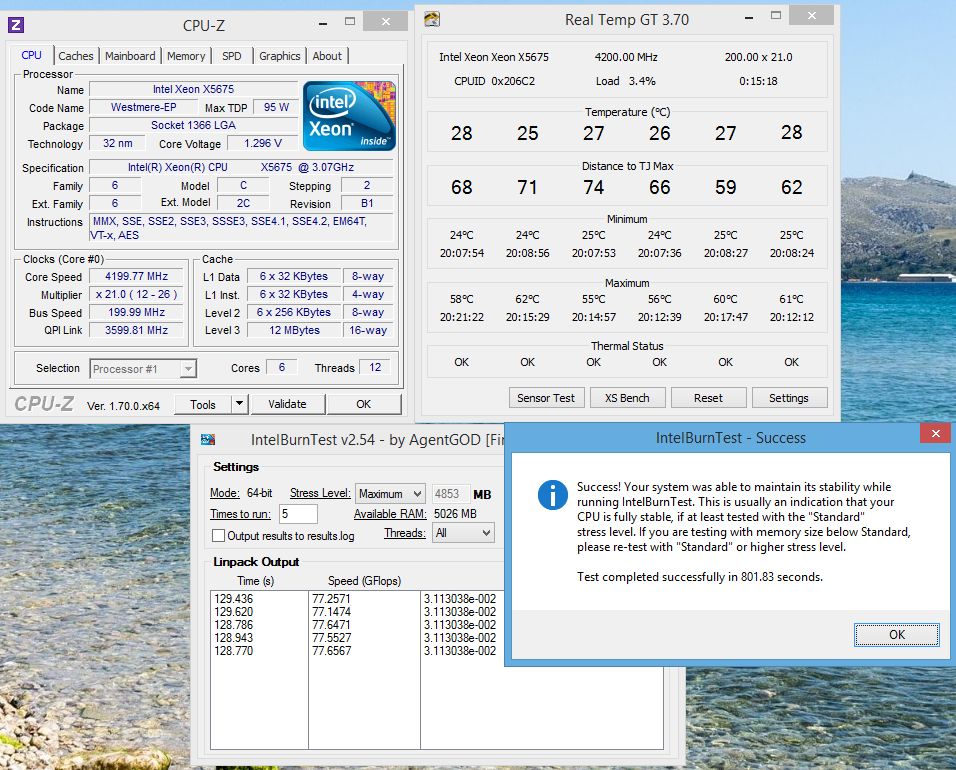Associate
- Joined
- 23 Jul 2014
- Posts
- 39
She's alive!!
Just joined the X58 Xeon club with a nice little X5675 plugged into my Asus P6X58D-E.
Got some work to do to sort out RAM cause she didn't like 1600mhz, which is the rated speed for my sticks. I'd appreciate some advise on what to tweek to sort that out if anyone's got any guidance?
Also not started with any attempts to overclock yet. Again I might need some hand holding with that as I'm an OC novice
Just joined the X58 Xeon club with a nice little X5675 plugged into my Asus P6X58D-E.
Got some work to do to sort out RAM cause she didn't like 1600mhz, which is the rated speed for my sticks. I'd appreciate some advise on what to tweek to sort that out if anyone's got any guidance?
Also not started with any attempts to overclock yet. Again I might need some hand holding with that as I'm an OC novice