Soldato
I Posted this over at YT...
"Since owning my 14700k I have always used a 0.07v undervolt for the core and set the max power states as per spec. I do not touch the clock speeds. Running at 4k, with a 4080, the CPU is the least of the concerns, in terms of performance. But my Z690 Gigabyte motherboard, by default, will use much more vcore than is required and also has unlimited power draw limits. Noting what Gigabyte seem to have done, with the 2 chipset motherboards mentioned, that still leaves those with Z690 boards made by them potentially running similar to how mine would do, without manual intervention. That's assuming the user understands that part of what they are seeing, in terms of thermal issues, is related to the default behaviour of their board when, perhaps, the most they have done is to go into their BIOS to set an XMP profile for their memory....You should not need to go into the BIOS, made worse by having to navigate through nested menus, to look for and set a std and safe profile to use for the CPU. That should be the automatic and default setting."
As @LtMatt noted above, it would have been interesting to see what it means when using the Intel BIOS baseline the performance differences at 4k, perhaps also at 1440p. That could be relevant for many peoples typical use.
Last edited:


 Bios 2002 works flawless for me although some with low SP KS have a nightmare with it ... it works perfectly for mine though at SP108 and voltage much much better as i posted earlier in the thread . As for gaming i run mine with a 0.03V under volt and have noticed no performance drop at all and tbh have run it undervolted for years when gaming ...Benchmarking it gets turned up but when done its back to normal as more than enough performance for what i need .
Bios 2002 works flawless for me although some with low SP KS have a nightmare with it ... it works perfectly for mine though at SP108 and voltage much much better as i posted earlier in the thread . As for gaming i run mine with a 0.03V under volt and have noticed no performance drop at all and tbh have run it undervolted for years when gaming ...Benchmarking it gets turned up but when done its back to normal as more than enough performance for what i need .
 ... seem to be seeing higher as time goes on, possibly yields getting better or just very lucky people
... seem to be seeing higher as time goes on, possibly yields getting better or just very lucky people 




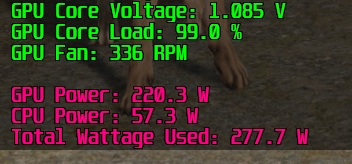

 I use TVB as well but just the +1 profile which makes it stick at 6Ghz all core in game only thing i do is put +20 deg on the temp offset which will let it drop to 5.9 if it goes over 68 or there about but as its DD its normally in the 40's to 50's max
I use TVB as well but just the +1 profile which makes it stick at 6Ghz all core in game only thing i do is put +20 deg on the temp offset which will let it drop to 5.9 if it goes over 68 or there about but as its DD its normally in the 40's to 50's max 


