Associate
- Joined
- 20 Jun 2016
- Posts
- 1,308
yeah, I haven't changed anything in bios except enabling XMP for the RAM. I'll run occt and see what I find. thanks again.
No worries. Hope you get to the bottom of it!

Please remember that any mention of competitors, hinting at competitors or offering to provide details of competitors will result in an account suspension. The full rules can be found under the 'Terms and Rules' link in the bottom right corner of your screen. Just don't mention competitors in any way, shape or form and you'll be OK.
yeah, I haven't changed anything in bios except enabling XMP for the RAM. I'll run occt and see what I find. thanks again.

may I ask what PSU are you using ?they sent me a new card and it arrived today - week 46 card and power connector seems fine. However, I've installed it and get black screens along with artifacts in games, stress tests and even when just idle on the desktop.
I have no idea what to do here, have never built a PC before and now I'm lost. currently performing a Memtest to see if my RAM is the issue, but after searching google and seeing all the forum posts across the web about the black screen issue, a lot of the time on Gigabyte 30 series OC'd cards, I think it's gotta be the card and not anything else in my system. Memtest is currently on pass 4/4 and no errors found so far.
I don't know what to do. Guess I just send the card back, get a refund, and sit at the very back of the queue for a diff model - after having to wait nearly 2 months to get my parts in the first place, I can't express how disappointed I am right now.
may I ask what PSU are you using ?
You're lucky to be honest.I am using a Corsair CX650m.
In other news, I have now managed to fix the issue. After a full day of troubleshooting, I finally found the culprit - it was MSI's software 'Dragon Centre' which was causing all my issues. I had seen people talking about it being bloatware and having control over things like CPU and GPU, even if you only use the RGB control features, and, low and behold, after completely removing every trace of it from my pc, I ran heaven and time spy twice each, not a single artifact or black screen.
I cannot believe a piece of software from a company as big as MSI could be so intrusive and cause such issues for the user. I'm just glad I managed to fix it.
yeah, I haven't changed anything in bios except enabling XMP for the RAM. I'll run occt and see what I find. thanks again.
I think it’s the same. Anything week 38 and below will have the faulty power block. Some appear to have slipped through between weeks 39 and 42. Anything after this should definitely be fine.Anyone know which 3070 part number is updated with the new connectors?
depend which PIN
if you want just power up gpu - minimum is 3pins per 8pin connector (one +12 and two GND which are also sesne)
for normal use 3x 12V + 3x GND is enough bcoz this microfit terminals can handle easy 5A each (3x 5A is 15A)
12V x 15A - 180W, from 8pin card can take 150W, but usually its 120-130W
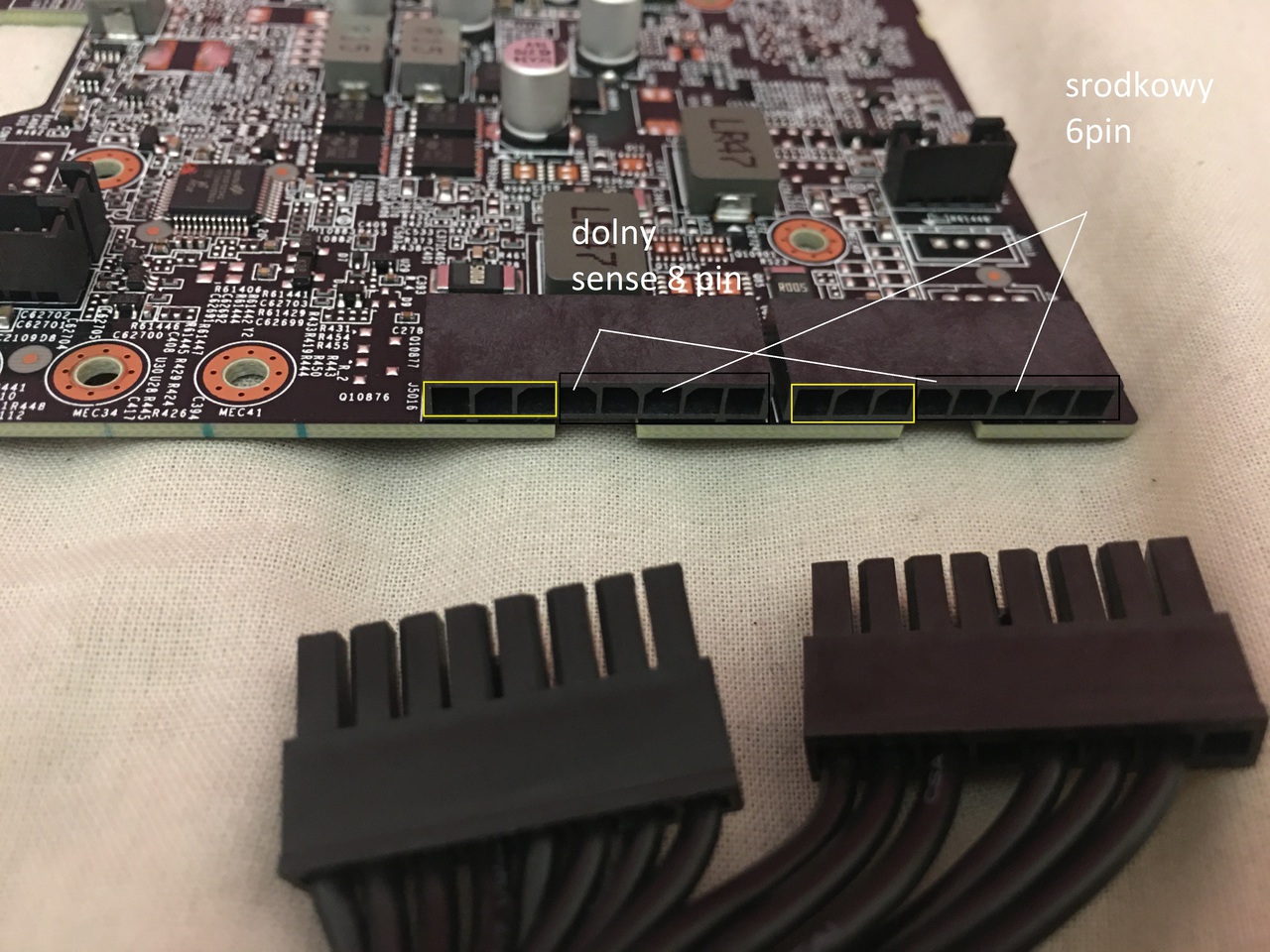
Hey I was wondering if anyone on here would be able to help me out. I'm having issues with my rtx 3070 eagle oc. Brand new build brand new week 44 card. But giving me green lines when I have no driver installed and crashes if I update or install any driver for the gpu. Here's a link to a small vid of my issue.
https://www.reddit.com/r/nvidia/com...e_oc/?utm_medium=android_app&utm_source=share
So does it do this in the BIOS? Do you have another source such as a laptop, Digital TV box or DVD/Blu-Ray Player to confirm it's not the monitor? Can you try another HDMI/DisplayPort cable to rule that out also? Try both. DO you have an old card you can swap back in to confirm that works OK? About the only other thing you can try is the card in another PC, as difficult as that is now.
It certainly sounds like the card to me then. RMA time.Yea I have tried 2 different dp cords. 2 different hdmi. Tried 2 monitors and a 240hz TV all had the same results. So I dont believe its that. It does not happen when im in bios. But everywhere else. I tried the card in my 2700x that I currently use and has a 1080ti and it crashed when I tried to start it up. I emailed nvidia and waiting on response. Seen all this about the pins so I tried using different connectors. Very frustrating for a new pc. I want to get the most out of my 5900x


