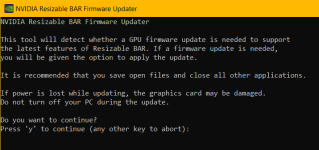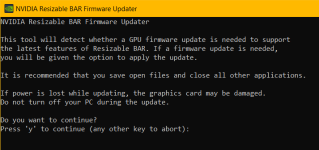-
Competitor rules
Please remember that any mention of competitors, hinting at competitors or offering to provide details of competitors will result in an account suspension. The full rules can be found under the 'Terms and Rules' link in the bottom right corner of your screen. Just don't mention competitors in any way, shape or form and you'll be OK.
You are using an out of date browser. It may not display this or other websites correctly.
You should upgrade or use an alternative browser.
You should upgrade or use an alternative browser.
30xx Series Founders Edition
- Thread starter Dirk Diggler
- Start date
More options
Thread starter's postswith Galax and Gainward BIOS download links
https://wccftech.com/nvidia-geforce...-3070-rtx-3060-ti-resizable-bar-bios-support/
with Galax BIOS download links
https://videocardz.com/newz/galax-a...-and-3060-ti-bioses-with-resizablebar-support
Gainward 3080 BIOS
http://www.gainward.cn/Home/ProductDetail?id=206&isStop=0
taking apart the Gainward 3080 one it doesnt seem very Gainward specific. Looks like the actual firmware update program is Nvidia's and possibly the actual BIOS file is then just provided by the AIB.
Also strangely the Galax BIOS links do not seem to work. Could Gainward have launched this too early ?
Although according to videocardz it works like this -
So could this tool work for any 3080 !
So I compared the 3090 update to the 3080 update and both files are the same and do not contain any Gainward specific file so it looks like its one tool does all.
Anyone care to try it ?? Risky....
http://www.gainward.cn/Download/3090_update.exe
http://www.gainward.cn/Download/3080_update.exe
it is card specific -

https://wccftech.com/nvidia-geforce...-3070-rtx-3060-ti-resizable-bar-bios-support/
with Galax BIOS download links
https://videocardz.com/newz/galax-a...-and-3060-ti-bioses-with-resizablebar-support
Gainward 3080 BIOS
http://www.gainward.cn/Home/ProductDetail?id=206&isStop=0
taking apart the Gainward 3080 one it doesnt seem very Gainward specific. Looks like the actual firmware update program is Nvidia's and possibly the actual BIOS file is then just provided by the AIB.
Also strangely the Galax BIOS links do not seem to work. Could Gainward have launched this too early ?
Although according to videocardz it works like this -
The downloaded file does not appear to be digitally signed by NVIDIA, but it does look like the official NVIDIA tool. The software is not really a custom BIOS, but rather a tool that modifies existing BIOSes on the graphics cards. Theoretically, it should work on all RTX 30 graphics cards.
So could this tool work for any 3080 !
FILEVERSION 1,2,0,0
PRODUCTVERSION 1,2,0,0
FILEFLAGSMASK 0x17
FILEFLAGS 0x0
FILEOS VOS_NT_WINDOWS32
FILETYPE VFT_APP
FILESUBTYPE 0x0
{
BLOCK "StringFileInfo"
{
BLOCK "040904b0"
{
VALUE "CompanyName", "NVIDIA Corporation"
VALUE "FileDescription", "NVIDIA Resizable BAR Firmware Updater"
VALUE "FileVersion", "1.2.0"
VALUE "InternalName", "NVIDIA Resizable BAR Firmware Updater.exe"
VALUE "LegalCopyright", "(C) 2021 NVIDIA Corporation. All rights reserved."
VALUE "OriginalFilename", "NVIDIA Resizable BAR Firmware Updater.exe"
VALUE "ProductName", "NVIDIA Resizable BAR Firmware Updater"
VALUE "ProductVersion", "1.2.0"
}
}
BLOCK "VarFileInfo"
{
VALUE "Translation", 0x409, 1200
}
}
So I compared the 3090 update to the 3080 update and both files are the same and do not contain any Gainward specific file so it looks like its one tool does all.
Anyone care to try it ?? Risky....
http://www.gainward.cn/Download/3090_update.exe
http://www.gainward.cn/Download/3080_update.exe
Redditors have already confirmed that the tool works on non-Chinese variants such as GALAX RTX 3090 SG:
it is card specific -

Last edited:
On my 3080 I see a memory temp reported in gpuz, dont know if its same as the hwinfo sensor, but the max reported whilst gaming (not heavy games bear in mind) is 70C on my card. Not o/c the memory and I am undervolting the gpu.
Ahh looks like they are adding it.
http://forum.asrock.com/forum_posts...le=resizable-bar-support-to-z370-series#84769
Ahh looks like they are adding it.
http://forum.asrock.com/forum_posts...le=resizable-bar-support-to-z370-series#84769
Last edited:
I use a custom curve in Afterburner with a few saved presets. Been working on a few fully stable profiles for my newish 3090FE in the last week or so. Consensus seems a custom curve is the best way to do it, and it works very well for me with the last few gens of Nvidia cards.
This is what I have done and posted my info in another post in this thread, I will attach my afterburner profiles here.
3080FE
https://drive.google.com/file/d/1q4PgLpwEowqEKAsOr_HIbFHUjSkqUDbK/view?usp=sharing
Associate
- Joined
- 20 Jun 2016
- Posts
- 1,308
#They probably jumped the gun before Nvidia launch.
This bios could only be coded and re-written by nvidia..
It will be hrs/days before FE / other AIB version is available.
#They probably jumped the gun before Nvidia launch.
This bios could only be coded and re-written by nvidia..
It will be hrs/days before FE / other AIB version is available.
Meant to be released Tuesday last day of March - EVGA have quoted theirs will be released then wouldnt be surprised if they all were. As quoted above doesnt look like a BIOS update more like it patches existing code in the BIOS.
FE one might even be included with a driver release if its just patching the BIOS not replacing it.
Meant to be released Tuesday last day of March
I'll wait a couple of days then. I've gotten old and boring since importing 40mm fans attached to a strip of tin from 3DFX Cool. Still have a knock off dremmel though.
Associate
- Joined
- 19 Dec 2009
- Posts
- 1,701
Have any of you guys had issues with the discord crashing whilst streaming? It's almost like the video driver crashes; my screen flickers and discord goes black. My game works fun and people can hear/watch me stream but I have to restart Discord.
I'm wondering if it's a problem with my 3070 and MSI Afterburner.
I'm wondering if it's a problem with my 3070 and MSI Afterburner.
Have any of you guys had issues with the discord crashing whilst streaming? It's almost like the video driver crashes; my screen flickers and discord goes black. My game works fun and people can hear/watch me stream but I have to restart Discord.
I'm wondering if it's a problem with my 3070 and MSI Afterburner.
Is this the Discord App or Discord website ? My son has problems with Discord via the website so only uses the app. Try both the app and the webpage see if you have issues on which.
Associate
- Joined
- 19 Dec 2009
- Posts
- 1,701
Is this the Discord App or Discord website ? My son has problems with Discord via the website so only uses the app. Try both the app and the webpage see if you have issues on which.
It's using the Discord Windows application; I tried completely uninstalling but that didn't fix it. Thank you for the reply.
Associate
- Joined
- 26 Feb 2017
- Posts
- 168
- Location
- London
Have any of you guys had issues with the discord crashing whilst streaming? It's almost like the video driver crashes; my screen flickers and discord goes black. My game works fun and people can hear/watch me stream but I have to restart Discord.
I'm wondering if it's a problem with my 3070 and MSI Afterburner.
Have you tried running your graphics card at pcie 3.0 instead of auto(4.0)?
It's using the Discord Windows application; I tried completely uninstalling but that didn't fix it. Thank you for the reply.
I used to have issues with discord, I fixed it by disabling gpu acceleration in the app settings, no problems since, that was back on my 1080ti and in windows 8 so i assumed at the time it was due to old os and old drivers. But try it and see if it fixes it.
Have any of you guys had issues with the discord crashing whilst streaming? It's almost like the video driver crashes; my screen flickers and discord goes black. My game works fun and people can hear/watch me stream but I have to restart Discord.
I'm wondering if it's a problem with my 3070 and MSI Afterburner.
It might be a more generic problem than with just Discord, try changing Power management mode to "Prefer maximum performance" in (3D Settings -> Manage 3D Settings ->) Global Settings as a temporary fix. Unfortunately this does run cards at non-2D clocks all of the time.
Founders Edition: NVIDIA Resizable BAR Firmware Update Tool:
NVIDIA Resizable BAR Firmware Update Tool | NVIDIA (custhelp.com)
NVIDIA Resizable BAR Firmware Update Tool | NVIDIA (custhelp.com)
- Joined
- 6 Jan 2013
- Posts
- 22,170
- Location
- Rollergirl
Founders Edition: NVIDIA Resizable BAR Firmware Update Tool:
NVIDIA Resizable BAR Firmware Update Tool | NVIDIA (custhelp.com)
Thanks for sharing, I've added this to the OP.

waits for the guinea pigs to try it first......
Flashed fine for me. 3080 FE.