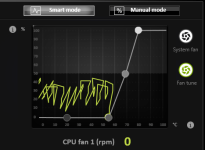I have a B450M Mortar (& 3700X) and after a whole evening of messing about with OCing, Firmware and Benchmarking I've some thoughts

Your cooler doesn't matter to be honest. The Ryzen power plans that come wth the chipset drivers are extremely sensitive and aggressive, they're often boosting to high frequencies for very small amounts of time. The voltage will drop for an all core load.
Ryzen thinks a small background task needs a burst of speed and supplies it, this is obervable in CPU-Z. Though it doesn't show you when the core goes back to sleep.
This isn't enough time to cool the die and before the CPU cooler has even begun to ramp up the frequency has dropped. This is why it's all over the place.
I have a Noctua NH-U12S and I've after much messing about I've just disabled the cooling fan until temps reach 65 degrees. The temperature and frequency fluctuations seem to be exactly the same, doesn't matter if the fan is 0% or 100%! See picture below.
It all seems part and parcel of how Ryzen 3000 operates. If you're worried about voltage put Windows Power Saver on and watch it sit at 0.9 volts, it'll boost all core but it'll take longer to get there.
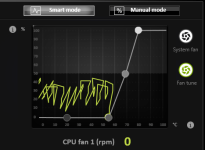


 .
. .
.