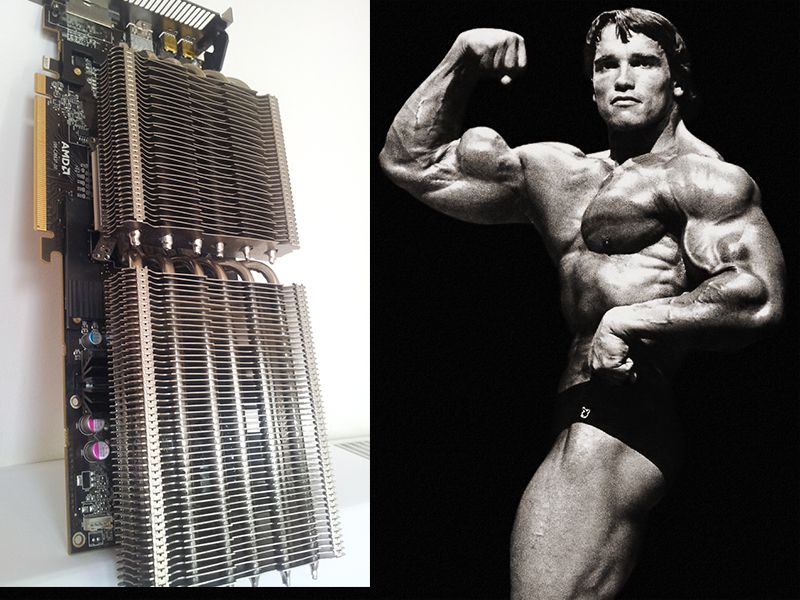After 15 minutes or so of tomb raider at 6100x1080 here are the VRM temps for my cards:

As you can see VRM temp 1 is fine. VRM temp 2 is the problem here. If VRM 2 is actually the vrm circled on this picture, maybe i just need to re-install that heatsink with some of that other adhesive?

As you can see VRM temp 1 is fine. VRM temp 2 is the problem here. If VRM 2 is actually the vrm circled on this picture, maybe i just need to re-install that heatsink with some of that other adhesive?
Last edited: