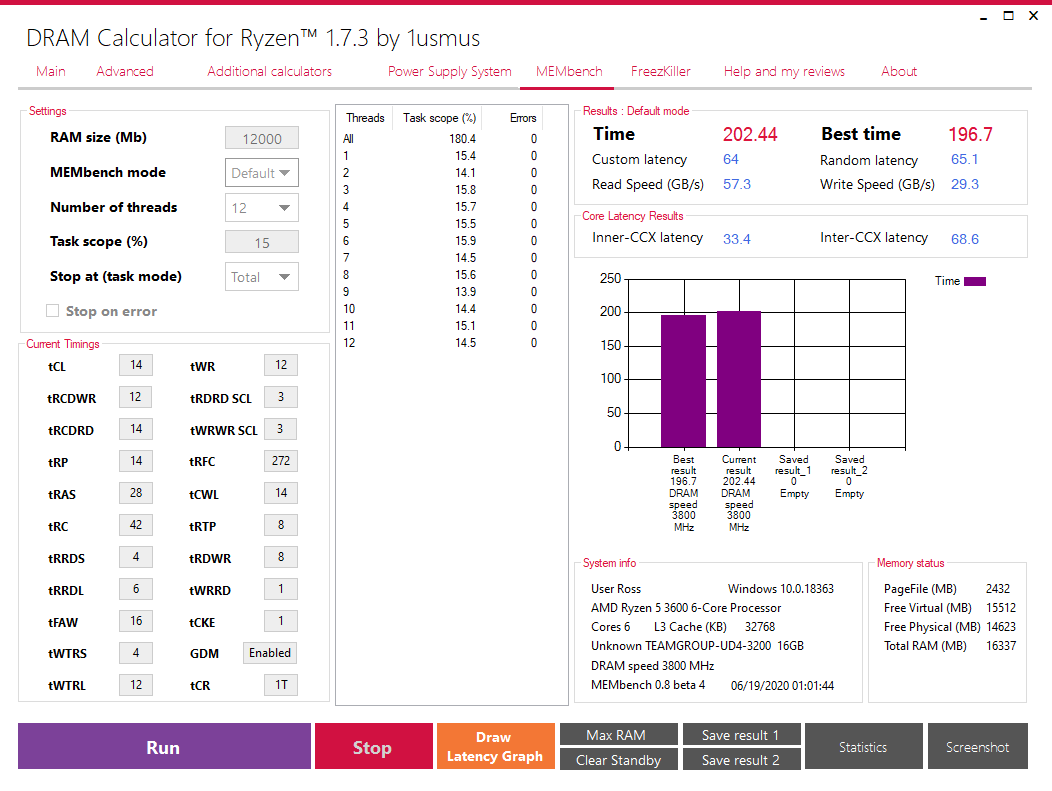8 PACK MEMORY RANGE GROWING: SAY HELLO TO 8 PACK RIPPED EDITION & 32GB KITS!!!
- Thread starter Gibbo
- Start date
More options
Thread starter's postsSoldato
- Joined
- 18 May 2010
- Posts
- 23,276
- Location
- London
Picked up a 3900xt the other day have it running in a C8H with 2 sticks of Team 3600c14.
IMC seems ok.

Very nice.
Run the default test as well.
Soldato
- Joined
- 18 May 2010
- Posts
- 23,276
- Location
- London
Scored 200.22 on the Default, its literally teasing me now!
That's a good result.
Someone show me these 3600mhz CL14 sticks get near this and I'll buy a pair to compare them to the Patriot 4400's. Im not seeing anyone at TWR 10 / TRTP 5 so these don't look to be as high quality bin...or nobodys tried it?
The first runs are in full gaming trim with SMT off, as you can see SMT on adds about 5s to default and about 3s to easy mode. Voltages are 1.48vdimm, 1.125v soc (plus droop), 1v vDDG IOD, 0.8v vDDG CCD, 0.925v vDDP - memory fan is used and needed.




The first runs are in full gaming trim with SMT off, as you can see SMT on adds about 5s to default and about 3s to easy mode. Voltages are 1.48vdimm, 1.125v soc (plus droop), 1v vDDG IOD, 0.8v vDDG CCD, 0.925v vDDP - memory fan is used and needed.
Those are some insane timings. So glad I picked up the 4,400 kit. Waiting to use it on Zen 3 as I have a sneaking suspicion stock will be hard to come by soon.
I think the stick are comparable. That's 2 reviews I've read of the TeamGroup 3600C14 RAM hitting 4,500c17 at 1.5v. The Viper can likely hit that with 1.5v.
Just curious do you need a fan because your case airflow is low? I know people who use 1.5v without any air over the RAM. Maybe the Viper heatspreader isn't up to it? That's 1 positive for the TeamGroup, the heatspreader screams quality.
I think the stick are comparable. That's 2 reviews I've read of the TeamGroup 3600C14 RAM hitting 4,500c17 at 1.5v. The Viper can likely hit that with 1.5v.
Just curious do you need a fan because your case airflow is low? I know people who use 1.5v without any air over the RAM. Maybe the Viper heatspreader isn't up to it? That's 1 positive for the TeamGroup, the heatspreader screams quality.
Someone show me these 3600mhz CL14 sticks get near this and I'll buy a pair to compare them to the Patriot 4400's. Im not seeing anyone at TWR 10 / TRTP 5 so these don't look to be as high quality bin...or nobodys tried it?
The issue for me as an amateur OCer is we may have the Kit to get the speed but have no idea what numbers to plug in, until a clearly more experienced OCer comes along and shows us the timings to copy and test.
We could randomly pull numbers downwards in the settings to try and yield better results, but for someone like me its easier to use the best settings I have rather than spend hours upon hours of testing / crashing / swearing when it goes wrong.
Just curious do you need a fan because your case airflow is low? I know people who use 1.5v without any air over the RAM. Maybe the Viper heatspreader isn't up to it? That's 1 positive for the TeamGroup, the heatspreader screams quality.
The fan is required once you tighten up all the subtimings properly, its like taking the rev limiter off. Without the fan you end up running other timings higher for stability - tfaw / gdm enabled / trrs increase etc. They all act as a throttle, its why im not running TRCD 14 - its just not stable flat out. You need to give g.skill £500 for memory that does that, its the top 1% bin (incidentally that bin runs cas 12 @ 3800mhz...but you hit the maxmem problem). If I keep everything the same except change tfaw to 40 I can get rid of the fan and run trcd 14...but performance tanks as tfaw 40 at trrd_s 4 is forcing trrd_l to be the equivalent of 10 (TFAW override = trrd_s x trrd_l). With tight subtimings youll get better stability near your trcd limit and higher mhz using anything over 1.42v when using a fan...obviously it becomes increasingly important as you increase volts, speed and depends on your case airflow. At 1.48v with proper subtimings you absolutely NEED direct airflow irrespective of speed (assuming you have tightened primary timings if running less mhz).
Guessing the CPU speed is having a big effect on these scores too as I've not seen under 195 till these XT SKUs released.
I dont think it does...my fastest results were all done at quite low speeds compared to my daily overclock. I tend to just lock at 4.3 all core for simplicitys sake. I will test this though, just to know for sure. Itll have to wait until tomorrow night though

The issue for me as an amateur OCer is we may have the Kit to get the speed but have no idea what numbers to plug in, until a clearly more experienced OCer comes along and shows us the timings to copy and test.
We could randomly pull numbers downwards in the settings to try and yield better results, but for someone like me its easier to use the best settings I have rather than spend hours upon hours of testing / crashing / swearing when it goes wrong.
Happy to help....but memory timing stuff is always a wall of text, pretty technical and bloody hard going because its lots of abbreviations which you have no point of reference to. And on top of that its maths. B-Die on AMD is incredibly easy thanks to the 3800mhz cap on Infinity Fabric. I've yet to find single rank b-die that wont do 16-16-16-16-32-48-1T 3800mhz @ 1.45v (it probably exists somewhere, but if you're buying any level of enthusiast grade B-Die it should be better than that), and as the subtimings for single rank are to a point fixed if you want efficiency then you just set standard timings, 1.5v, max out IF 1:1 with memory and then tweak the tweakable timings.
I did a post on the R20 thread (bit random but it just kind of fell out) which I think is about as concise and user friendly as you can make a guide about memory tuning. Click here if you want the slightly ranty version, here's an abridged and edited version to pique interest:
B-Die single rank subtimings 3800mhz or lower:
All B-Die works at TRCDRW 8 (or CL/2, whichever is higher)
TRC=TRAS+TRP
TRFC=6xTRC
tCWL=CL-2
2nds:
tWR 10
tRTP 5 (tWR/2)
tWTR_S 4
tWTR_L 8
tRRD_S 4
tRRD_L 4
tFAW 16
tCKE 0 or 1 - should have no effect with dram power down disabled
3rds:
tRDRDSC_L 2 (May need 3 on older generation boards)
tRDRDSC 1
tRDRDSD Auto - Target tRDRDSC_L x 2 (Optimal and Minimum = 2 x tRDRDSC_L, increase to reduce performance and gain stability)
tRDRDDD Auto - Target tRDRDSC_L x 2 (Optimal and Minimum = 2 x tWRWRSC_L, increase to reduce performance and gain stability)
tWRWRSC_L 2 (May need 3 on older generation boards)
tWRWRSC 1
tWRWRSD Auto - Target tWRWRSC_L x 2 (Optimal and Minimum = 2 x tWRWRSC_L, increase to reduce performance and gain stability)
tWRWRDD Auto - Target tWRWRSC_L x 2 (Optimal and Minimum = 2 x tWRWRSC_L, increase to reduce performance and gain stability)
tRDWR Auto - Target 8/9/10 (Strictly bound to memory quality. Tune down from Auto once stable if possible. Try 8/2, 9/1, 6/4, 7/4)
tWRRD Auto - Target 1/2/4/7 (used in tandem with tRDWR, adds a latency buffer when switching from read to write to write to read)
When tuning a memory OC I usually start at 16-16-16-16-32-48-288 at my chosen daily voltage target and start raising mhz. When the limit is reached take CL down first and test, then TRCDRD then TRP. Finally set tRAS, TRC, TRFC to minimums in one go and set TRCDWR to 8 and do a final 1200% HCI memtest (or karhu, googlestressapp - pick your poison as long as its memory hard).
There's a massive variance in quality in the Patriot 4400mhz sticks, I'd expect the same in the 8 pack kits. If binning them use 14-14-14-28-42-252 @ 1.35v with secondaries and tertiaries set properly and see how high they will post. Most do 3466mhz, "bad" sticks will only post 3400mhz. The two sticks I'm using right now post 3600mhz and 3666mhz, binned through 12 kits to get these two sticks.
So for example...
Step 1 - Set base timings. 16-8-16-16-32-48-288 would use tCWL 14 with all 2nd and 3rd timings as above @ 1.5v (with fan, 1.4v without and test from 3600mhz upwards...if your sticks feel HOT get a damn fan lol) and boot in straight to your max 1:1 mem/if.
Step 2 - Turn down CL first (reducing tCWL, TRAS, TRC by the same amount each time and reducing TRFC by 6 for each single reduction in CL) until you hit minimum. You wont get below CL14 without GDM enabled or 2T at less than 1.6v, it'll no post and recover so you're only really testing CL15 and then CL14.
Step 3 - Try reducing TRCDRD (reducing TRAS and TRC by the same amount and reducing TRFC by 6 for each single reduction in TRCDRD). Some kits wont go below 16. REALLY good kits will run TRCD 14 stable at 1.52v to 1.55v, (mine are almost really good, I can run 3dmark @ 1.56v but not membench).
Step 4 - Start reducing TRP. Really good sticks go down to 11 stable, mine will 3dmark at 11 but not membench, that takes 12. Remember to again reduce TRC by the same amount as TRP and reduce TRFC by 6 for each single reduction in TRP/TRC.
Be respectful of TRFC, it has a hard limit for reduction which increases as you increase mhz. It also has a weird grey area where it boots and seems to be ok, then eats your windows install without warning. 288 is really safe, 272 is where the poorer quality kits start to top out (3200 C16 bin), you can expect 252 from most good bin kits (3200c14 1.35v, 3600c14 1.5v, 4133mhz 1.4v, 4266mhz+) @ 3800mhz.
BankGroupSwap and BankGroupSwapAlt affect memory benchmarks. They dont seem to affect membench but do affect AIDA and Maxxmem. Turn them off for gaming and test individual benchmarks to check effects when benching, they reduce fps in everything ive tested including 3dmark.
DFE and FFE memory training should always be enabled. DDR power down should always be disabled. GDM always disabled unless you have a specific use case for it, I have seen odd cases where GDM enabled or even 2T gave better all around results than 1T.
If you have an MSI board check your bios is applying all your memory timings properly. Sometimes you have to do it twice...and then again each time you change speed. Its a frequent bios bug with MSI boards both AMD and Intel for years and reappears at random with new bioses. Check TRFC, CL and CMD Rate in particular.
Cad bus and proc odt and all those extra bits leave it all on Auto. These wont make a massive difference once your board can train with proper subtimings, at most those tweaks will get you a notch or two of voltage back or an extra memory divider of mhz. Could be worth it if you need say 1.55v to be stable at 1:1 IF/Mem max. I'd be hesitant to run volts that high 24/7, but 1.52v? Sure.
Sorry...wordy. There is no TLDR for memory tuning though, sadly you have to read the lot!
Last edited:
Pushed the Team 3600c14 a bit today just to see what it might do for this bench only and didn’t bother testing with TM5.
Everything is way easier with tRCDRD 15 than 14 particularly default mode.
tWR 10 / tRTP 5 seems to work.
Dropped tRP to 11 here.


Everything is way easier with tRCDRD 15 than 14 particularly default mode.
tWR 10 / tRTP 5 seems to work.
Dropped tRP to 11 here.
Last edited:
Someone show me these 3600mhz CL14 sticks get near this and I'll buy a pair to compare them to the Patriot 4400's. Im not seeing anyone at TWR 10 / TRTP 5 so these don't look to be as high quality bin...or nobodys tried it
Time to get your wallet out.
Pushed the Team 3600c14 a bit today just to see what it might do for this bench only and didn’t bother testing with TM5.
Everything is way easier with tRCDRD 15 than 14 particularly default mode.
tWR 10 / tRTP 5 seems to work.
Dropped tRP to 11 here.


Very nice!Pushed the Team 3600c14 a bit today just to see what it might do for this bench only and didn’t bother testing with TM5.
Everything is way easier with tRCDRD 15 than 14 particularly default mode.
tWR 10 / tRTP 5 seems to work.
Dropped tRP to 11 here.
 What voltages are you using there? You should be able to set tCWL 12 for free, in theory below 12 shouldn't boot...but you can boot SCL's at 2 and I thought that wouldn't work either so maybe you can run it the same as TRP at 11?
What voltages are you using there? You should be able to set tCWL 12 for free, in theory below 12 shouldn't boot...but you can boot SCL's at 2 and I thought that wouldn't work either so maybe you can run it the same as TRP at 11?I would imagine most of the boost is those SCL's at 2, I've never seen anyone run at 2 before, not even with top end Royals. I'll have a play around later - do the SCL's being at 2 require 8/2 for tRDWR and tWRRD or are your particular sticks just that damn good they can run TRCD14/TRP11/SCL2? I've done all my clocking on an MSI B450i until switching to the Gigabyte X570i last week (VRM overheats on the B450i with the 3900XT heavily ocd) and SCL 3 was a hard limit on that setup...no post at any speed (even 2133mhz) though I always ran 9/1 for tRDWR and tWRRD to match my SCL's at 3. I'll be counting the hours til the kids are in bed now and its only 11am lol.
My scores above are 24/7 stable - 1200% memtest passed, 12 hours blend passed, 2 hours small fft passed, 2 hours 3dmark loop and finally an 8 hour realbench loop. A total of 3 overnight runs of stability testing just to cover all bases. I had to switch to the Gigabyte X570i as the MSI B450i coudlnt prime without the VRM going into thermal meltdown. The gigabyte has maxed out at 78x vrm so 30c lower than the MSI (which was still climbing after 5 mins of P95 when I bailed out).
I can bench TRCD14 + TRP11 but honestly I get no difference in membench times (on the rare occasions those timings manage to complete without error) probably due to instability. TRCD 14 / TRP 11 stable limit for my sticks is around 3600mhz to 3666mhz at 1.55ish volts.
Time to get your wallet out.
If it turns out to be the sticks allowing SCL's at 2 I'll have some ordered by midnight
 . TRCD 14 / TRP 11 could be down to being really lucky with the lottery, need to see at least one more kit able to do that before you can say its anything except a statistical outlier. There's still only one kit in the thread that's come anywhere near my 24/7 settings whereas all the Patriot 4400 kits I tested did 3800mhz at these timings in dual channel using between 1.48v and 1.55v. I've got no excuse now to be buying memory sticks en masse though, this time its purely for vanity so it'll just be a lucky dip of a single kit. If they were a little more precise with the voltage requirements Id be tempted by the 3600mhz c16 32gb kit, but 1.2v to 1.4v is a huge bin variance. My 4 year old corsair 4 x 16gb 3333mhz C16 kit does 3600mhz C16 at 1.32v, doesn't seem like progress...
. TRCD 14 / TRP 11 could be down to being really lucky with the lottery, need to see at least one more kit able to do that before you can say its anything except a statistical outlier. There's still only one kit in the thread that's come anywhere near my 24/7 settings whereas all the Patriot 4400 kits I tested did 3800mhz at these timings in dual channel using between 1.48v and 1.55v. I've got no excuse now to be buying memory sticks en masse though, this time its purely for vanity so it'll just be a lucky dip of a single kit. If they were a little more precise with the voltage requirements Id be tempted by the 3600mhz c16 32gb kit, but 1.2v to 1.4v is a huge bin variance. My 4 year old corsair 4 x 16gb 3333mhz C16 kit does 3600mhz C16 at 1.32v, doesn't seem like progress...
Last edited:
To follow up - SCL 2 works just fine on X570, I guess its a chipset specific improvement. To make sure I hadn't messed up somewhere in the past I tested the B450 again with 3 different kits and it wont post with SCL's at 2 with any of them even in single stick config.
SCL's at 2 compared to 3 reduces latency by 0.1 to 0.2ns and gives just under 200mbs a second extra bandwidth. Unfortunately its not enough bandwidth increase for memtest to pick up any change at all, I get the exact same times. Maxxmem/superpi/wprime/aida show the change up much better. Didnt need to change any voltages, just set to 2 and restart so its a freebie. Finished testing stability and gave up at 700% memtest pass.
Its a shame nobody else has tried the tighter subtimings yet, I would love to see if more of these kits can do TRCD 14 3800mhz when properly configured like @glnn_23 has his, that would be pretty damn exciting at the price point. If they can its definitely wallet time...for now though I have a kit waiting in my basket.
SCL's at 2 compared to 3 reduces latency by 0.1 to 0.2ns and gives just under 200mbs a second extra bandwidth. Unfortunately its not enough bandwidth increase for memtest to pick up any change at all, I get the exact same times. Maxxmem/superpi/wprime/aida show the change up much better. Didnt need to change any voltages, just set to 2 and restart so its a freebie. Finished testing stability and gave up at 700% memtest pass.
Its a shame nobody else has tried the tighter subtimings yet, I would love to see if more of these kits can do TRCD 14 3800mhz when properly configured like @glnn_23 has his, that would be pretty damn exciting at the price point. If they can its definitely wallet time...for now though I have a kit waiting in my basket.
Anyone with an XT CPU able to test these timings, interested to see how much difference the CPU is making.
Soldato
- Joined
- 1 Jun 2014
- Posts
- 5,109
This is just a question borne out of curiosity more than anything else but, everything else being equal, are 2x16GB kits easier or harder to overclock than 2x8GB kits (or should they be the same)? Assume speed, latency/timings etc are the same.
MrPils tRCD14 and tRP11 settings were only to see if they would run and how they go in this bench and I would say far from stable.
Voltages used were
Vdimm 1.52
Soc 1.0625
Vddg ccd 1.0
Vddg iod 1.0
Vddp .95
ProcODT 28.2
MemCadBus 30 20 20 24
For stability testing my setup so far seems to need tRCD15 and CR2 with GDM off. Have passed TM5 with tRP12 but will test more tonight.
Also when looking to run tRCD14 , 15, 16 etc is this more the cpu than the ram sticks? Was looking to try another itx mb too for the 2 dimm slots
Voltages used were
Vdimm 1.52
Soc 1.0625
Vddg ccd 1.0
Vddg iod 1.0
Vddp .95
ProcODT 28.2
MemCadBus 30 20 20 24
For stability testing my setup so far seems to need tRCD15 and CR2 with GDM off. Have passed TM5 with tRP12 but will test more tonight.
Also when looking to run tRCD14 , 15, 16 etc is this more the cpu than the ram sticks? Was looking to try another itx mb too for the 2 dimm slots
Last edited: