-
Competitor rules
Please remember that any mention of competitors, hinting at competitors or offering to provide details of competitors will result in an account suspension. The full rules can be found under the 'Terms and Rules' link in the bottom right corner of your screen. Just don't mention competitors in any way, shape or form and you'll be OK.
You are using an out of date browser. It may not display this or other websites correctly.
You should upgrade or use an alternative browser.
You should upgrade or use an alternative browser.
8800gtx driver issues
- Thread starter yantorsen
- Start date
More options
View all postsI dont think its a HDD problem... I think RAM or CPU, what are the CPU temps?
Stelly
cpu temp acording to BIOS are 29 degrees idle (havn't got anything to work that can put it under load)
right guys, thanks for all you're help.
when i go into bios the bit where it says the volts are on Auto is "ghosted" out, thus not allowing me to change the voltages. Any idea how to change this? could it be "locked".
I'm going to have a play around with the memory probably tomorow night, as I have band practice in 45minutes, untl later.
Thanks again, I will keep you updated on what happens.
when i go into bios the bit where it says the volts are on Auto is "ghosted" out, thus not allowing me to change the voltages. Any idea how to change this? could it be "locked".
I'm going to have a play around with the memory probably tomorow night, as I have band practice in 45minutes, untl later.
Thanks again, I will keep you updated on what happens.
right, well i'll have a better look. But i couldn't find anything in the mobo's manual about it.
I rang up the place i got it from today and they said it could be the graphics card causing problems still, can't remember what his reason was. And he also seemed to think it was the probly the RAM, he also said that if I find anythings faulty I can return it within 7 days of recieving it (last thursday). So I've got a few days to mess around with things.
I rang up the place i got it from today and they said it could be the graphics card causing problems still, can't remember what his reason was. And he also seemed to think it was the probly the RAM, he also said that if I find anythings faulty I can return it within 7 days of recieving it (last thursday). So I've got a few days to mess around with things.
Have you got the system voltage control set to manual?
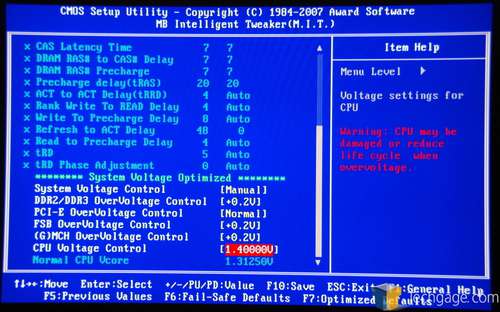
ooh I hadn't even seen that option, I'm stupid, well like I said, I'm gona have to have a look tomorrow night now, but i'll try the volts thing.
Do you know what volts I should be running my memory at? or where I can find out?
Yantorsen
check my post a bit further up (post #53), I downloaded the file for your RAM off corsair website, and they state 1.9V @ 4-4-4-12
ah yeah, cheers mate, think I've got enough now to be going with, and I'm goin out now. So i'll tell u what happens tomorow night

I've set the ram to 1.9v, and it seems to have stopped crashing, and is generally more stable.
I installed vista again with no problems. But I installed the mobo drivers, and now it wont boot into windows. Could it be becasue the mobo drivers supplied (on the CD) are 32-bit, and they need to be 64-bit?
Yantorsen.
I installed vista again with no problems. But I installed the mobo drivers, and now it wont boot into windows. Could it be becasue the mobo drivers supplied (on the CD) are 32-bit, and they need to be 64-bit?
Yantorsen.
yep, cheers for everything mate.
I've just reformatted the hdd again and reinstalled vista becasue I coudn't get into it after i installed those mobo drivers. Hopefully it will be fine.
One quick question. my vista experience index score is 1, because of the gfx card even after refreshed. is this just because I havn't downloaded the drivers for the gpu yet?
I've just reformatted the hdd again and reinstalled vista becasue I coudn't get into it after i installed those mobo drivers. Hopefully it will be fine.
One quick question. my vista experience index score is 1, because of the gfx card even after refreshed. is this just because I havn't downloaded the drivers for the gpu yet?
well essentially causing the same issues, except it's a different error code, but I can't remember the error code.
do u think it's a software issue, or a hardware issue, becasue I can take everything back before tomorow, appart from the case and psu.
do u think it's a software issue, or a hardware issue, becasue I can take everything back before tomorow, appart from the case and psu.
yeah, i hadn;'t saved the bios, thts sorted.
but i can't get into windows now it just hangs on the black screen before it everytime. and it keeps doing that thing when I'm in windows where it closes down IE and stuff (I posted a screenie earier).
I think I'm gonna take all the stuff back, and buy a pre-made, It causing me to much grief.
but i can't get into windows now it just hangs on the black screen before it everytime. and it keeps doing that thing when I'm in windows where it closes down IE and stuff (I posted a screenie earier).
I think I'm gonna take all the stuff back, and buy a pre-made, It causing me to much grief.
Yep I've tryed it about 5 times, and I've tried putting memory in different slots etc... but no luck..
Oh well nevermind guys. THanks for all your time and help over the last few days. I'm hoping to find somewhere that will build me a custom system, with my exsisting psu and case as I'm unable to return those.
Thanks again, take care.
Oh well nevermind guys. THanks for all your time and help over the last few days. I'm hoping to find somewhere that will build me a custom system, with my exsisting psu and case as I'm unable to return those.
Thanks again, take care.
what???? if something is faulty then they cant refuse to be honest.
So let me get this right....
You have now;
> Set the memory voltage in the BIOS to 1.9 and saved it..
> Since saving the voltage, you've formatted the HDD and tried to re-install vista?
No, I can take back faulty things back, but origanally the man from the place i got it from said I could take it all back even it wasn't faulty within 7 days, turns out he's mislead me and I can't.
yep you're right on those two point. I've done both of those.
I've just tryed to install xp pro, and it all worked fine untill, after I tryed to rebooted into windows after installing the gfx card drivers. It wouldn't load windows though because it said a file had become corrupted.
Its either the volts for something are wrong. Most likely the northbridge or memory. Or dodgy ram.
What volts do you have on the nb, sb and vcore or are they all on auto?
What was your spec again?
there all on auto, except ram is on 1.9v.
spec's are as follows:
q6600 g0
gigabye p35-ds3r
corsair xms2 2gb pc5400 4-4-4-12
corsair hx520
akasa zen
WD 3200AAKS
Lite-on dvd-rw
OEM nvidia 8800GTX


