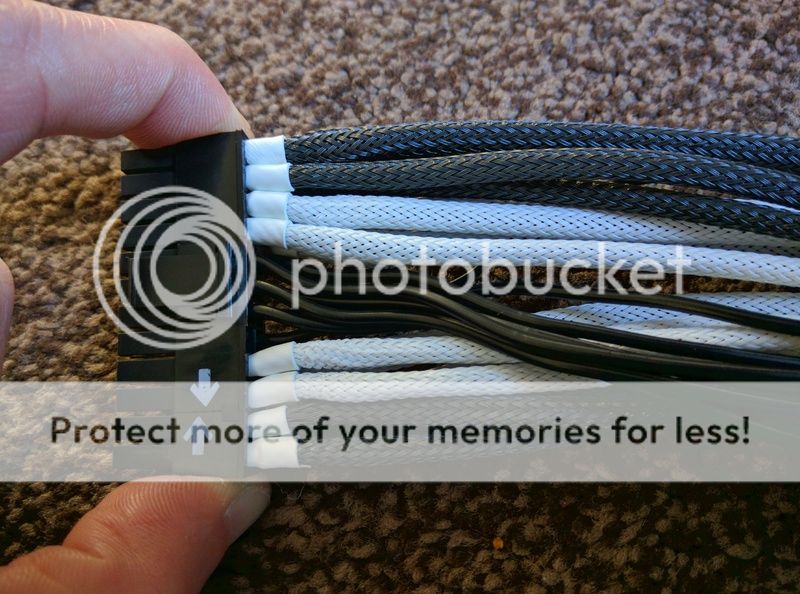Never understood why all modular PSUs aren't like the Strider - same plug on the PSU as on the motherboard.
My Nesteq PSU rather helpfully has the pins glued in or something. If that's the case, you can get them out provided you're willing to assume you've got the tool in enough and properly positioned to depress the wings and then pull hard enough to break the glue....but the risk is that the wire breaks free from the pin or that when it suddenly breaks loose, it shoots out like a bullet from a gun and lacerates any part of you that may be in the way. This is why I bought a crimper, some ATX pins and some new ATX plugs. Because mine is only semi-modular, I plan to just lop the pins and shell off the end of the wire, re-pin, sleeve and re-shell. Its also going to be a 24-pin ATX plug rather than the 20+4 plug. I did the same as with the PCI-E power plugs; started as 2x 6+2 and is now 1x6 and 1x8.
If you do go this route, because yours is fully modular, you may as well chuck in some 18AWG wire in black or white and an extra shell so that you can make it up in your own time and to the length you want rather than breaking the computer until you've finished. For ATX pins, I can recommend the E22 crimper.