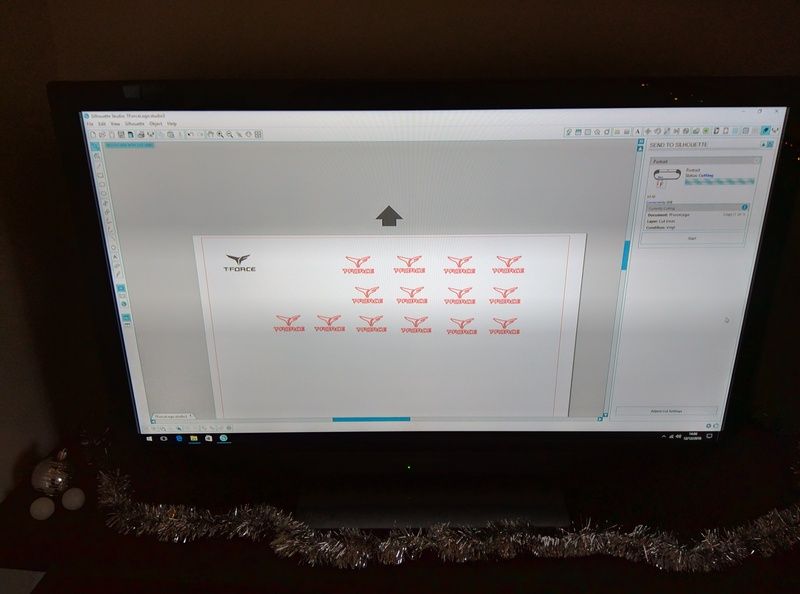Another small update: Bit of painting done.
Unfortunately when the 'paint room' is a freezing cold and extremely dusty / dirty garage it can be quite challenging, but think these came out fairly well considering...

Bit of primer thrown down. Almost wishing I'd bought a matt white paint now instead of gloss as I really liked the finish on the primer!
Never mind, shiny thing make it all better

M.2 heatsink done green to match...
...And the southbridge heatsink the same.
Be rude not to at least balance it on there to see what it looks like...
The 2 heatsinks were still a bit damp and I also need thermal pads, so will hopefully have those by the end of the week so they can be attached

Only decision I've got to make now is whether to paint the 2 red triangles back onto the white part or leave it pure white. Got a nice metallic red paint here but will see what it all looks like with the proper CPU cooler before making a decision on that one