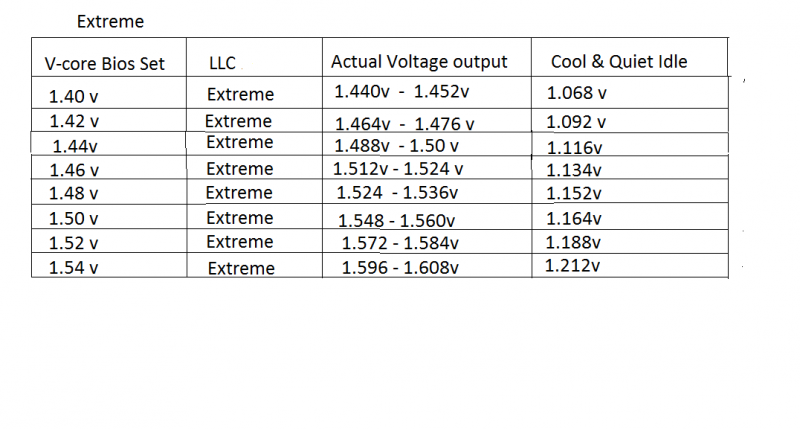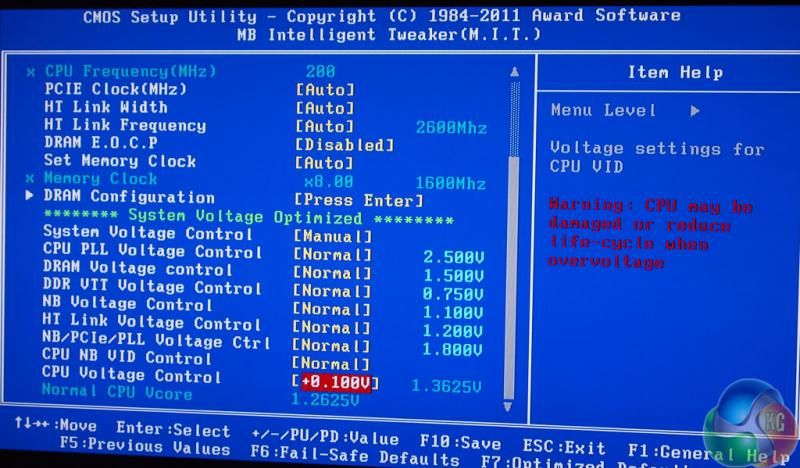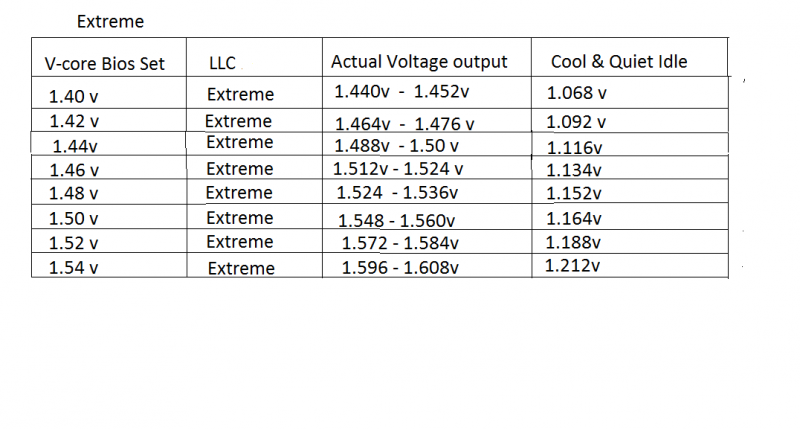From my own experience, disabling these has given me a slight gain in benches, not by a lot though so could be margin of error. For me, I'm not bothered about saving a few pennies on power and aim for max performance, power saving comes later if I can be bothered (Like I said, I'm lazy). disabling them also eliminate them as possible causes of instability (no matter how small a chance they actually will). I will however be trying these settings again now you have said they shouldnt make a difference. I want to see just how much difference they make again, if any. Hopefully I can report back my findings.
As for the offset, I've never tried as setting the volt manually is so easy and predictable once LLC is set correctly, and I should imagine its much easier to explain to newcomers and for them to understand too. Most have never progressed further, myself included (Probably because the system is up, running and stable using manual)
Your guide Davedree will help as you seem to have the skill and knowledge to help people like me to use these underused settings.

I appreciate everyone has their own experience and advice to offer in these threads. I have 15 years experience with Amd, starting off with a K6 II 500 and a Via Kt400a. I've tried and messed around with every Amd except the original phenom and Kaveri. So anyone who can provide benches or goes out their way to testing settings and providing before and afters gains both experience and expertise, has the right to state their opinion.
Please provide a variety of benchmarks with those settings on/off it would be great to see, also an idle power consumption in comparison to the performance measurement would be great too. Unfortunately I sold off my fx8320 and I only have my old phenom II to play with now, but I did carry out a big test on Vishera vs Deneb clock for clock in benching and gaming.
a lot of my experience enabled me to push an fx8320 very hard using a 4+1 phase motherboard, when most people said it couldn't be done, or still believe it'd only be a matter of time before the board failed, other guys on overclock net also use this board on overclocked fx6's fx8's.
I'd happily write a proper guide up but Is it now a little too late to teach people to suck eggs lol? I'll explain as brief as i can and I'll write a guide up to follow.
Whilst overclocking with cpb turned off, explaining offset voltage is a little technical for the first timer but actually isn't hugely different to manual overclocking once you know two things, 1. Your cpu Vid, 2. The v-core bump up from your LLC setting.
In the gigabyte bios for example the V-core set would look like this.

The V-core is set to Normal, and the Dynamic Dvid will add or subtract from the v-core value you see above it. If you had LLC disabled then to get 1.5v you would enter 0.0125v in the Dynamic setting. But then fully loaded you would experience Vdroop. So depending on your LLC bump Level you will have to recalculate your Dynamic V-core, as extreme could make it jump way above 1.5v. That's why it's easier to use lower clock speeds just to see how much LLC bumps up the voltage when using hwmonitor. Then once you know how much your LLC setting always bumps it up by, you then lower your dynamic by that amount and recheck for vdroop this time with the cpu at max frequency. If LLC extreme always added .040 V then you would actually set dynamic dvid as -0.0275v.
But even then some fine tuning has to be carried out when finally setting up the Dynamic Voltage.
On the older Bios it's much easier to work out dynamic it looks like this.
Vid is 1.2625 + and offset of .100v = 1.3625v
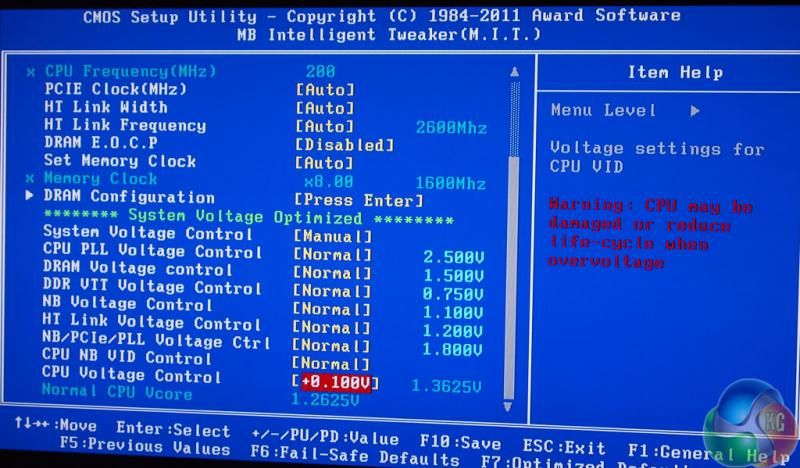
Here is an example of a Gigabyte, the bumpup of +40v from LLc EXTREME which was used for my phenom II. The Bios set was the Vid+ the offset.
Note I can't remember I could be wrong but I think cool and quiet voltage for an Fx doesn't scale upwards it remains at a fixed lower voltage.