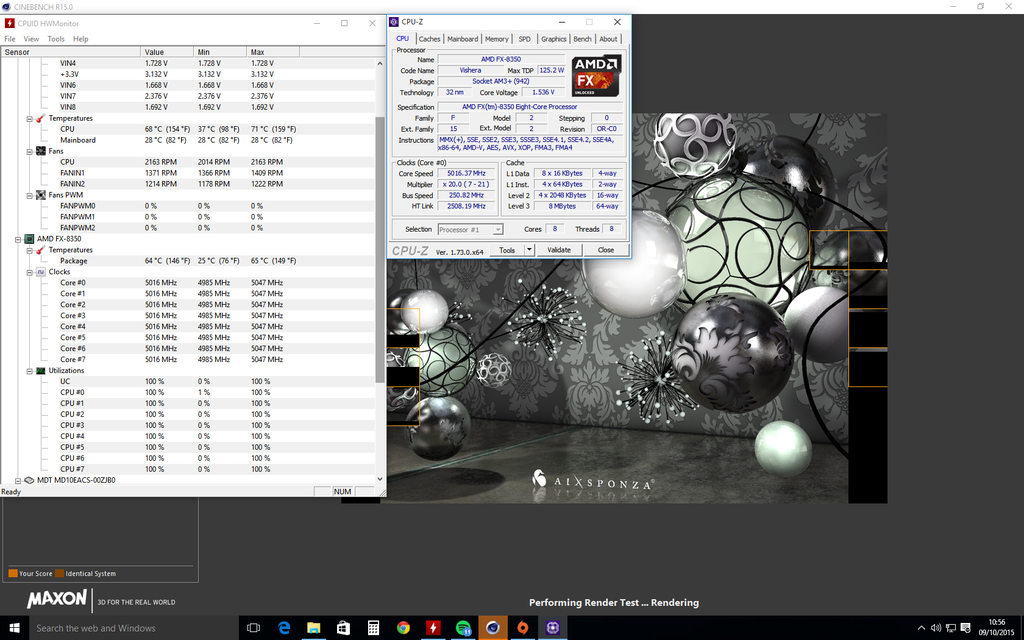A little help please, if someone doesn't mind? I'm new to overclocking and was hoping to get the 'omg it's so easy with this chip you'd be stupid not to' speed boost for my FX8350 system but I'm hitting thermal probs.
With specs as per sig I had my PC running at stock and it was perfectly fine. Toasty temps though (40oC idle and 70+ with throttling on load). I changed to a CoolerMaster Seidon 180 AIO cooler, and swapped the rad fan for a Corsair SP120 for its higher static pressure. I also added a 120mm fan to the front panel of the case, which is just a cheap and cheerful BitFenix Neos ATX Tower. I then zip-tied an ultraslim 120mm fan to the waterblock tubing, which is thus just above, and directed at, the socket and VRMs.
At stock volts and speeds, idle is now 32 - 38oC (our new build house is hot anyway) and load is around 50oC.
I followed the
basic guide here for overclocking. Set the BIOS as per the instructions, and upped the multi to 22 for a 4.4GHz clock on stock volts. It boots to Windows, and RealBench runs no problems... except temps hit the thermal limits (62oC core) within a few minutes.

Does anyone have any hints? With all these fans and a water cooler I would have thought the thing would have at least been good for 4.5GHz or so without boiling alive. The case is cheap, granted, but it's nicely laid out with seemingly decent airflow and is properly cable managed with a modular PSU.
Temps a few minutes into RealBench (sorry I didn't have CPU-Z open but it was at stock volts and everything else as per the linked guide):
I hit STOP as soon as the temp hit 62oC and it dialled back down quite quickly (as it should). The guide I followed calls for all the cooling and safety stuff to be off so I obviously watched to make sure no damage was done. Can anyone offer any ideas/pointers/wisdom? Throwing the whole bundle on the MM and grabbing a shiny 5820k bundle instead might be considered....










 My VID is 1.337 volts (awesome irony, such amaze) so I went for 1.35v with a 22.5 multi. It froze after 5 mins of realbench and Overdrive said ~8oC thermal margin.
My VID is 1.337 volts (awesome irony, such amaze) so I went for 1.35v with a 22.5 multi. It froze after 5 mins of realbench and Overdrive said ~8oC thermal margin.