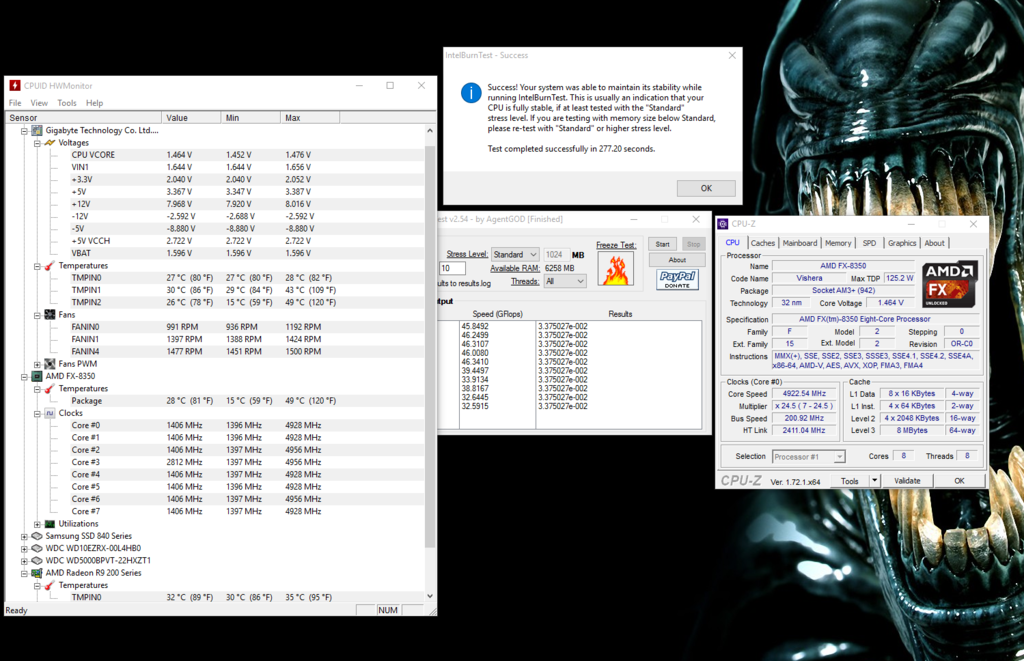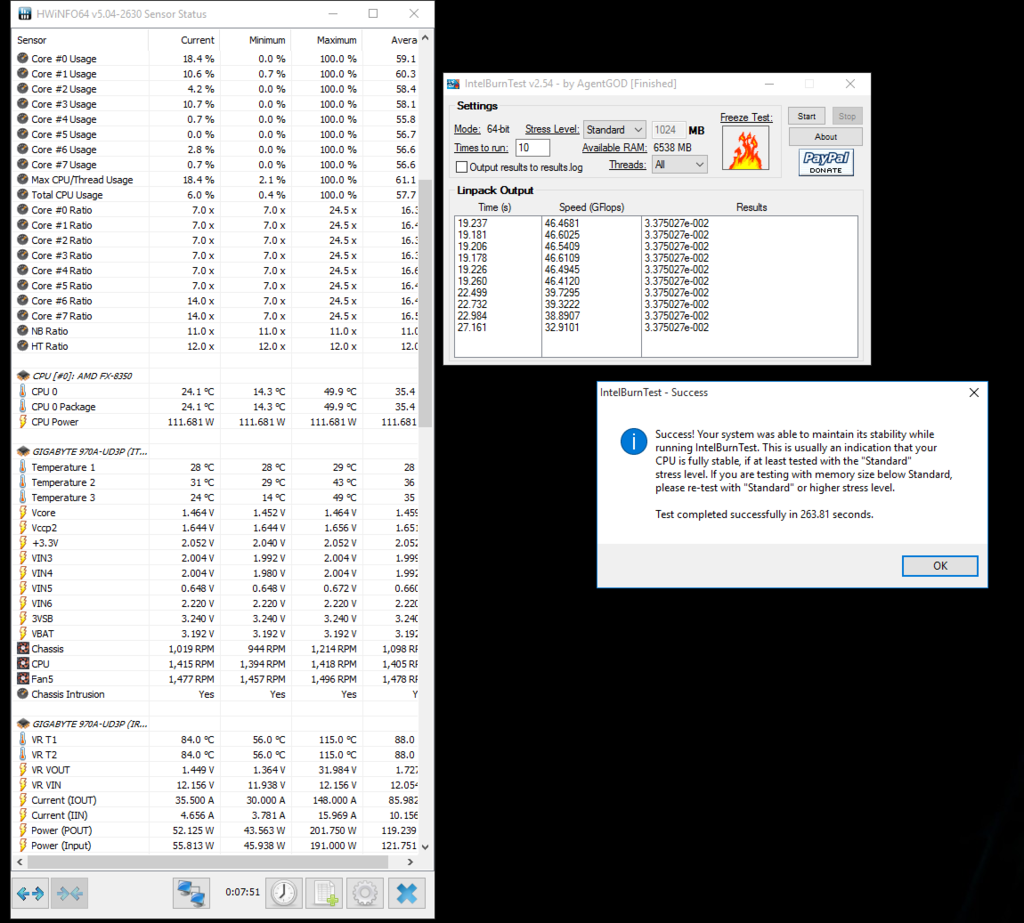Soldato
- Joined
- 18 May 2010
- Posts
- 12,890
Cheers but I picked up a new H110 today, wanted to fit it today but I'm decorating this weekend so if I cant manage it tomorrow it'll be in the week
Looking forward to seeing what my current temps drop and then how much more head room I have
Looking forward to seeing what my current temps drop and then how much more head room I have