Caporegime
- Joined
- 18 Oct 2002
- Posts
- 30,983
CPU is bottlenecking the 56, overclock it.
+1
You'll get another boost when you update the rest of your system.
Please remember that any mention of competitors, hinting at competitors or offering to provide details of competitors will result in an account suspension. The full rules can be found under the 'Terms and Rules' link in the bottom right corner of your screen. Just don't mention competitors in any way, shape or form and you'll be OK.
CPU is bottlenecking the 56, overclock it.
Just installed mine having shifted up slightly from a Sapphire RX480 Nitro+ to the Vega 56 Pulse. Rest of the system is a 3570k and 16GB ram. Stock 3.8Ghz with memory at 1866Mhz.
Decided to run a couple of benchmarks on Shadow of the Tomb Raider and Assassins Creed Odyssey.
Odyssey - Very High, 2560x1440
RX480 - Min 18, Max 58, Avg 40 - Session Time 64, Total Frames 2552
Vega56 - Min 24, Max 82, Avg 54 - Session Time 60, Total Frames 3250
SOTR - High, 2560x1440
RX480 (GPU) - Min 37, Max 72, Avg 48 - Frames 7204, GPU Bound 98%
Vega56 (GPU) - Min 56, Max 112. Avg 66 - Frames 8927, GPU Bound 67%
At first I was a bit disappointed in real terms, but then looking at the % increases I was very pleased.
Might be a placebo but definitely sounds quieter too.

CPU is bottlenecking the 56, overclock it.
+1
You'll get another boost when you update the rest of your system.
CPU holding it back, get the CPU clocked should do around 4.5GHz easy, also under-volt the Vega 56 as no reason why you can double your performance.
Vega 56 is extremely power once tweaked, practically 64 performance and beyond 2060.
Indeed gentleman. Not complaining at all, very much a stop gap upgrade till Zen 2 later this year.
Wow, £250 for a V56, Great job @Gibbo,
You'd have to be bonkers ( or a Gsync owner like me :|) to buy a 1660 over one of these.
There's thing called "chip lottery", as despite being the same GPUs, not all chips are produced equal with some can clock at higher frequency/clock speed with lower power while other might require additional power to be stable at higher frequency/clock speed.I keep seeing folk talking about underclothing the Vega 56 for more overclocking etc.
Why does AMD have the volts so high, if they can be lowered?
Surely they test them or could do a software update to reduce the volts?
Or is it a case that the cards vary so much they do it to be on the safe side as not all cards can be undervolted?
Thanks people
I keep seeing folk talking about underclothing the Vega 56 for more overclocking etc.
Why does AMD have the volts so high, if they can be lowered?
Surely they test them or could do a software update to reduce the volts?
Or is it a case that the cards vary so much they do it to be on the safe side as not all cards can be undervolted?
Thanks in advance. Just trying to work it out as would be nice to just buy a card and it be perfect without the need for all the first day tweeks. (Sat looking at my OLED after only just switching from Plasma and its giving me the same headaches of why they can’t calibrate before shipping rather than every tv come different...anyways I’m off in another direction so will stop with the above)
Thanks people
their is an auto undervolt button.
Does this work well? Gonna get a V56 to play with, and am just wondering. Also, do I just need to undervolt the card or do I need to overclock too to maximise performance? Thanks.
Does this work well? Gonna get a V56 to play with, and am just wondering. Also, do I just need to undervolt the card or do I need to overclock too to maximise performance? Thanks.

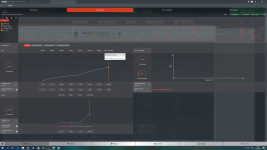

FYI you can always flash V64 bios to V56 card and gain performance.

