-
Competitor rules
Please remember that any mention of competitors, hinting at competitors or offering to provide details of competitors will result in an account suspension. The full rules can be found under the 'Terms and Rules' link in the bottom right corner of your screen. Just don't mention competitors in any way, shape or form and you'll be OK.
You are using an out of date browser. It may not display this or other websites correctly.
You should upgrade or use an alternative browser.
You should upgrade or use an alternative browser.
AMD R9 290 (Non-X, Pro, etc) Owners Club
- Thread starter Orangey
- Start date
More options
Thread starter's postsadded a new case fan
so experimented with higher clocks on my 290 Tri-X
not badtemps ok-ish about 82C under benchmarking - but VRM temps high @ 97C - but they've always been high on my card for some reason
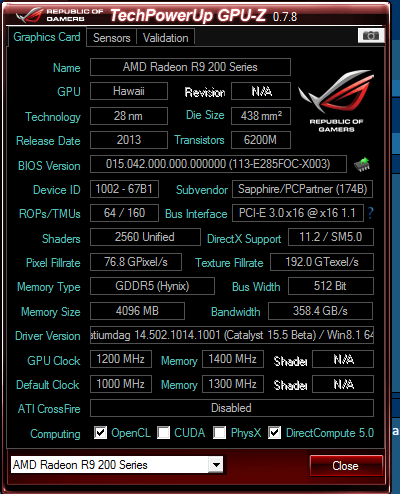
Show how good a cooler you have, I reach 91c on my core and 100c on my VRM#1 with stock volts and 1035 core 5300 mem. Don't get nervous with the VRM's at 90c, I've ran mine everyday like that for a year and nothing has happened yet.
+150
so gets a bit hot - don't mind the GPU temps - lower than my previous card - but VRM temps make me a bit nervous
What sort of voltage is that under load? And what are you using trixx? If so what version?
Associate
- Joined
- 24 Dec 2014
- Posts
- 20
I would be interested in your bios too.  I can get to 1150 core, 1600 mem on +150mV but 1200 with +200mV artifacts a bit. Actual load voltage is about 1.3V. Think im safe to push to 1.35V on air?(tri x cooler) Fan profile keeps it under 80 and my vrms are mid/high 80s when pushing +200mV.
I can get to 1150 core, 1600 mem on +150mV but 1200 with +200mV artifacts a bit. Actual load voltage is about 1.3V. Think im safe to push to 1.35V on air?(tri x cooler) Fan profile keeps it under 80 and my vrms are mid/high 80s when pushing +200mV.
Thinking of trying some of those thermal grizzly pads on my vrms and a repaste of the stock paste too. This might help keep the temps down.
Ps: I set a wee 80mm fan on the back of my card facing where the vrms would be. Helps keep them down you should try it. Got me a 5-10 degrees drop, cant really remember the exact difference now its been a while since I did it.
 I can get to 1150 core, 1600 mem on +150mV but 1200 with +200mV artifacts a bit. Actual load voltage is about 1.3V. Think im safe to push to 1.35V on air?(tri x cooler) Fan profile keeps it under 80 and my vrms are mid/high 80s when pushing +200mV.
I can get to 1150 core, 1600 mem on +150mV but 1200 with +200mV artifacts a bit. Actual load voltage is about 1.3V. Think im safe to push to 1.35V on air?(tri x cooler) Fan profile keeps it under 80 and my vrms are mid/high 80s when pushing +200mV.Thinking of trying some of those thermal grizzly pads on my vrms and a repaste of the stock paste too. This might help keep the temps down.
Ps: I set a wee 80mm fan on the back of my card facing where the vrms would be. Helps keep them down you should try it. Got me a 5-10 degrees drop, cant really remember the exact difference now its been a while since I did it.
Probably better posting this in here.
I have a MSI 290 gaming twin frz edition gpu and would like to reduce temps a bit due to this hot weather kicking in now I have already reduced the core voltage to -25 and increased the power limit to +25 and everything seems stable with a tiny decrease in temp.
I have already reduced the core voltage to -25 and increased the power limit to +25 and everything seems stable with a tiny decrease in temp.
How much lower do you think I could decrease the core voltage?
This is my ASIC quality:
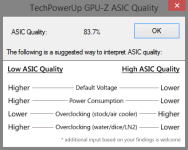
I have a MSI 290 gaming twin frz edition gpu and would like to reduce temps a bit due to this hot weather kicking in now
 I have already reduced the core voltage to -25 and increased the power limit to +25 and everything seems stable with a tiny decrease in temp.
I have already reduced the core voltage to -25 and increased the power limit to +25 and everything seems stable with a tiny decrease in temp.How much lower do you think I could decrease the core voltage?
This is my ASIC quality:
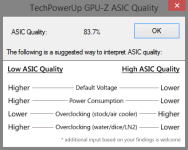
Associate
- Joined
- 24 Dec 2014
- Posts
- 20
You can keep going untill you see artifacts or your pc freezes during a gpu intensive game/stress test. Just make sure you dont have "apply overclock on startup" ticked in afterburner. Tomb raider bench mark on loop for a few hours or bf4 with 150% resolution scaling is a decent indicator of stability I find. Others use 3D Mark.
You will probably get to -35ish if I had to guess but you can keep going if you find it stable. Just go down by 10mV, try it there and if all is ok drop it by 5mV and retest. Continue in 5mV decreases untill its unstable. Once is crashes increase the Vddc by 10mV and you should be at your optimum spot.
You will probably get to -35ish if I had to guess but you can keep going if you find it stable. Just go down by 10mV, try it there and if all is ok drop it by 5mV and retest. Continue in 5mV decreases untill its unstable. Once is crashes increase the Vddc by 10mV and you should be at your optimum spot.
Associate
- Joined
- 24 Dec 2014
- Posts
- 20
No problem, out of curiosity what temps are you getting at the minute? If they seem high you could try a custom fan profile? I had an msi r9 290 and I thought the fans were silent to 55% fan speed. Remember the max rpm of the twin fzr is about 2800 rpm(I think?) so it may just be that with your fans at 50% they arent pushing enough air over the heatsink.
Try setting the fans to 70% or 80% and let me know if your temps dont go down. If not try again with your side panel open, then if they still havent decreased you might have a bad stock tim job or the gpu heatsink may need tightend.
If the temps do drop quite a bit with the case open you might just have poor airflow . Few more fans, dust out and some cable management could sort that.
. Few more fans, dust out and some cable management could sort that.
Try setting the fans to 70% or 80% and let me know if your temps dont go down. If not try again with your side panel open, then if they still havent decreased you might have a bad stock tim job or the gpu heatsink may need tightend.
If the temps do drop quite a bit with the case open you might just have poor airflow
 . Few more fans, dust out and some cable management could sort that.
. Few more fans, dust out and some cable management could sort that.Temps aren't too bad tbh, at least for a 290. I'm only wanting to drop temps as it can get a bit too hot when gaming in this hot weather  My case isn't the best for cooling, antec p100 with 2x120mm fans at the front, 2x120mm on the top and 1x120 at the back, all crappy quality fans too, I will be doing an overhaul for the cooling and maybe even a new case in August/September.
My case isn't the best for cooling, antec p100 with 2x120mm fans at the front, 2x120mm on the top and 1x120 at the back, all crappy quality fans too, I will be doing an overhaul for the cooling and maybe even a new case in August/September.
Before (stock MSI AB settings, core voltage +25 by default):
max temp = 78 degrees
max fan speed = 57%
CV dropped to -25 and power limit to +25:
max temp = 76 degrees
max fan speed = 54%
The after test was done a bit later in the day when my room would have been at least a couple of degrees hotter so overall not a very accurate comparison
This is in GTA 5, played for 2 hours or so for each session.
 My case isn't the best for cooling, antec p100 with 2x120mm fans at the front, 2x120mm on the top and 1x120 at the back, all crappy quality fans too, I will be doing an overhaul for the cooling and maybe even a new case in August/September.
My case isn't the best for cooling, antec p100 with 2x120mm fans at the front, 2x120mm on the top and 1x120 at the back, all crappy quality fans too, I will be doing an overhaul for the cooling and maybe even a new case in August/September.Before (stock MSI AB settings, core voltage +25 by default):
max temp = 78 degrees
max fan speed = 57%
CV dropped to -25 and power limit to +25:
max temp = 76 degrees
max fan speed = 54%
The after test was done a bit later in the day when my room would have been at least a couple of degrees hotter so overall not a very accurate comparison

This is in GTA 5, played for 2 hours or so for each session.
Soldato
I've got both my 290's running at -50 on core voltage for the past 6 months+, and they're a similar ASIC to yours. Never tried any lower as I thought I was pushing my luck with this! 
So long as you untick the "Apply settings at startup" you'll be fine to play around lowering the voltage until you get crashes/black screens/reboots without any risk of a boot-loop. Once you find the voltage you want to stick to, then tick the Apply at startup in Afterburner.
Good luck mate.

So long as you untick the "Apply settings at startup" you'll be fine to play around lowering the voltage until you get crashes/black screens/reboots without any risk of a boot-loop. Once you find the voltage you want to stick to, then tick the Apply at startup in Afterburner.
Good luck mate.
Associate
- Joined
- 3 Nov 2010
- Posts
- 742
is there an idiots guide as to how to increase voltage on my sapphire 290 vapor tri x so i dont fry the card.
Currently running at 1100 on the core and stock memory at 1400. Any higer on core and i get some artifacts. I run a 600 w PSU so not a lot of overhead.
Is it safe to increase volts with such a borderline PSU
I cant work out what real term effect raising the core voltage (mv) has on the card ie what does +10 mean, +20 etc
what is power limit?
Currently running at 1100 on the core and stock memory at 1400. Any higer on core and i get some artifacts. I run a 600 w PSU so not a lot of overhead.
Is it safe to increase volts with such a borderline PSU
I cant work out what real term effect raising the core voltage (mv) has on the card ie what does +10 mean, +20 etc
what is power limit?
Associate
- Joined
- 24 Dec 2014
- Posts
- 20
Can you tell me the exact model of your psu? Should be fine as long as it is a half decent branded one.
It means an additional 10mV will be applied to the vddc of the card when its under load basically. If you download gpu-z and look at the vddc box it will tell you the core voltage under load if you play a game for a bit.
I'm in work so I cant have a look for a decent article but since your only starting off try increasing your vcore to the point that your artifacts dont show anymore(to a max of about +50mV) and then see how you get on from there, only increasing the core clock.
It means an additional 10mV will be applied to the vddc of the card when its under load basically. If you download gpu-z and look at the vddc box it will tell you the core voltage under load if you play a game for a bit.
I'm in work so I cant have a look for a decent article but since your only starting off try increasing your vcore to the point that your artifacts dont show anymore(to a max of about +50mV) and then see how you get on from there, only increasing the core clock.
Associate
- Joined
- 3 Nov 2010
- Posts
- 742
cheers i will try that - i have a antec earthwork 600 psu
Well -50mv give me black screen on desktop, tried -40 but when I hit apply, it goes to -37 :/
Had a hour session on gta 5 and it seemed fine;
max temp = 74 degrees
max fan speed = 51%
It is a bit cooler today though so overall there isn't a huge temp difference, at least for me anyway.
Had a hour session on gta 5 and it seemed fine;
max temp = 74 degrees
max fan speed = 51%
It is a bit cooler today though so overall there isn't a huge temp difference, at least for me anyway.

